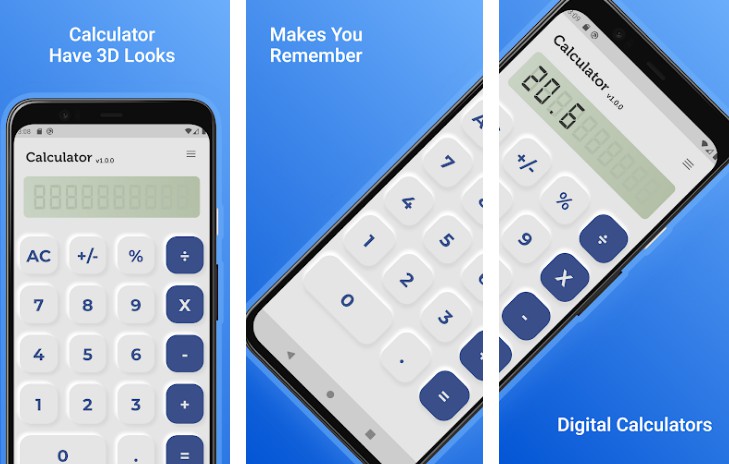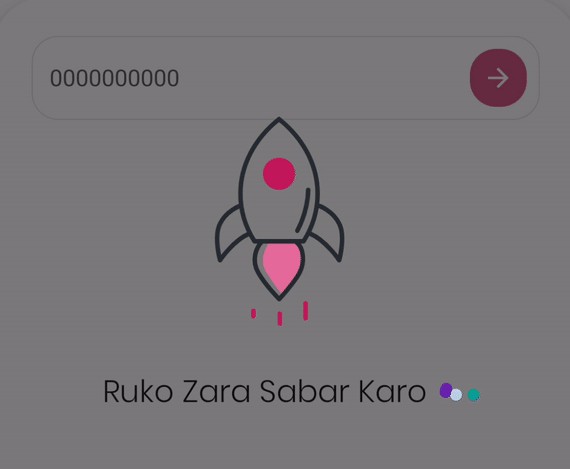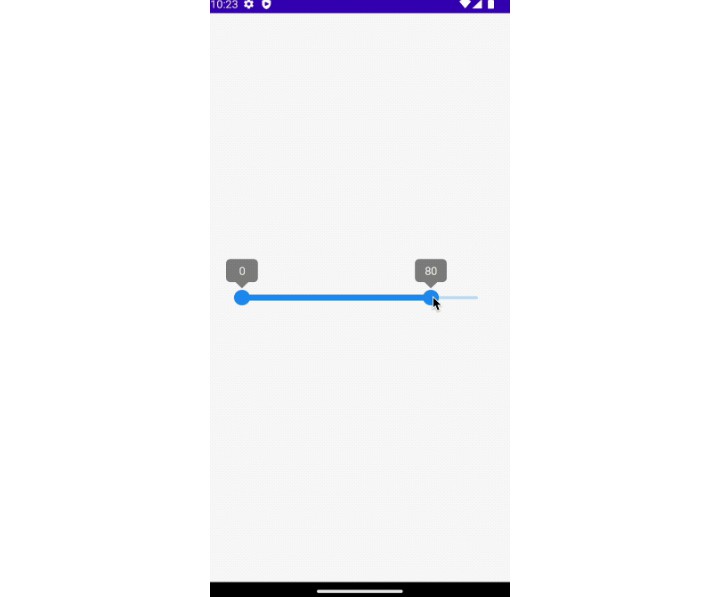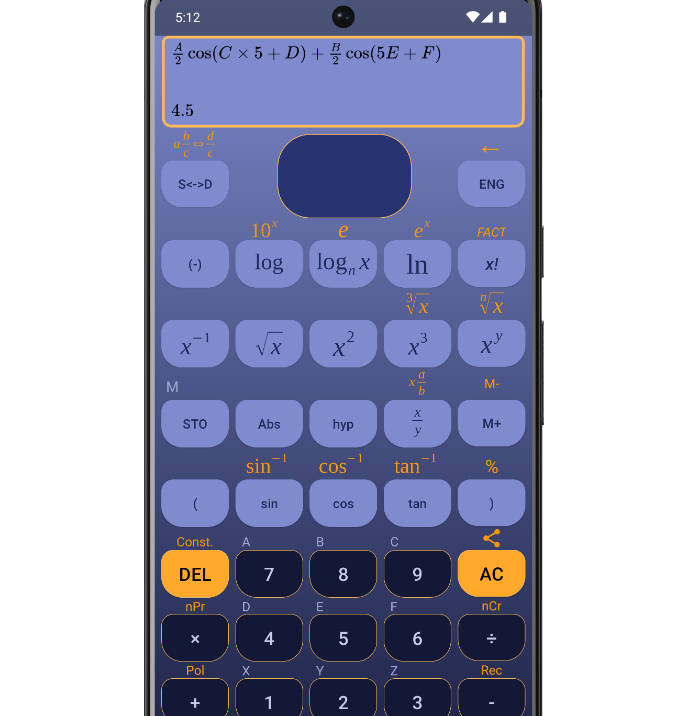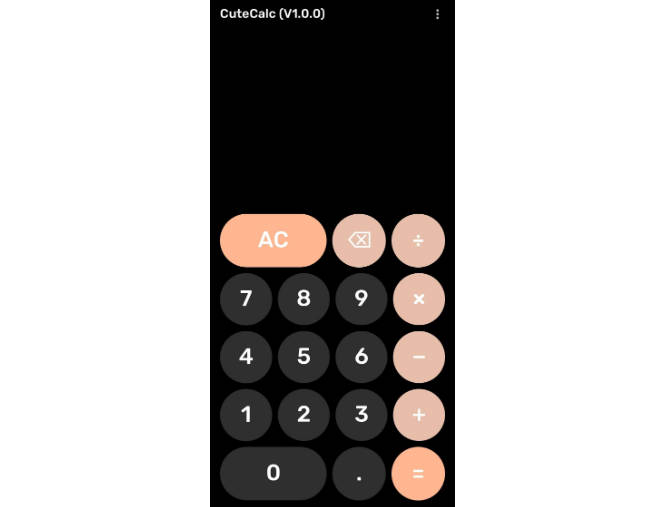Calculator ? Android App
? Download the App
? What is this App
✍️ This will basically provide simple and advanced mathematical functions in a beautifully designed app.
Project Admin ?
Projects Contributors ✨
Thanks goes to these wonderful people ❤️
Screenshots ?
?App Description
Calculator provides simple and advanced mathematical functions in a beautifully designed app.
• Perform basic calculations such as addition, subtraction, multiplication, and division.
?️ How to Contribute
If you think that you can add a new feature or want to fix a bug, we invite you to contribute to Calculator and make this project better. To start contributing, follow the below instructions:
-
Create a folder at your desire location (usually at your desktop).
-
Open Git Bash Here
-
Create a Git repository.
Run command
git init -
Fork the project. Click on the
icon in the top right to get started.
-
Clone your forked repository of project.
git clone https://github.com/<your_username>/Calculator.git
- Navigate to the project directory.
cd Calculator
- Add a reference(remote) to the original repository.
git remote add upstream https://github.com/AyushAgnihotri2025/Calculator.git
- Check the remotes for this repository.
git remote -v
- Always take a pull from the upstream repository to your main branch to keep it updated as per the main project repository.
git pull upstream main
- Create a new branch(prefer a branch name that relates to your assigned issue).
git checkout -b <YOUR_BRANCH_NAME>
-
Perform your desired changes to the code base.
-
Check your changes.
git status
git diff
- Stage your changes.
git add . <\files_that_you_made_changes>
- Commit your changes.
git commit -m "Commit Message"
- Push the committed changes in your feature branch to your remote repository.
git push -u origin <your_branch_name>
-
To create a pull request, click on
compare and pull requests. -
Add an appropriate title and description to your PR explaining your changes.
-
Click on
Create pull request.
Congratulations?, you have made a PR to the Calculator. Wait for your submission to be accepted and your PR to be merged by a maintainer.
? How to Do Your First Pull Request?
(I am providing some Resource from where you can Learn)
??? Contributing
- Contributions make the open source community such an amazing place to learn, inspire, and create.
- Any contributions you make are greatly appreciated.
- Check out our contribution guidelines for more information.
Want to contribute?
- Take a look at
contributing ideas.. - Take a look at
contributing guidelines. - Refer GitHub Flow.
Code of Conduct
?? Support
This project needs a star️ from you. Don’t forget to leave a star✨ Follow my Github for content
© Ayush Agnihotri 2022
All Rights Reserved