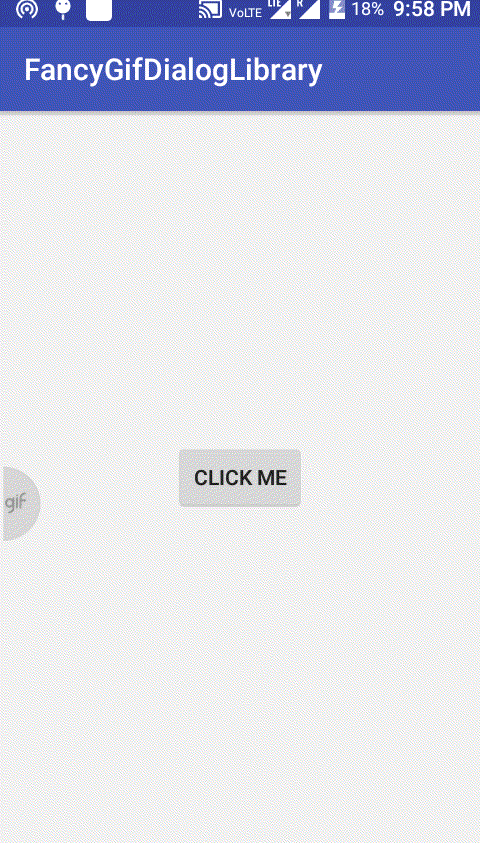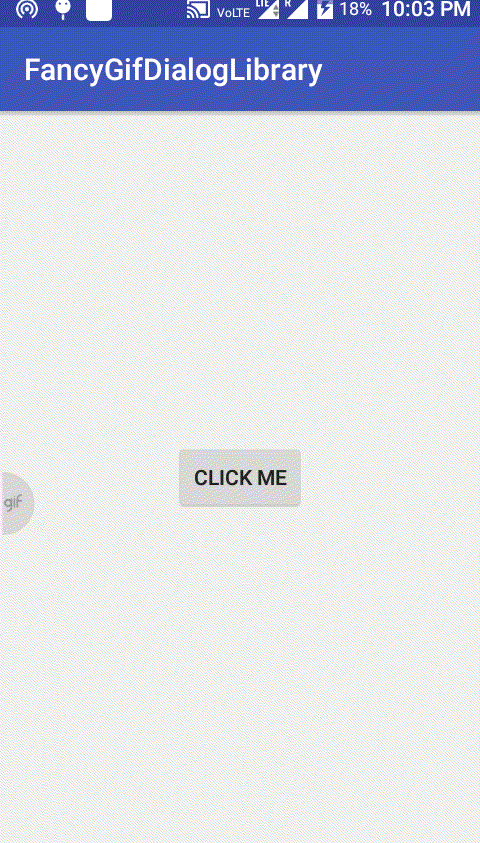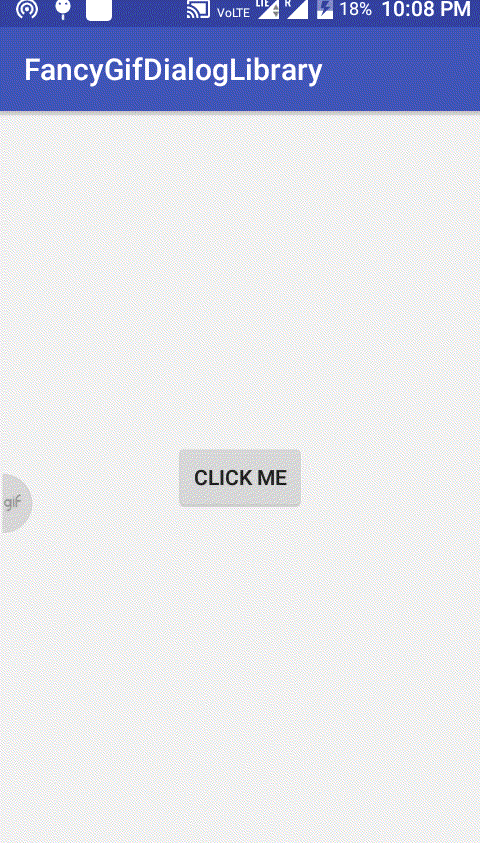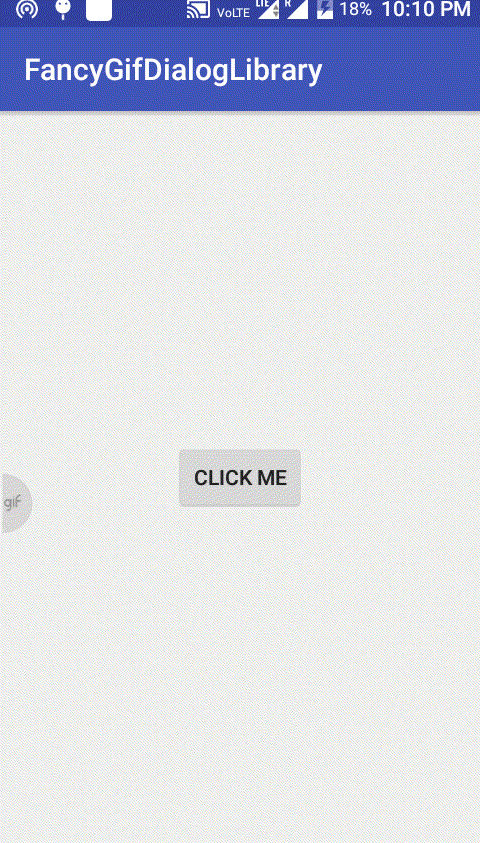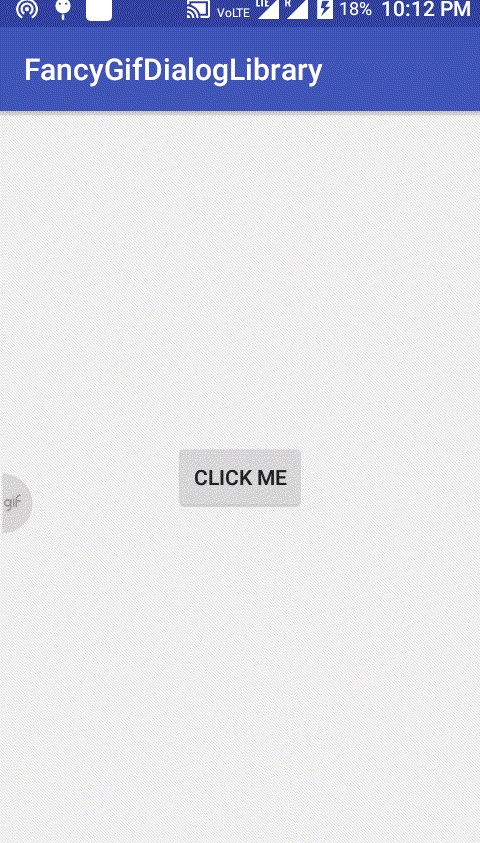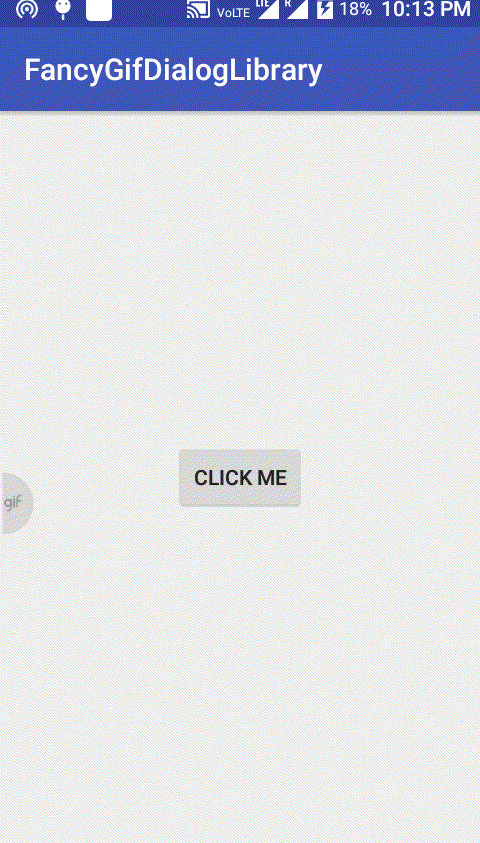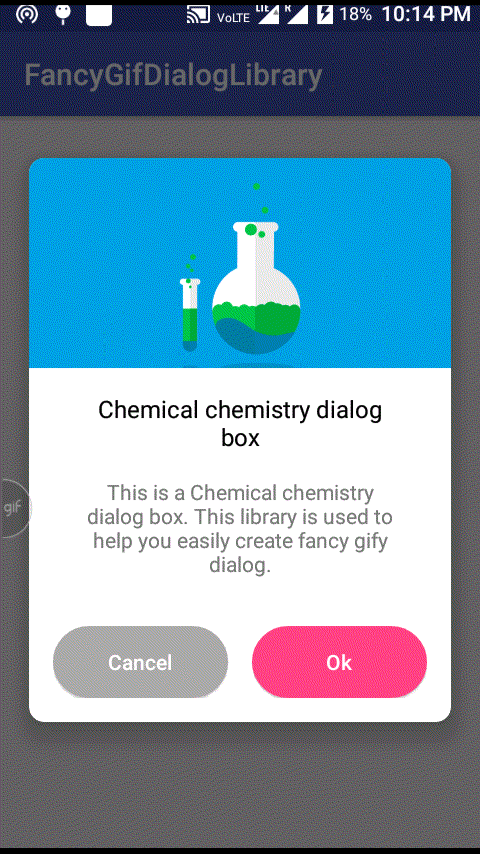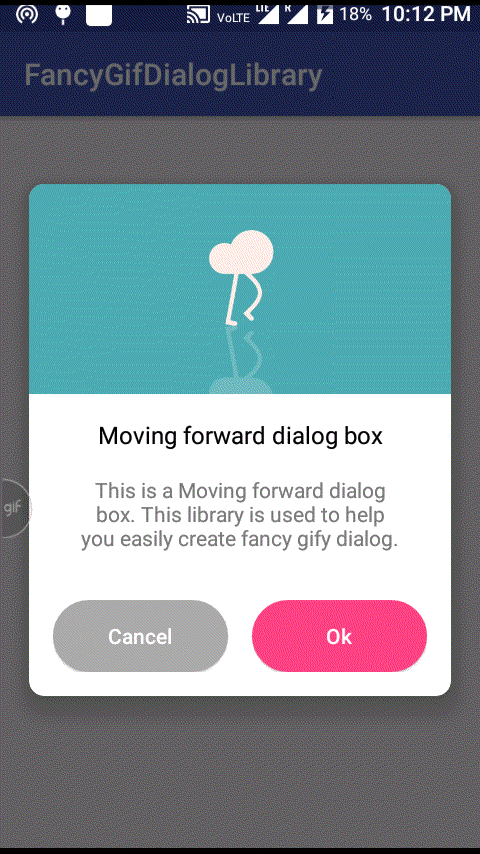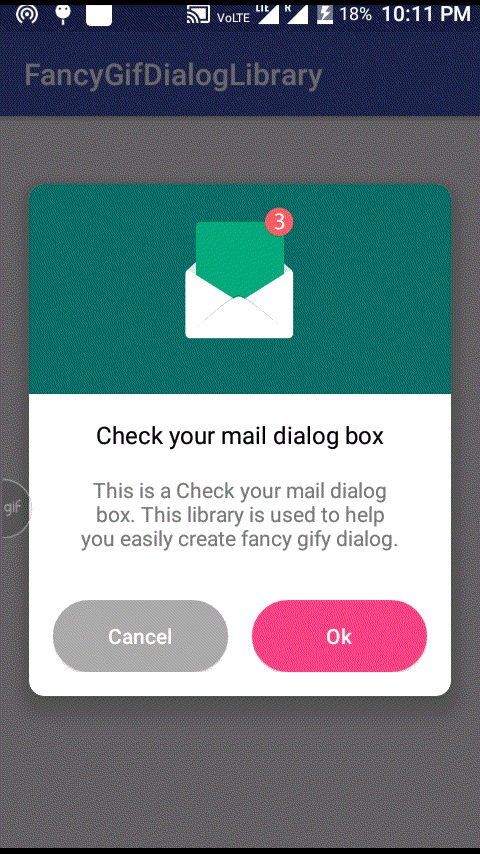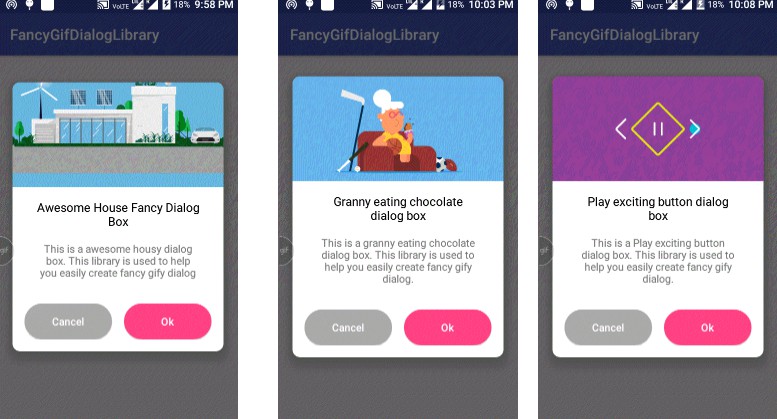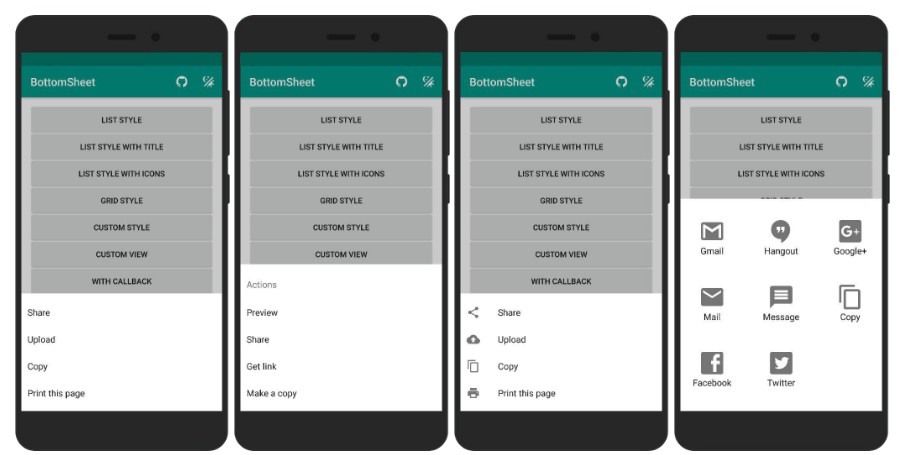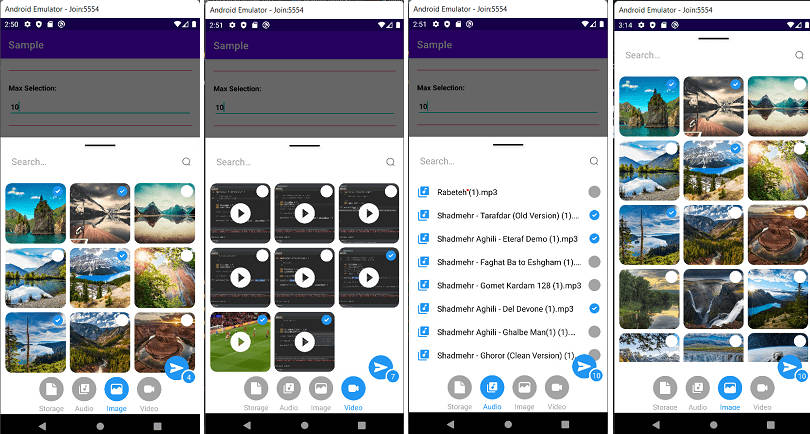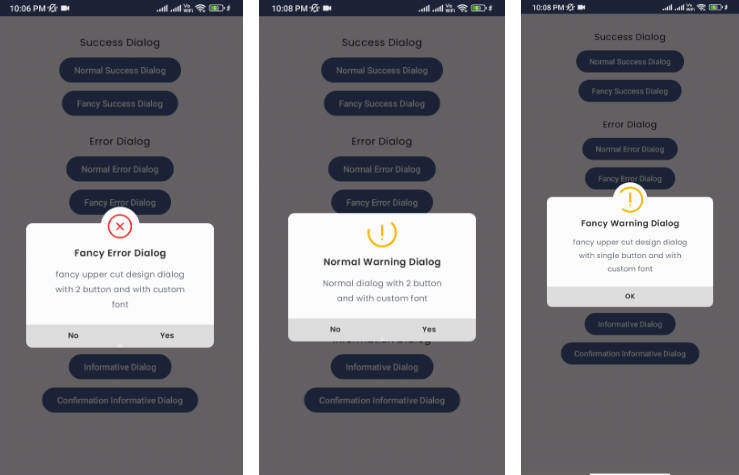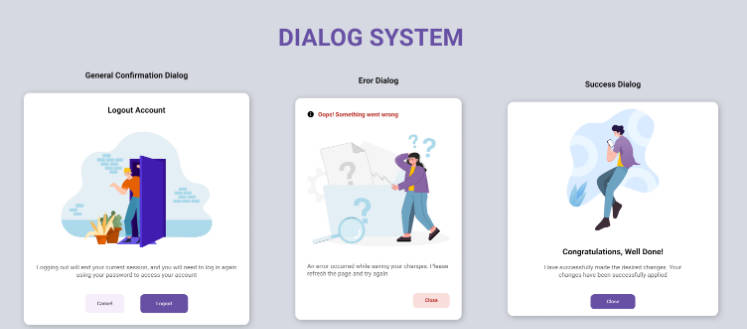FancyAlertDialog-Android
Make your native android Dialog Fancy and Gify. A library that takes the standard Android Dialog to the next level with a variety of styling options and Gif's. Style your dialog from code.

Prerequisites
Add this in your root build.gradle file (not your module build.gradle file):
Dependency
Add this to your module's build.gradle file (make sure the version matches the JitPack badge above):
Fancy Gif Dialog
Screenshots
Please click the image below to enlarge.