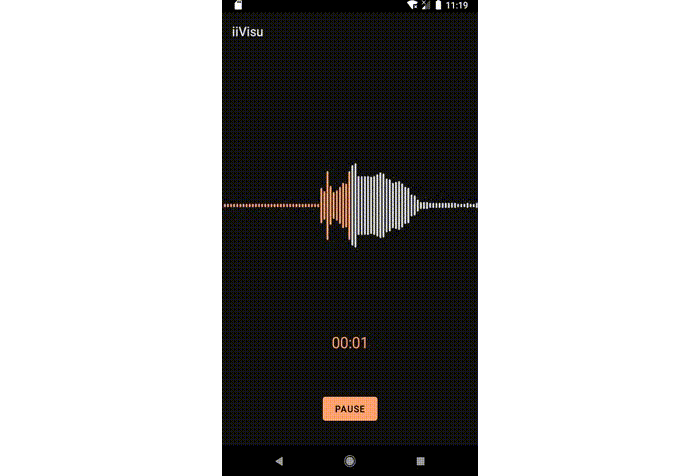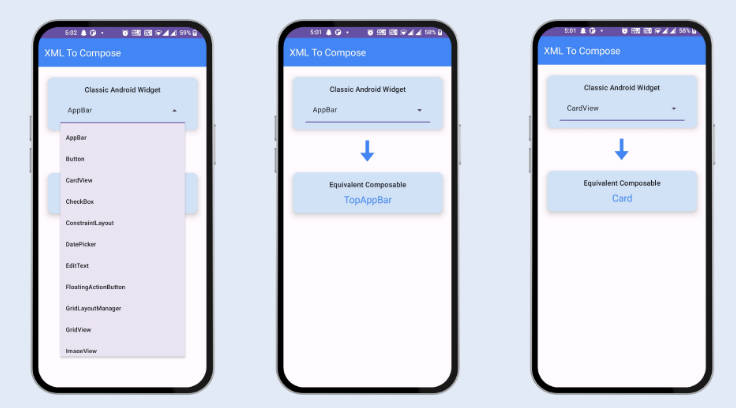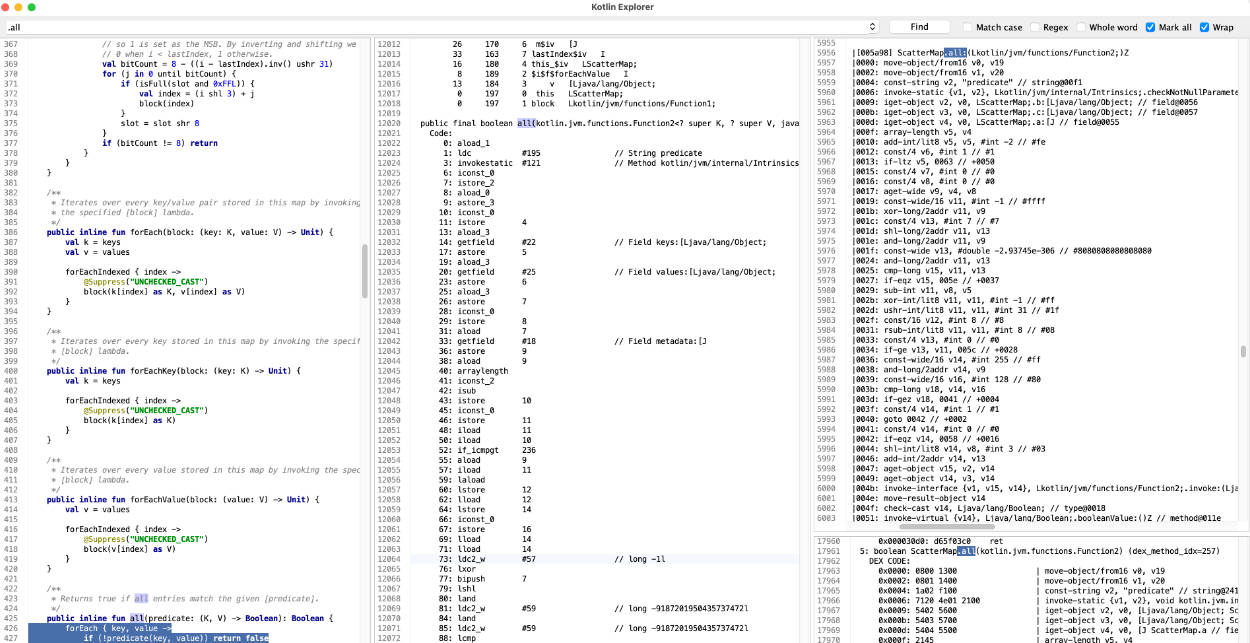Bundler
Android Intent & Bundle extensions that insert and retrieve values elegantly.
Including in your project
Gradle
Add below codes to your root build.gradle file (not your module build.gradle file).
And add a dependency code to your module's build.gradle file.
Usage
Intent
intentOf is an expression for creating an Intent using Kotlin DSL style and we can put extras using the putExtra method. Also, we can put extras using the + keyword in front of a key/value pair.
StartActivity
We can start activities using the intentOf expression like below.
We can also use other options for creating an intent.
bundle
bundle is an expression for initializing lazily extra values from the intent.
We can initialize a Parcelable value with a defaut value.
Also, we can initialize type of Array and ArrayList using bundleArray and bundleArrayList expression.
Fragment
The below example shows setting arguments using the intentOf expression.
We can initialize argument values lazily in Fragments using the bundle expression like below.