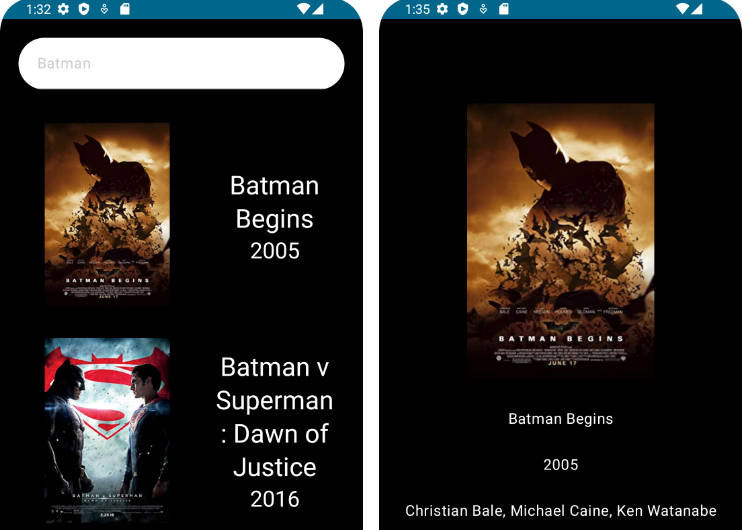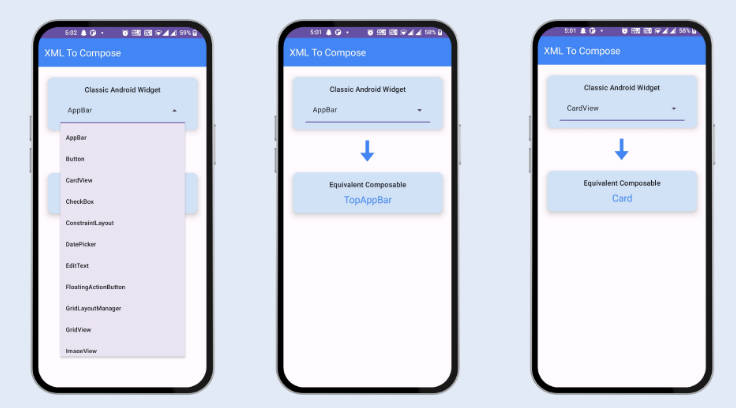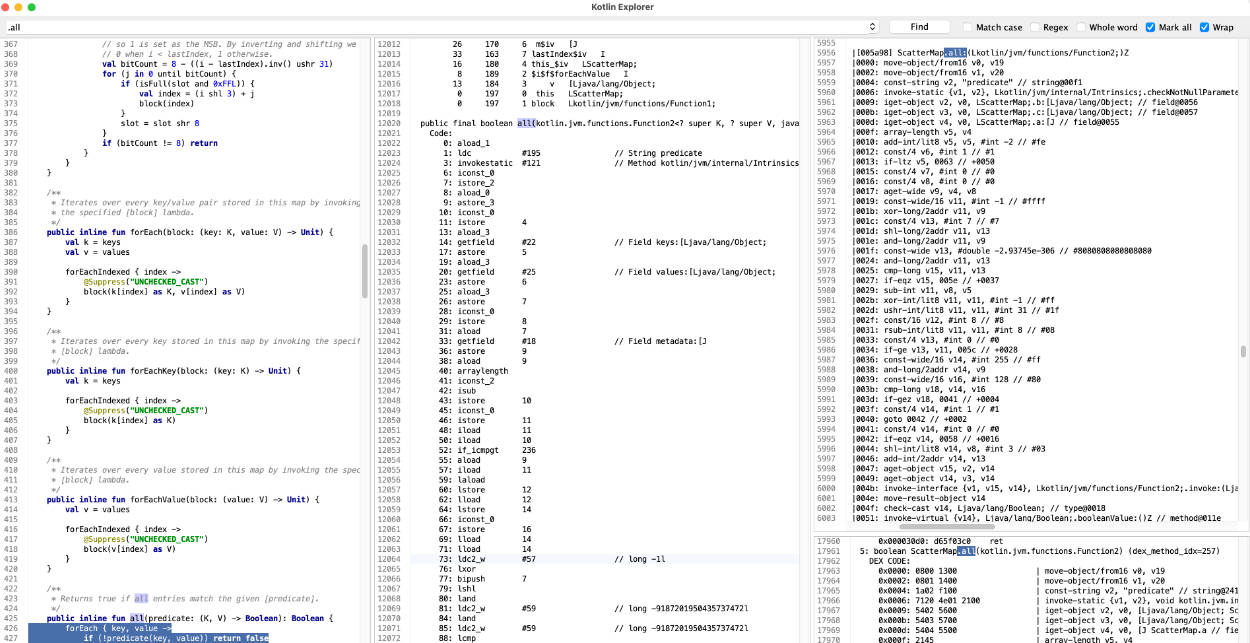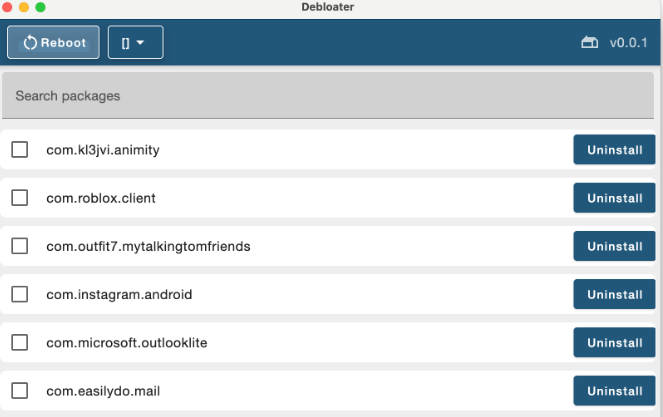GPT-Assistants-Interlink
GPT-Assistants-Interlink is a mobile assistant app optimized for your Android smartwatch that takes advantage of OpenAI’s API, using its Assistants, Whisper, Chat, and TTS tools to empower your device. This application is engineered to enhance your daily life by providing responsive virtual assistance and companionship on the fly, using a suite of specialized AI instances tailored for various tasks.
Optimized for the Ticwatch Pro 3 Ultra.
Overview
The application empowers your smartwatch by enabling easy access to a range of specialist AI assistants designed to address your needs effectively. With a simple message to the interlink, it intelligently connects you to the most suitable assistant based on your query.

Upon initiation, the app generates an array of specialist assistants, which are automatically regenerated in case of memory loss. Code interpreter functionality is available for assistants requiring it.
Conversations flow seamlessly with your chosen assistant and switch only on explicit requests to connect with a different specialist.
Specialists Available
-
GAI-translator: Specializes in translating content between English and other languages or vice versa.
-
GAI-generalist: A jack-of-all-trades assistant for general inquiries.
-
GAI-engineer/mechanic: Dedicated to topics concerning devices, machinery, and tools.
-
GAI-friend: Offers companionship and casual conversation for users seeking social interaction.
-
GAI-advisor: Provides pragmatic and sage advice on complex matters to enhance the user’s well-being.
-
GAI-maths/accounting: Assists with mathematical and financial computations or queries.
-
GAI-scientist/physicist: Engages users with discussions or questions related to science and physics.
-
GAI-life_coach/psychiatrist: Aims to support mental health, personal growth, relationship advice, and navigating emotional challenges.
Users may specify their preferred assistant manually if necessary.
Voice Commands
Here’s how you can interact with GPT-Assistants-Interlink using voice commands:
- “Please connect to a/an {specialist}”: Directs the system to link you to a specialist.
- “Please reboot system”: Resets and regenerates all assistant instances.
- “Please display last message”: Retrieves the most recent communication from the bot.
- “Please clear memory”: Initiates a new conversation thread, clearing the current assistant’s memory.
- “Please clear all memory”: Resets the memory across all assistant instances.
- “Please toggle text to speech”: Switches between OpenAI’s TTS and the watch’s native TTS. The default setting uses OpenAI’s TTS.
Installation Guide
- Clone the repository to your computer.
- Update the GPT.kt file with your specific OpenAI API key.
- Launch the project in Android Studio and compile the APK.
- Transfer and install the APK onto your watch using adb (Developer options should be activated on the watch).
Customization Post-Installation
Post-installation, you can modify the assistants within your OpenAI sandbox by altering the model, prompt, and features as you see fit. These customizations will remain intact unless deletion is initiated through the application.
Make the most of your day with GPT-Assistants-Interlink, your smartwatch’s ultimate virtual sidekick.