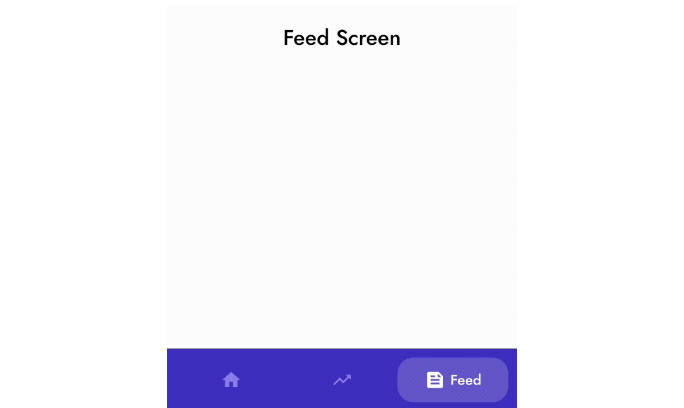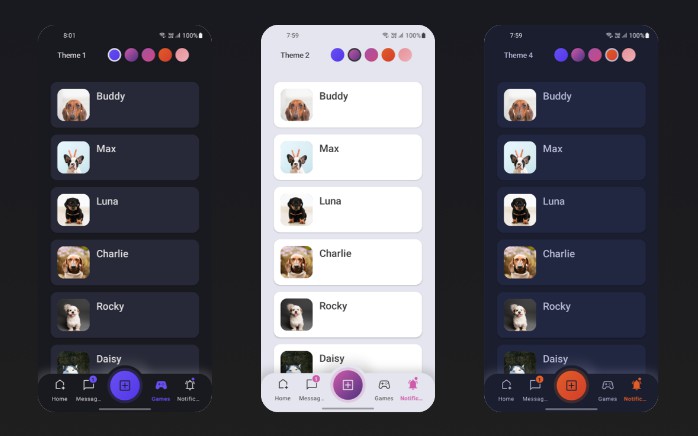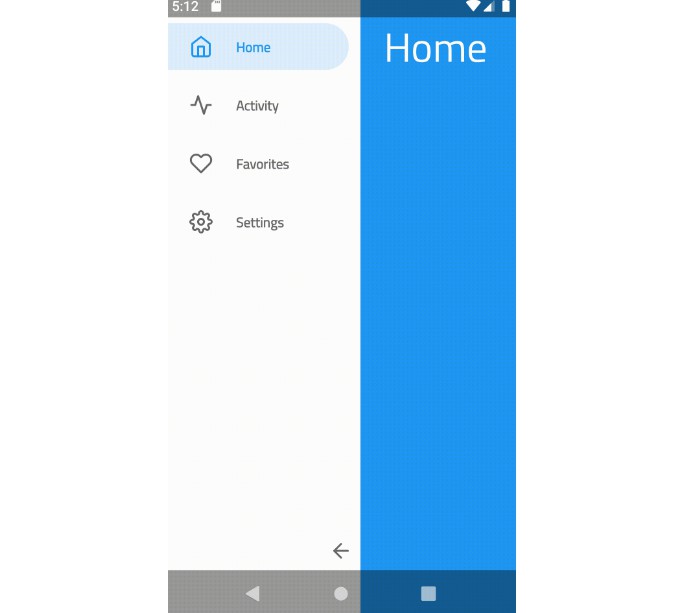ScrollBottomNavigation
Android Custom View for Scrollable BottomNavigationView
Setup
Gradle
repositories {
...
maven { url 'https://jitpack.io' }
}
dependencies {
implementation 'com.github.DaouMobile.ScrollBottomNavigationView:final:1.0.0'
}
How to use
1. Set dataBinding
dataBinding {
enabled = true
}
2. Add ScrollBottomNavigation in XML
<com.daou.lib.ScrollBottomNavigation
android:id="@+id/bottom_nav"
android:layout_width="match_parent"
android:layout_height="60dp"
android:background="@color/white"
app:fixed_menu_icon="@drawable/ic_menu_normal"
app:fixed_menu_icon_active="@drawable/ic_cancel"
app:fixed_menu_title="@string/label_menu"
app:layout_constraintBottom_toBottomOf="parent"
app:maxItemCountInLarge="@{8}"
app:maxItemCountInSmall="@{6}"
app:title_text_color="@color/gray_3"
app:title_text_color_active="@color/gray_3" />
3. Set Listener
binding.bottomNav.setOnClickFixedMenu {
//click event for FixedMenu
//if you want remove FixedMenu, call bottomNav.removeFixedIcon()
}
binding.bottomNav.setOnNavigationItemSelectedListener { tabItem ->
when (tabItem.type) {
//type is menu category ex. HOME, NOTIFICATION, ETC
//move what you want
}
}
4. Set Items
val menuList = listOf(
BottomTabItem(
appName = "menu1",
text = "menu1",
badgeContent = null,
type = HOME,
iconRes = R.drawable.icon_bottom_menu_heart,
isClicked = false,
isDormant = false
)
)
binding.bottomNav.setBottomTabItemList(menuList)