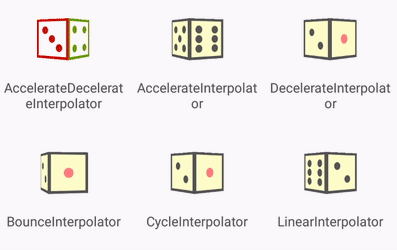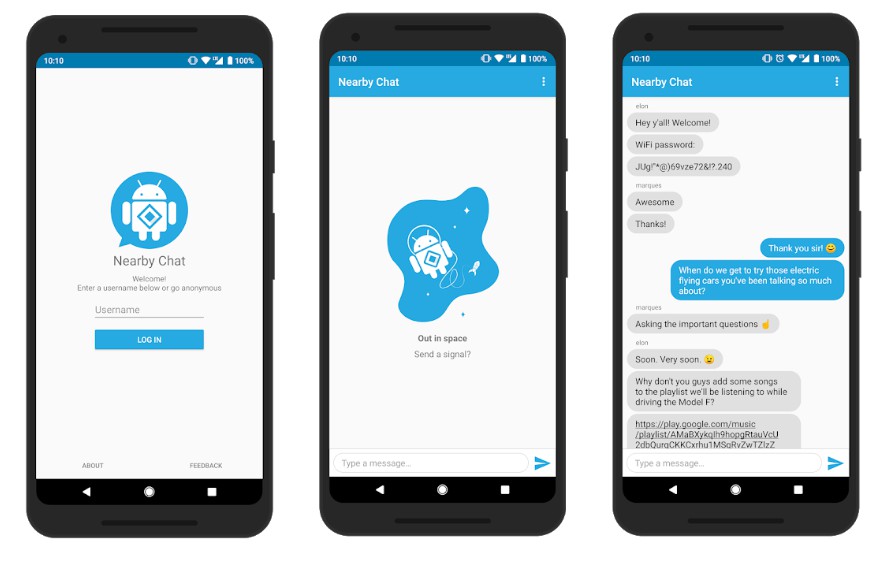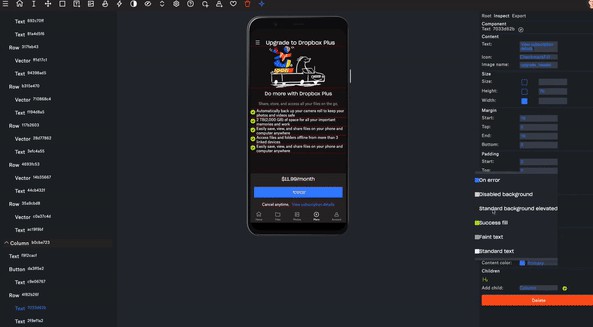JustWeEngine
An easy open source Android Native Game FrameWork.
How To Use?
-
Import Engine's module as Library.
-
Import engine.jar in your project from "/jar".
-
With Gradle:
- Step 1. Add the JitPack repository to your build file
Add it in your root build.gradle at the end of repositories:
- Step 2. Add the dependency
- Step 1. Add the JitPack repository to your build file
-
With Maven:
- Step 1. Add the JitPack repository to your build file
- Step 2. Add the dependency