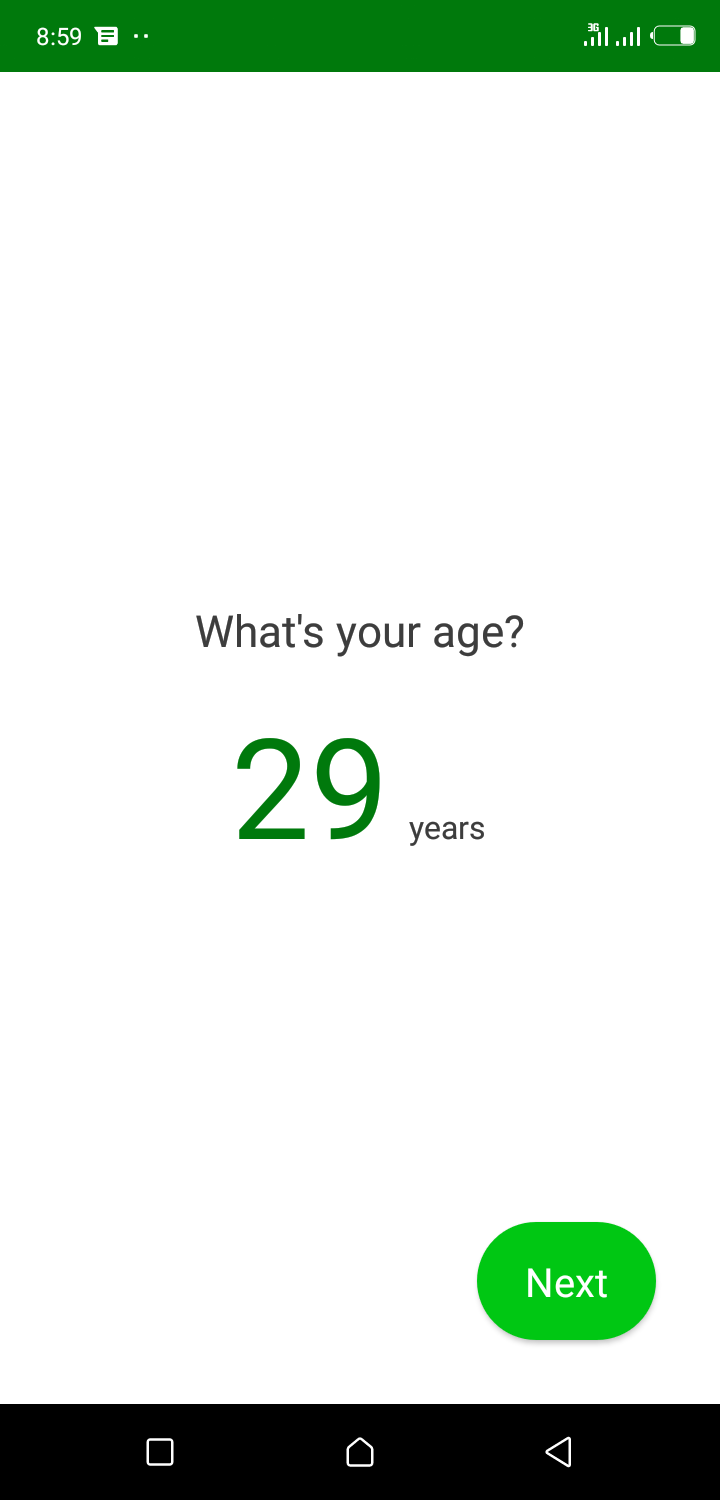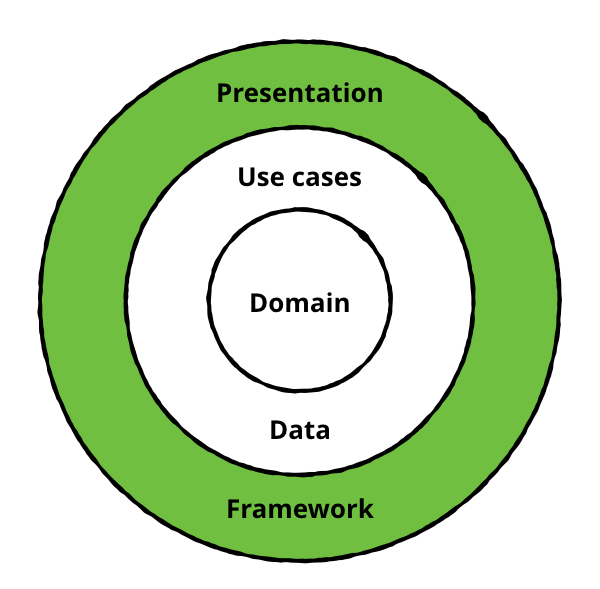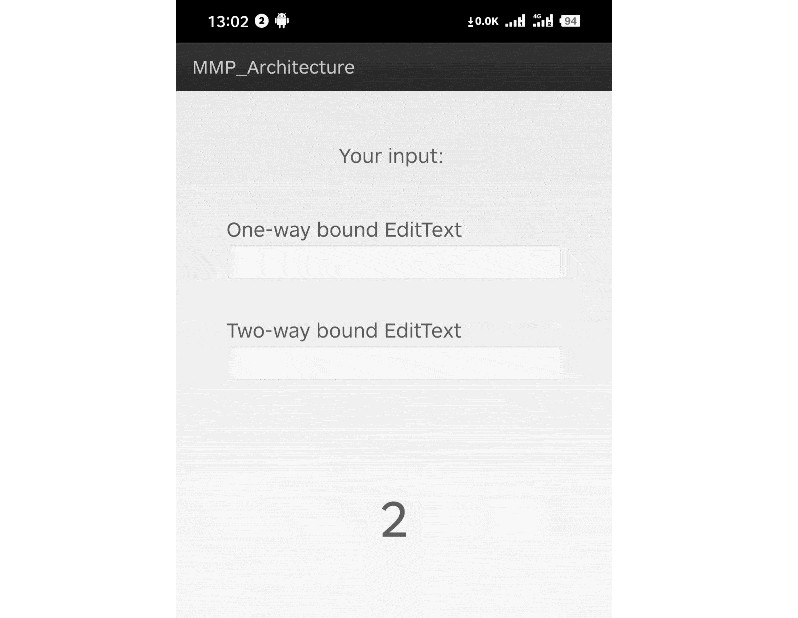CaloriesTracker
This is a sample app which lets you calculate and monitor your daily calorie intake best for your body type. You input your age, height, gender and weight and it does the calculation for you This app presents modern approach to Android application development using Kotlin and latest tech-stack.
The goal of the project is to demonstrate best practices, provide a set of guidelines, and present modern Android application architecture that is modular, scalable, maintainable and testable. This application may look simple, but it has all of these small details that will set the rock-solid foundation of the larger app suitable for bigger teams and long application lifecycle management.
Preview
Android Clean Architecture
This is a Calories Tracker Android application ? built to demonstrate use of Clean Architecture tools. Dedicated to all Android Developers with ❤️.
Min Api Level : 21 Supports Over 87% Devices
Build System : Gradle
– About
The app consumes Open Food API to display Different foods and their nutritional value
- Modular approch followed
- It is heavily implemented by following standard clean architecture principle.
- Multi Module Code Coverage reports using Jacoco.
- static code analyses added by using detekt, ktlint.
- Android CI github action integration.
- S.O.L.I.D priciple followed for more understandable, flexible and maintainable.
– Disclaimer
Note: The use of clean architecture may seem over-complicated for this sample project. However, this allows us to keep the amount of boilerplate code to a minimum and also demonstrate the approach in a simpler form.
Clean Architecture will not be appropriate for every project, so it is down to you to decide whether or not it fits your needs ?
– Built With ?
- Kotlin – First class and official programming language for Android development.
- Rx-Java – For composing asynchronous and event-based programs by using observable sequences.
- Android Architecture Components – Collection of libraries that help you design robust, testable, and maintainable apps.
- Dagger 2 – Dependency Injection Framework
- Retrofit – A type-safe HTTP client for Android and Java.
- OkHttp – HTTP client that’s efficient by default: HTTP/2 support allows all requests to the same host to share a socket
- Glide – image loading framework for Android
- Gson – used to convert Java Objects into their JSON representation and vice versa.
- Mockito – Most popular mocking framework for Java/kotlin.
- Robolectric – allows you to write unit tests and run them on a desktop JVM while still using Android API.
- Stetho – Stetho is a debug bridge for Android applications, enabling the powerful Chrome Developer Tools and much more.
- Detekt – Detekt is a static analyze tool for the Kotlin language. It’s open source.
- Ktlint -Ktlint is a static code analysis tool maintain by Pinterest. Linter and formatter for Kotlin code.
– Clean Architecture
– photo by: raywenderlich
What is clean architecture?
Architecture means the overall design of the project. It’s the organization of the code into classes or files or components or modules. And it’s how all these groups of code relate to each other. The architecture defines where the application performs its core functionality and how that functionality interacts with things like the database and the user interface.
Why the cleaner approach?
- Separation of code in different layers with assigned responsibilities making it easier for further modification.
- High level of abstraction
- Loose coupling between the code
- Testing of code is painless
Clean code always looks like it was written by someone who cares. – by Michael Feathers”
Layers
- Domain – Would execute business logic which is independent of any layer and is just a pure kotlin/java package with no android specific dependency.
- Data – Would dispense the required data for the application to the domain layer by implementing interface exposed by the domain.
- Presentation / framework – Would include both domain and data layer and is android specific which executes the UI logic.
– Modules of App
App
It uses the all the components and class releated to Android Framework. It gets the data from presentation layer and shows on UI.
BuildSrc
This module helps to list and manage all the dependencies of the app at one place. It has list of dependencies and versions of that dependencies.
Data
The Data layer is our access point to external data layers and is used to fetch data from multiple sources (the cache and remote in our case).
Cache
The Cache layer handles all communication with the local database which is used to cache data.
Domain
The domain layer responsibility is to simply contain the UseCase instance used to retrieve data from the Data layer and pass it onto the Presentation layer.
Presentation
This layer’s responsibility is to handle the presentation of the User Interface, but at the same time knows nothing about the user interface itself. This layer has no dependence on the Android Framework, it is a pure Kotlin module. Each ViewModel class that is created implements the ViewModel class found within the Architecture components library. This ViewModel can then be used by the UI layer to communicate with UseCases and retrieve data.
Remote
The Remote layer handles all communications with remote sources, in our case it makes a simple API call using a Retrofit interface.
– Code Coverage Reports
This projects uses jacoco plugin for generate code coverage reports. currently each modules generates seprate code reports.
Java/Kotlin Modules
Use ./gradlew jacocoTestReport
Reports location for each module-
-/data/build/reports/jacoco/test/html/index.html
-/domain/build/reports/jacoco/test/html/index.html
-/remote/build/reports/jacoco/test/html/index.html
Android Modules
Use ./gradlew jacocoTestReportDebug
Reports location for each module-
-/app/build/reports/jacoco/debug/index.html
-/cache/build/reports/jacoco/debug/index.html
-/presentattion/build/reports/jacoco/debug/index.html
– Code Quality Checks
This projects uses detekt, ktlint static code analyser and auto formatter in CI/CD pipeline to maintain code quality. they also genrated reports.
Run detekt locally
Use ./gradlew detekt
Reports location for each module-
-/cache/build/reports/detekt/report.html
-/domain/build/reports/detekt/report.html
-/remote/build/reports/detekt/report.html
Run ktlint locally
Use ./gradlew ktlint
Reports location for each module-
-/app/build/reports/ktlint/ktlint-checkstyle-report.xml
-/cache/build/reports/ktlint/ktlint-checkstyle-report.xml
-/presentattion/build/reports/ktlint/ktlint-checkstyle-report.xml
Run ktlint formatter locally
Use ./gradlew ktlintFormat
– Current App’s Architecture
This app uses MVVM (Model View View-Model) architecture.
– Future Plans
- Instrumentation test cases to be added.
- Merge all code covergae reports at single place.
- MvRx implementaion on the UI layer.
- MVI implementation on the UI layer.
- Reach code coverage atleast 80%.
- Dark Mode theme etc.
– Thanks
A special thanks to the authors involved with this repository, they were a great resource during our learning!
If this project helps you in anyway, show your love ❤️ by putting a ⭐ on this project ✌️
– Contributing
Any contributions, large or small, major features, bug fixes, are welcomed and appreciated but will be thoroughly reviewed .
– License
MIT License
Copyright (c) 2020 Tochukwu Okey-Munonye
Permission is hereby granted, free of charge, to any person obtaining a copy
of this software and associated documentation files (the "Software"), to deal
in the Software without restriction, including without limitation the rights
to use, copy, modify, merge, publish, distribute, sublicense, and/or sell
copies of the Software, and to permit persons to whom the Software is
furnished to do so, subject to the following conditions:
The above copyright notice and this permission notice shall be included in all
copies or substantial portions of the Software.
THE SOFTWARE IS PROVIDED "AS IS", WITHOUT WARRANTY OF ANY KIND, EXPRESS OR
IMPLIED, INCLUDING BUT NOT LIMITED TO THE WARRANTIES OF MERCHANTABILITY,
FITNESS FOR A PARTICULAR PURPOSE AND NONINFRINGEMENT. IN NO EVENT SHALL THE
AUTHORS OR COPYRIGHT HOLDERS BE LIABLE FOR ANY CLAIM, DAMAGES OR OTHER
LIABILITY, WHETHER IN AN ACTION OF CONTRACT, TORT OR OTHERWISE, ARISING FROM,
OUT OF OR IN CONNECTION WITH THE SOFTWARE OR THE USE OR OTHER DEALINGS IN THE
SOFTWARE.```