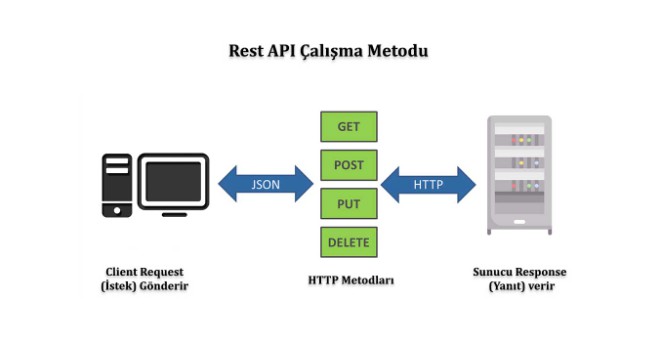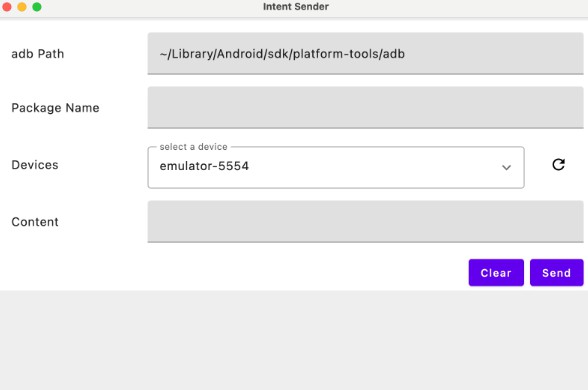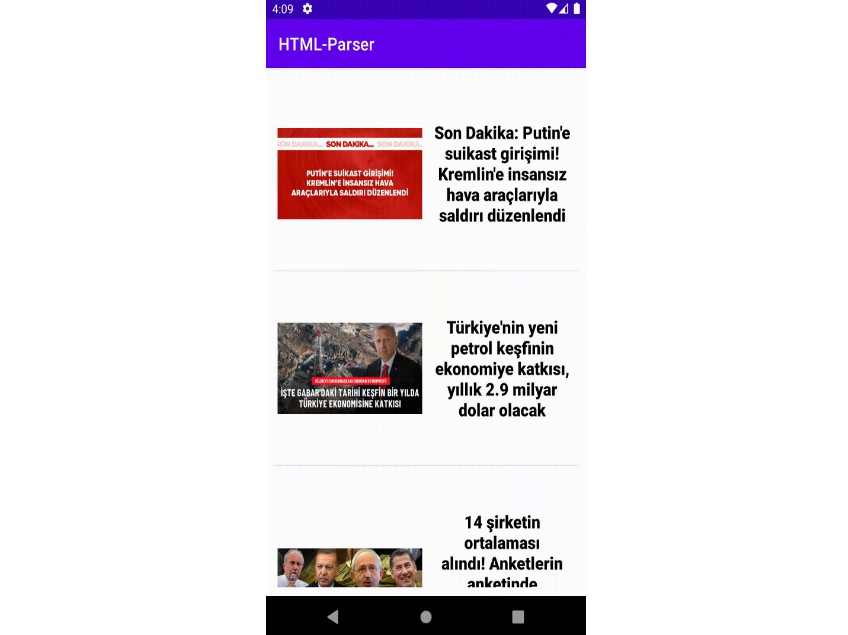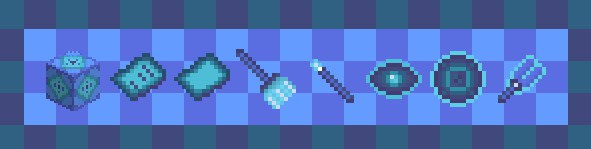product_list_app
This project fetches relevant JSON data from a RESTful API called DummyJson to create an application with a login screen, a screen for listing products and searching for them, and a detail screen that displays information about a selected product. All data is fetched from Kotlin using the Retrofit library. The Glide library is used to display images of the products.
Used Technologies
- Kotlin programming language
- Android Studio IDE
- Retrofit library for making HTTP calls and parsing JSON responses
- Gson Converter for serializing and deserializing JSON objects
- Glide library for loading and caching images
- Android Nougat API (version 7.0) or higher for compatibility with modern Android devices
Dependencies
To use this project, the following dependencies must be added to the build.gradle file:
implementation group: 'com.squareup.retrofit2', name: 'retrofit', version: '2.9.0'
implementation group: 'com.squareup.retrofit2', name: 'converter-gson', version: '2.9.0'
implementation 'com.github.bumptech.glide:glide:4.15.1'
The above dependencies include Retrofit, Gson Converter, and Glide libraries. You can add them by copying and pasting the above code to the dependencies block of your build.gradle file.
AndroidManifest.xml
<uses-permission android:name="android.permission.INTERNET" />
Don't forget to allow your application to connect to the Internet.
In the above image, you can see that the client app (which is my Android app in this case) sends a request to the server (which is dummyjson.com), and the server sends a response back to the client in the form of JSON data. The client app then parses the JSON data and displays it to the user.
Demo
Login
- You can log in with one of the users registered on dummyjson.com/user this website.
Search
- You can search products through the search bar on the top of the main page. The results will be displayed on the same page.
Product Detail
- You can see the details of products registered on dummyjson.com/products in the application.