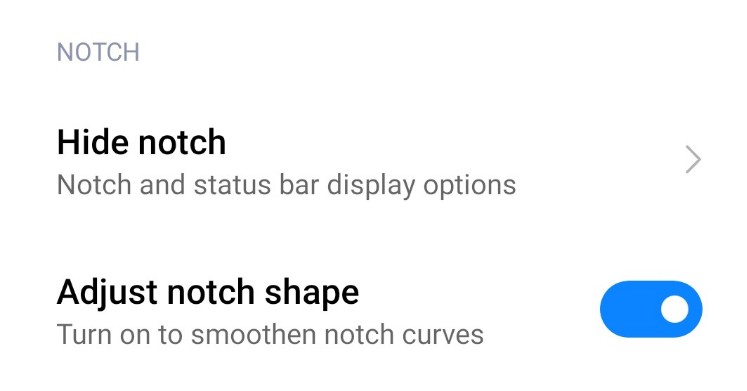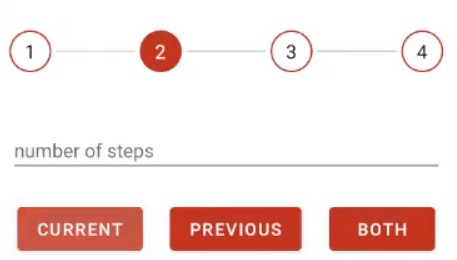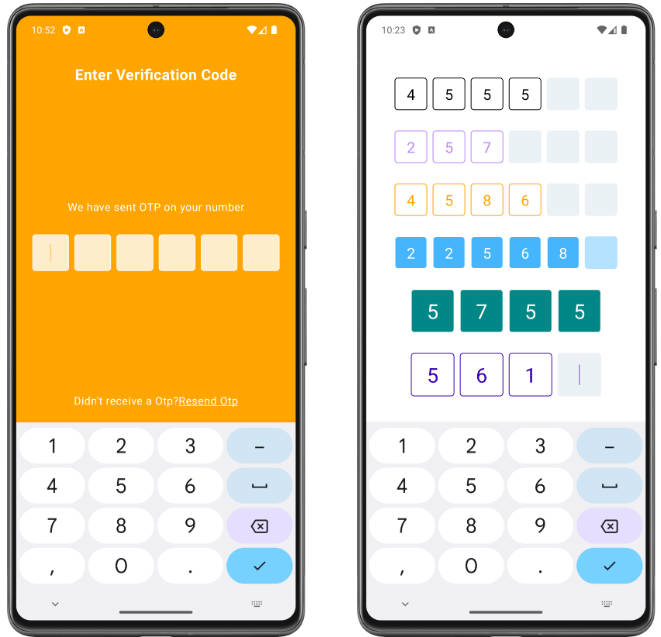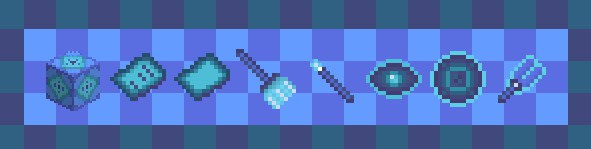ragdrop
Verify the integrity of your YAML files with a simple JSON scheme
Maven package
Replace x.y.z with the latest version number: https://github.com/holasoyender/ragdrop/packages
- Repository: https://lacabra.app
- Artifact: app.lacabra:ragdrop:x.y.z
Using in Gradle:
dependencies {
implementation 'app.lacabra:ragdrop:x.y.z'
}
Using in Maven:
<dependency>
<groupId>app.lacabra</groupId>
<artifactId>ragdrop</artifactId>
<version>x.y.z</version>
</dependency>
Usage
This is a simple example of how to use the library. Let’s imagine we have a YAML file with the following content:
name: John Doe
age: 30
house:
address: 123 Main Street
city: Springfield
state: NY
zip: 12345
Our verification scheme will be a JSON file with the following content:
{
"name": {
"type": "string",
"required": true,
"description": "Name of the person"
},
"age": {
"type": "number[1..100]",
"required": false,
"default": 18,
"description": "Age of the person"
},
"house": {
"type": "map",
"required": true,
"description": "Information about the house of the person",
"object": {
"address": {
"type": "string",
"required": true,
"description": "Address of the house"
},
"city": {
"type": "string[3..50]",
"required": true,
"description": "City of the house"
},
"state": {
"type": "string[2..50]",
"required": true,
"description": "State of the house"
},
"zip": {
"type": "number[10000..99999]",
"required": true,
"description": "Zip code of the house"
}
}
}
}
Now we can verify the integrity of the YAML file with the following code:
import app.lacabra.ragdrop.Schema;
import app.lacabra.ragdrop.Yaml;
public class Main {
public static void main(String[] args) {
Schema schema = new Schema("path/to/verification/scheme.json"); // Import the verification scheme
Yaml yaml = new Yaml().loadFromPath("path/to/yaml/file.yaml"); // Import the YAML file
if (schema.verify()) { // Verify the integrity of the scheme
try {
schema.validate(yaml); // Verify the integrity of the YAML file compared to the scheme
} catch (Exception e) {
System.out.println("The YAML file is invalid: " + e.getMessage());
}
} else {
System.out.println("The verification scheme is invalid: " + schema.getErrorMessage());
}
}
}
Custom types
ragdrop supports custom types. You can create your own types and use them in your verification schemes. For example, let’s imagine we want to create a type called email that verifies that the value is a valid email address. We can do it like this:
/* FILE: EmailType.java */
import app.lacabra.ragdrop.Type;
import kotlin.jvm.functions.Function1;
import org.jetbrains.annotations.NotNull;
import java.util.Map;
import java.util.regex.Matcher;
import java.util.regex.Pattern;
public class EmailType implements Type {
EmailType(String value) {
// This method is not used in this example
}
@Override
public boolean verify() {
// This method is not used in this example
return true;
}
@Override
public boolean validate(@NotNull String value) {
// Here you should compare the value with an email pattern and return true if it matches
Pattern pattern = Pattern.compile("^(.+)@(.+)$");
Matcher matcher = pattern.matcher(value);
return matcher.matches();
}
@NotNull
public static EmailType create(@NotNull String value) {
return new EmailType(value);
}
@Override
public void withTypes(@NotNull Map<String, ? extends Function1<? super String, ? extends Type>> types) {
// This method is not used in this example
}
}
Then, we need to register the type in the Schema:
import app.lacabra.ragdrop.Schema;
import app.lacabra.ragdrop.Yaml;
import app.lacabra.ragdrop.exceptions.BadYamlException;
public class Main {
public static void main(String[] args) {
Schema schema = new Schema("path/to/verification/scheme.json"); // Import the verification scheme
Yaml yaml = new Yaml().loadFromPath("path/to/yaml/file.yaml"); // Import the YAML file
schema.addType(EmailType::create); // Register the type
if (schema.verify()) { // Verify the integrity of the scheme
try {
schema.validate(yaml); // Verify the integrity of the YAML file compared to the scheme
} catch (Exception e) {
System.out.println("The YAML file is invalid: " + e.getMessage());
}
} else {
System.out.println("The verification scheme is invalid: " + schema.getErrorMessage());
}
}
}