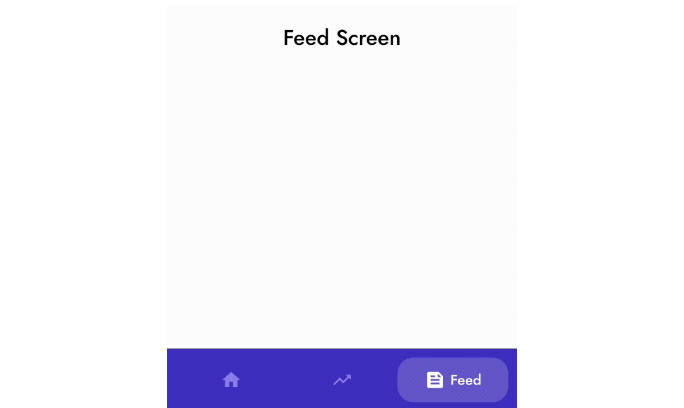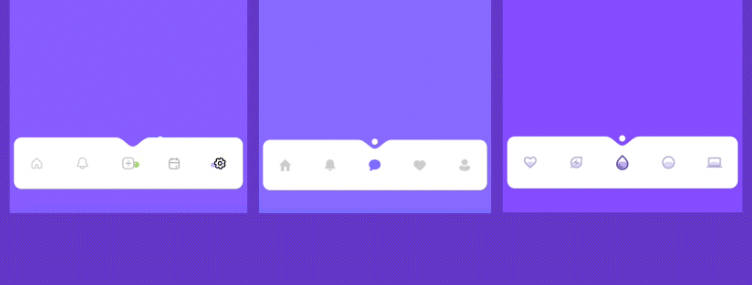Odyssey
Odyssey it’s a declarative multiplatform navigation library for Multiplatform Compose
? WARNING! It’s an early preview, so you use it with your own responsibility
How to start
First add dependency to gradle
named("commonMain") {
dependencies {
implementation("...") // For core classes
implementation("...") // For compose extensions
}
}
Main idea
Setup
The main class in library is RootController It provides navigation control and host
backstack inside.
For setup navigation graph in common code you need to use
@Composable
fun RootContainer(
rootController: RootController
) {
RootHost(startScreen = NavigationTree.Root.Start, rootController = rootController) {
destination(screen = NavigationTree.Root.Start) {
// Here is the place to draw something in Compose
// ...
// Or you can provide composable function like below
SomeScreen(rootController)
}
}
}
Parameters
Params included inside destination by design
destination(screen = NavigationTree.Root.Start) {
val key = params as? String
SomeScreen(rootController, params)
}
Navigation
You must pass RootController to screen for inner navigation and if you need to open next screen
just use this
rootController.launch(NavigationTree.Root.Container)
or this if you want to pass params
rootController.launch(NavigationTree.Root.Container, params = "Your any object")
Back
If you need to go back just use. Library supports multibackstack navigation for any of platform
rootController.popBackStack()
Screens
You can create screen as you want, but you need to inherit your class from NavigationScreen interface
In example I use NavigationTree class for it
object NavigationTree {
enum class Root : NavigationScreen {
Start, Container
}
enum class Container : NavigationScreen {
Chain
}
enum class Tabs : NavigationScreen {
Main, Favorite, Settings
}
}
Android Setup
For Android we must support hardware back pressing, so you need to do this in your Single Activity
val rootController = RootController()
rootController.setupWithActivity(this)
Example
Inside this project you can find example and of course if you have an issue or a question
feel free to open new issue in Issues section
License
MIT License
Copyright (c) 2021 Aleksey Gladkov (@AlexGladkov)
Permission is hereby granted, free of charge, to any person obtaining a copy
of this software and associated documentation files (the "Software"), to deal
in the Software without restriction, including without limitation the rights
to use, copy, modify, merge, publish, distribute, sublicense, and/or sell
copies of the Software, and to permit persons to whom the Software is
furnished to do so, subject to the following conditions:
The above copyright notice and this permission notice shall be included in all
copies or substantial portions of the Software.
THE SOFTWARE IS PROVIDED "AS IS", WITHOUT WARRANTY OF ANY KIND, EXPRESS OR
IMPLIED, INCLUDING BUT NOT LIMITED TO THE WARRANTIES OF MERCHANTABILITY,
FITNESS FOR A PARTICULAR PURPOSE AND NONINFRINGEMENT. IN NO EVENT SHALL THE
AUTHORS OR COPYRIGHT HOLDERS BE LIABLE FOR ANY CLAIM, DAMAGES OR OTHER
LIABILITY, WHETHER IN AN ACTION OF CONTRACT, TORT OR OTHERWISE, ARISING FROM,
OUT OF OR IN CONNECTION WITH THE SOFTWARE OR THE USE OR OTHER DEALINGS IN THE
SOFTWARE.