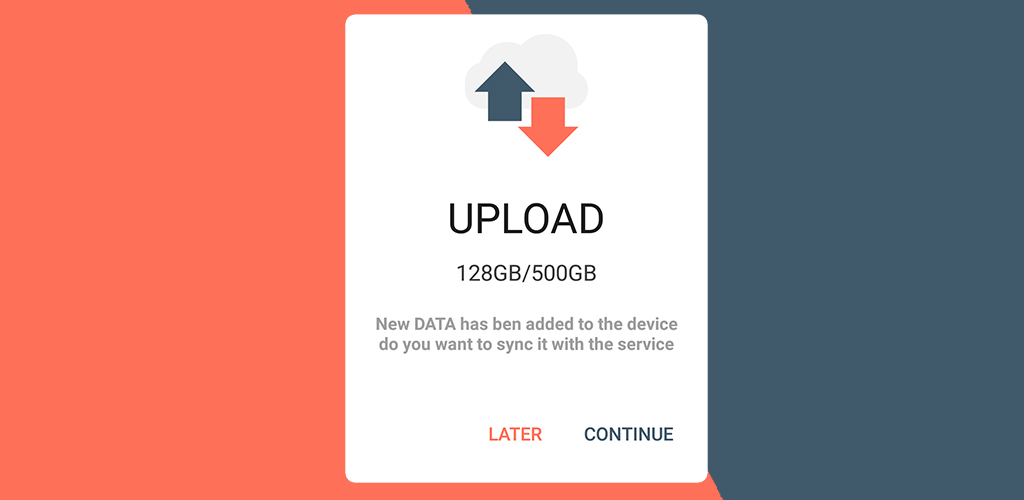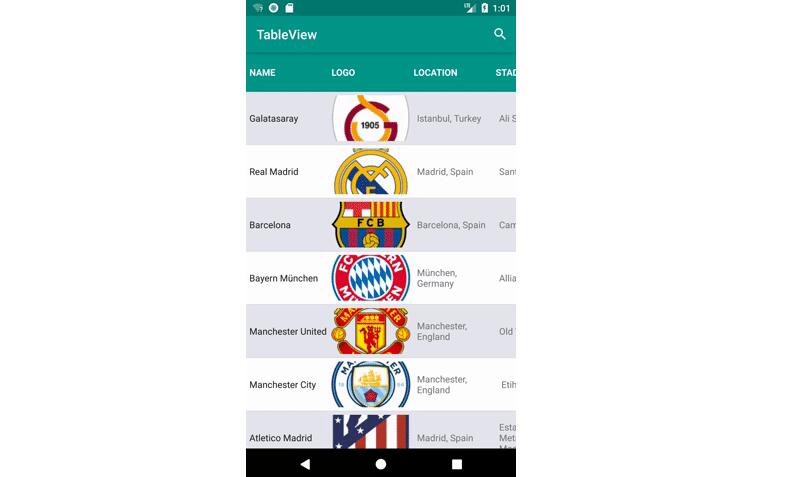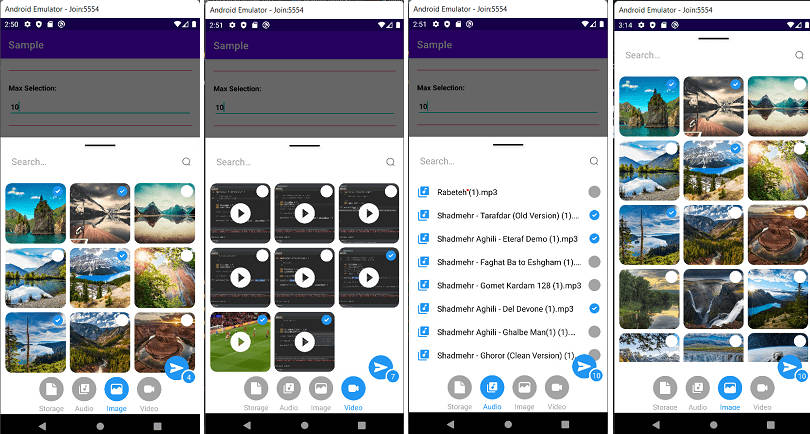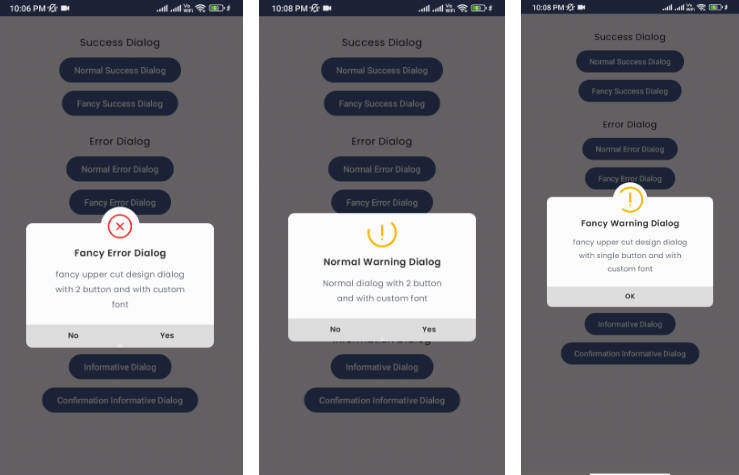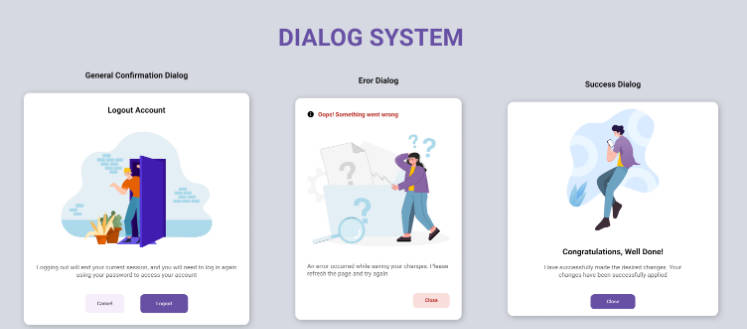FancyDialog
Sorry, currently this app is outdated
A customisable AlertDialog for Android.
Whats new
- set text gravity for title, subtitle and text body
- set dialog cancelable
Add Library
repositories {
jcenter()
}
compile 'com.geniusforapp.fancydialog:FancyDialog:0.1.4'
Code Sample
FancyAlertDialog.Builder alert = new FancyAlertDialog.Builder(MainActivity.this)
.setImageRecourse(R.drawable.ic_cloud_computing)
.setTextTitle("UPLOAD")
.setTextSubTitle("128GB/500GB")
.setBody("New DATA has ben added to the device do you want to sync it with the service")
.setNegativeColor(R.color.colorNegative)
.setNegativeButtonText("Later")
.setOnNegativeClicked(new FancyAlertDialog.OnNegativeClicked() {
@Override
public void OnClick(View view, Dialog dialog) {
dialog.dismiss();
}
})
.setPositiveButtonText("Continue")
.setPositiveColor(R.color.colorPositive)
.setOnPositiveClicked(new FancyAlertDialog.OnPositiveClicked() {
@Override
public void OnClick(View view, Dialog dialog) {
Toast.makeText(MainActivity.this, "Updating", Toast.LENGTH_SHORT).show();
}
})
.setBodyGravity(FancyAlertDialog.TextGravity.LEFT)
.setTitleGravity(FancyAlertDialog.TextGravity.CENTER)
.setSubtitleGravity(FancyAlertDialog.TextGravity.RIGHT)
.setCancelable(false)
.build();
alert.show();
Code Sample for custom font
/* To change the the title font and body and content
you can use this methods */
builder.setPositiveButtonFont("fonts/lato.ttf");
builder.setNegativeButtonFont("fonts/lato.ttf");
builder.setTitleFont("fonts/lato.ttf");
builder.setSubTitleFont("fonts/lato.ttf");
Code sample for change button panel gravity
builder.setButtonsGravity(PanelGravity.CENTER)
Pull requests are welcome!
Feel free to contribute to FancyDialog.
If you've fixed a bug or have a feature you've added, just create a pull request. If you've found a bug, want a new feature, or have other questions, file an issue. I will try to answer as soon as possible.
Applications using FancyDialog
Please send a pull request if you would like to be added here.