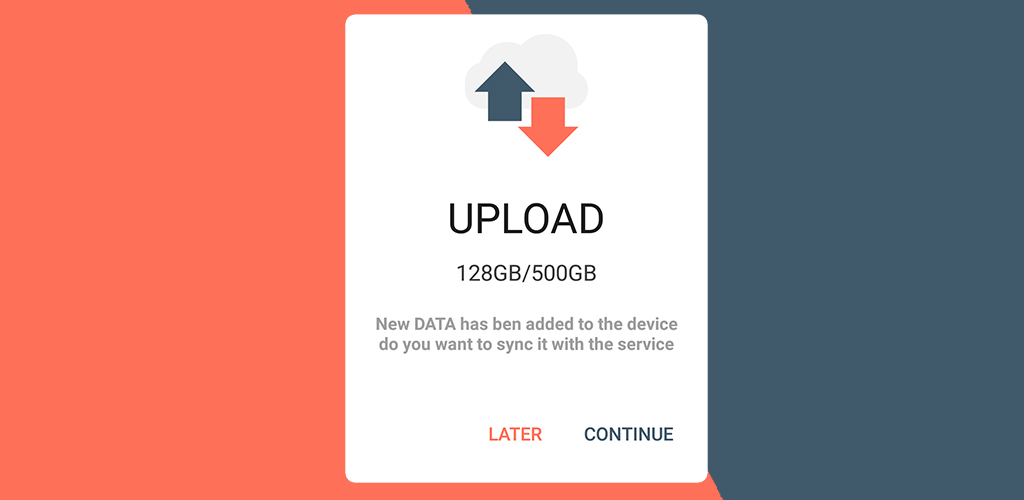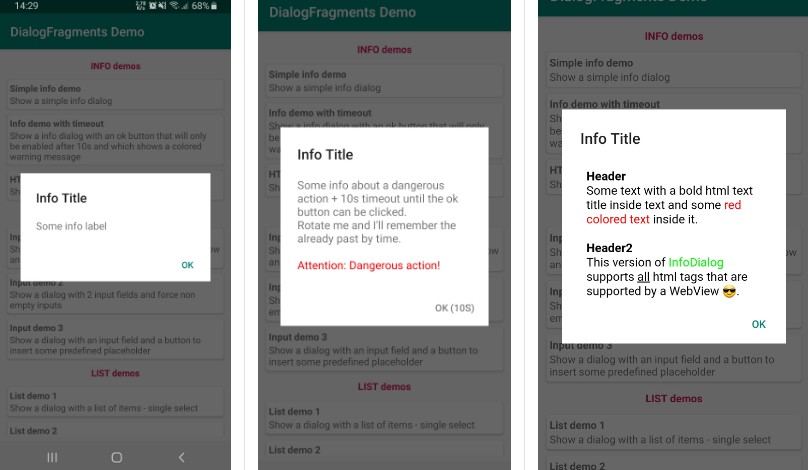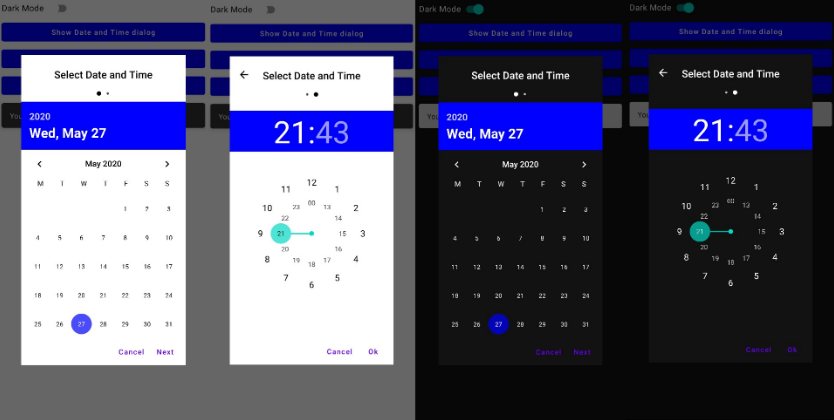BottomDialogs
An Android library that shows a customizable Material-based bottom sheet. API 11+ required.

|
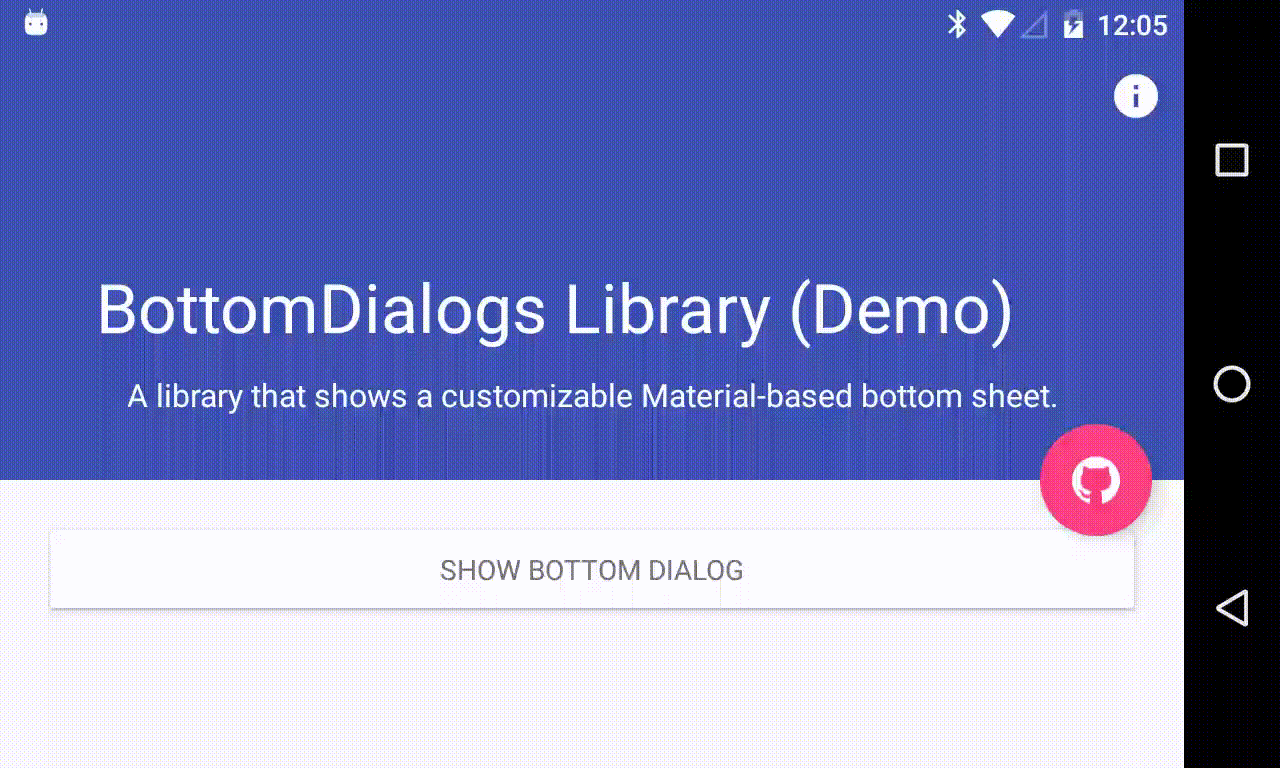
|
How to include
Add the repository to your project build.gradle:
And add the library to your module build.gradle:
Usage
Basic Bottom Dialog
A basic bottom dialog will be shown. You have access to methods such as setTitle(), setContent(), setIcon(), setCancelable(), dismiss(), etc. Customizations are explained below.
or
Displaying an icon
The bottom dialog icon will be shown to the left of the title.
Adding buttons and callbacks
Buttons are showed at the end of the bottom dialog. You can add your own text, colors and actions/callbacks.
If no onPositive() or onNegative() callbacks are provided, then the bottom dialog will be dismissed when tapping de button.
If autoDismiss() is turned false, then you must manually dismiss the dialog in these callbacks. Auto dismiss is true by default.
Dismissing when touching outside
The setCancelable() method lets you disable dismissing the bottom dialog when you tap outside the dialog window.
Adding a custom view
You can add custom view to your bottom dialog just by adding the layout to the setCustomView() method.
A detailed description is available at: https://github.com/javiersantos/BottomDialogs/wiki/Adding-a-custom-view
Adding a custom color and font
You can add custom colors and fonts to bottom dialog by using the view objects: getIconImageView(), getTitleTextView(), getContentTextView(), getNegativeButton() and getPositiveButton(). For example:
Third Party Bindings
React Native
You may now use this library with React Native via the module here