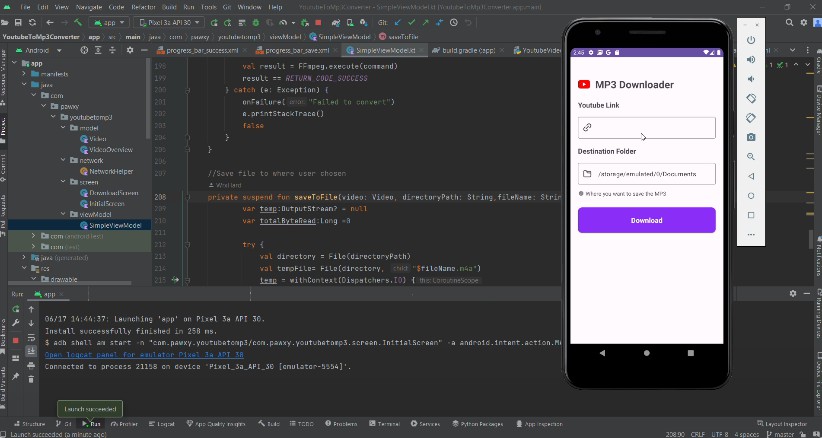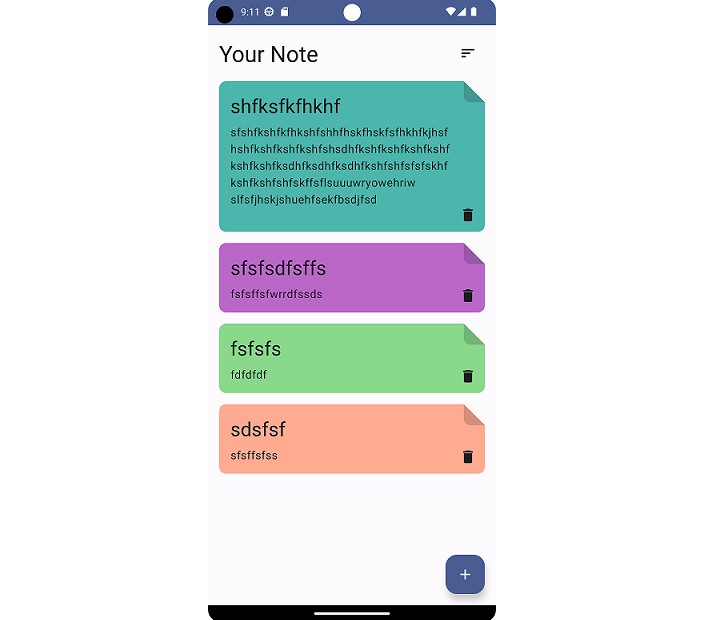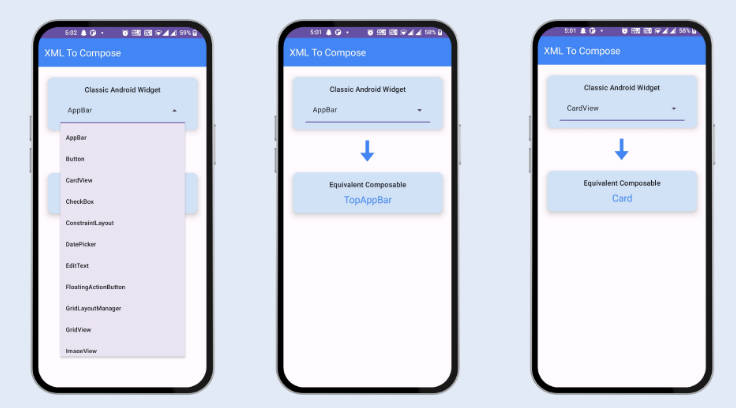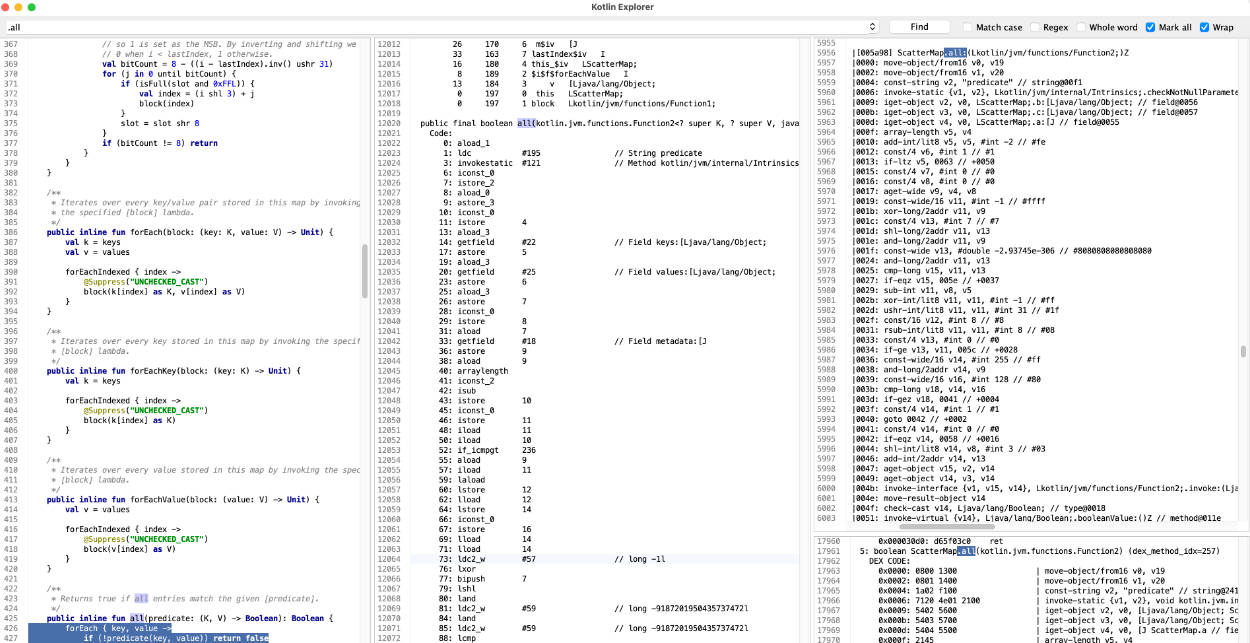Runner for ABD
Save and run ADB commands from your android device
Usage Instructions
Device that you wish to run ADB commands against should have wifi debugging enabled.
To make your targeted device accept ADB commands you may need to run:
adb tcpip 5555
You will need to do this using ADB on PC or another app such as LADB.
You can also run ADB command from other apps by sending broadcast with an Intent.
Example code:
val intent = Intent()
intent.action = "dev.tberghuis.adbrunner.RUN_ADB"
intent.putExtra("HOST", "192.168.0.99")
intent.putExtra("ADB_COMMAND", "shell echo hello world")
intent.addFlags(Intent.FLAG_INCLUDE_STOPPED_PACKAGES)
intent.component =
ComponentName("dev.tberghuis.adbrunner", "dev.tberghuis.adbrunner.AdbRunnerBroadcastReceiver")
appContext.sendBroadcast(intent)
ADB binary
The libadb.so file is copied from the app LADB https://github.com/tytydraco/LADB