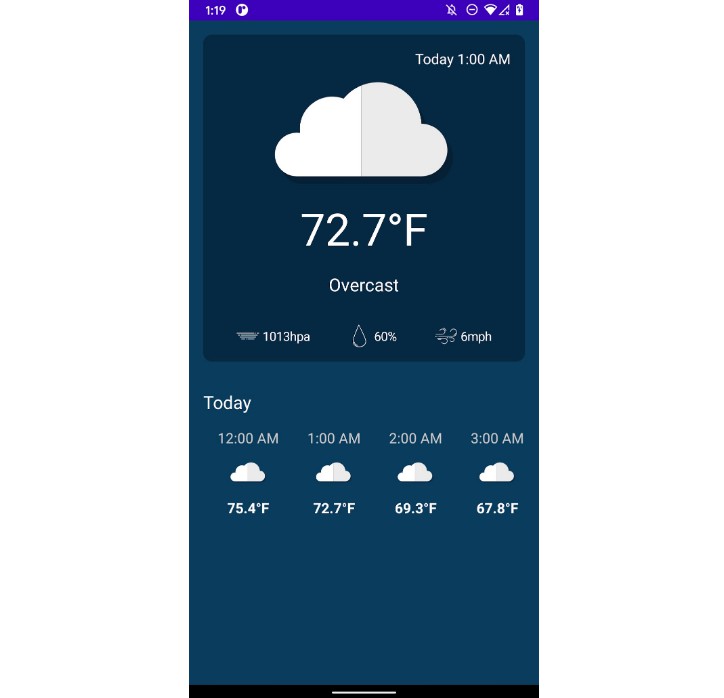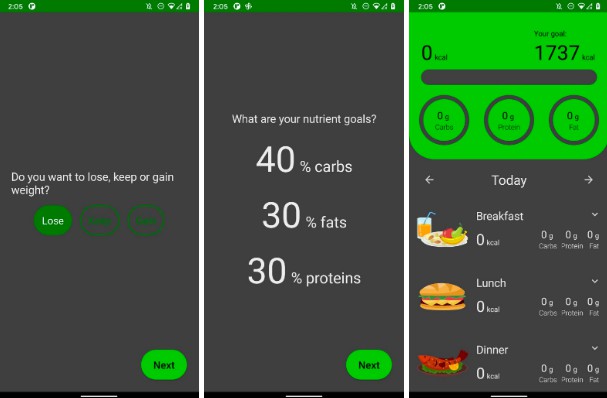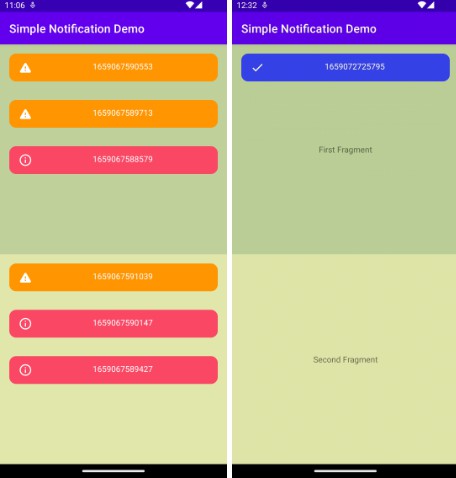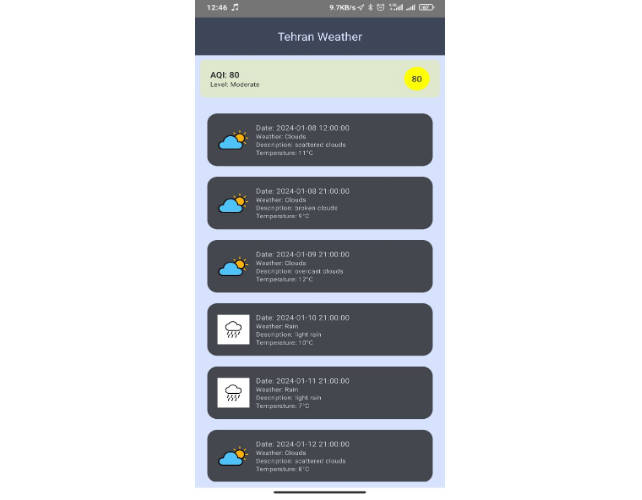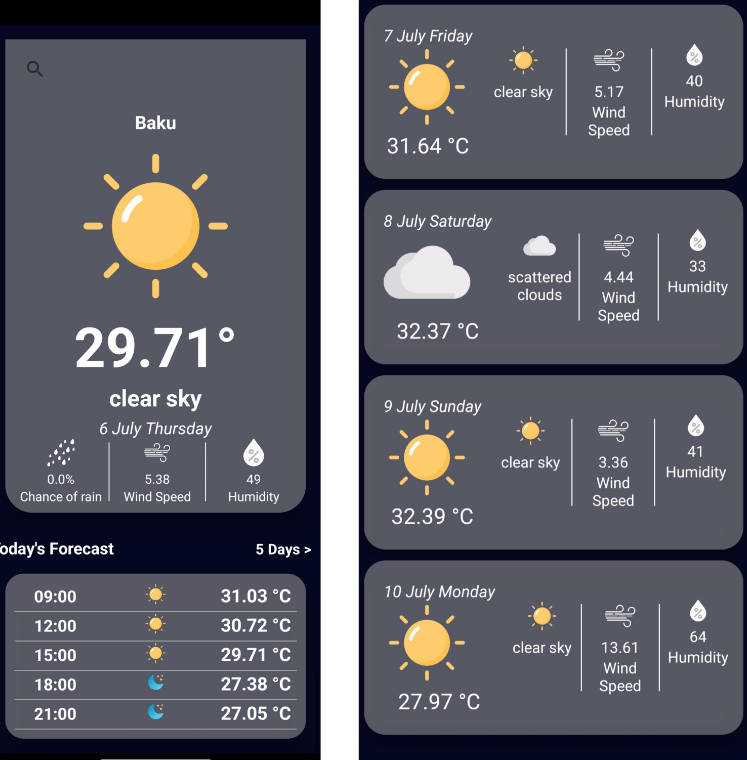WeatherHere
Local Weather app using Compose
- Allows user to get local weathercast from his current GPS location
- Shows Hourly forecast for next 24 hours
- Uses https://open-meteo.com api
Tech used
- Retrofit for API calls and GSON & Mooshi deserialization
- Shows proper use of
Dagger-Hilt& SOLID/CLEAN architecture - Uses compose for view layer,
ViewModelandmutableStateto send UI events - Uses Resource sealed class to handle errors, messaging, UI status
- Accesses GPS location, converts callbacks to coroutines
To install the Apk:
-
Open this link on your Android device: https://github.com/realityexpander/WeatherHere/blob/master/weatherhere_1.0.apk
-
Tap the “skewer” menu and tap the “download”
-
Allow the file to download (DO NOT click “show details”)
-
After the file is downloaded, click “OK” to install
-
Click “OK” to install
-
Click “OK” to launch
If you have developer options turned on, you may need to turn off “USB Debugging” if the “Waiting for debugger” dialog is displayed.