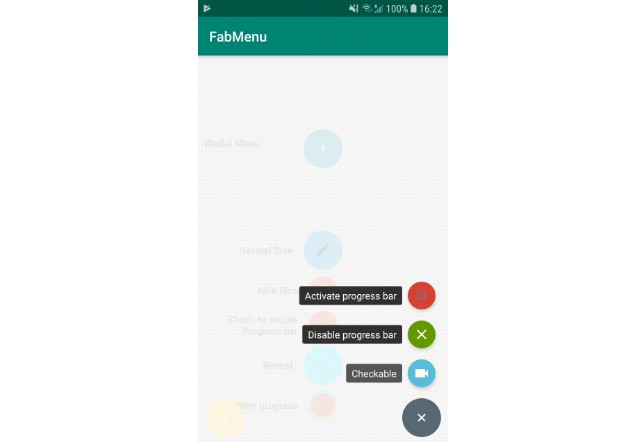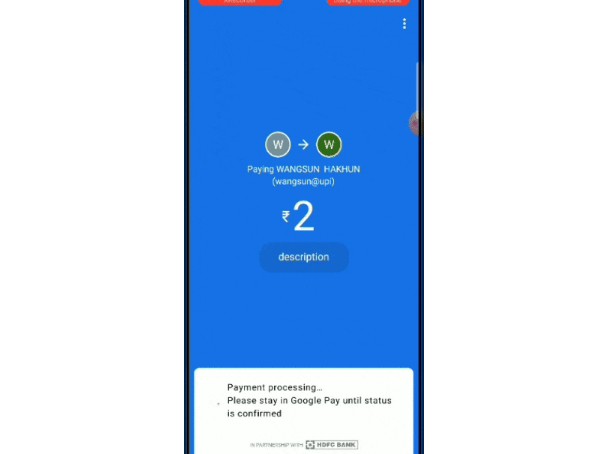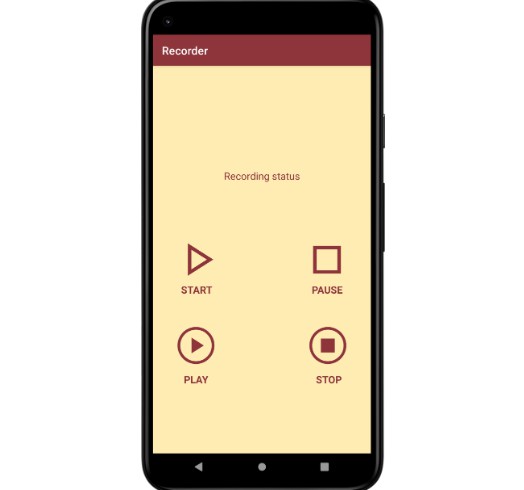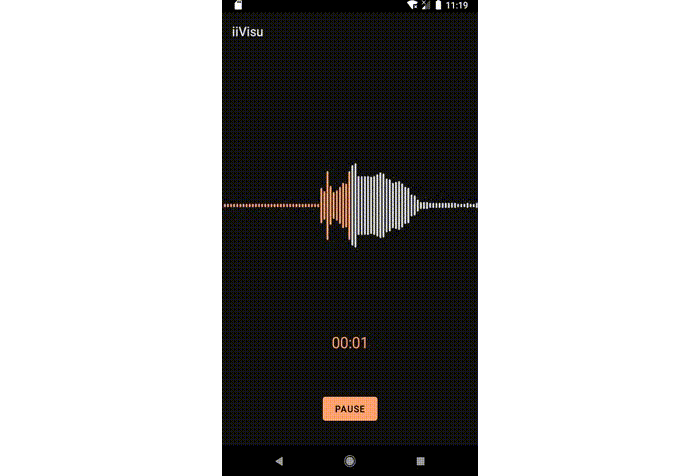HBRecorder
Lightweight screen recording Android library.
Demo:
Download the demo app here

Adding the library to your project:
Add the following in your root build.gradle at the end of repositories:
Implement library in your app level build.gradle:
Implementing the library:
- In your
Activity, first implementHBRecorder, as shown below:
Alt+Enterto implement the following method:
- Init
HBRecorderas shown below:
- Add the following permissions in your manifest:
That's it `HBRecorder` is now ready to be used.