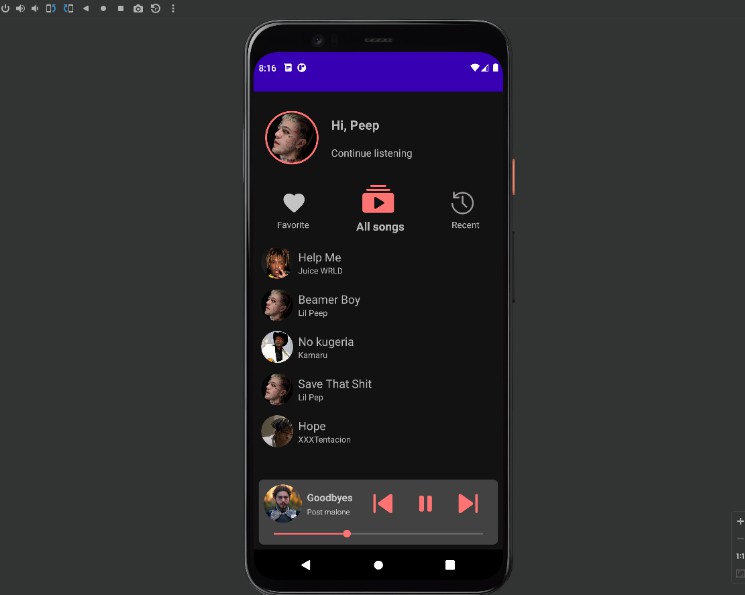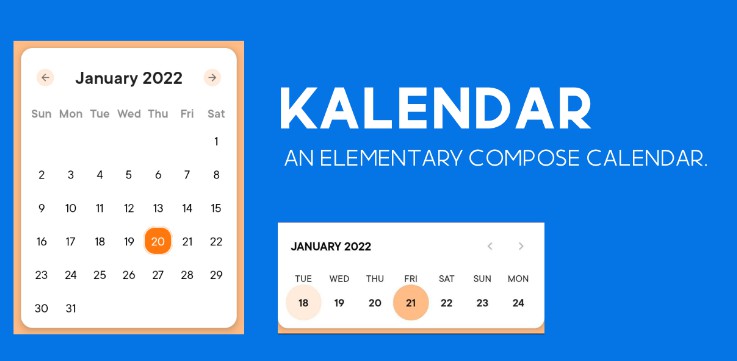How to Integrate SAWO SDK to an Android app
-
Add following line to root build.gradle repositories block
maven { url 'https://jitpack.io' } -
Add this to your app level build.gradle android block
compileOptions { sourceCompatibility JavaVersion.VERSION_1_8 targetCompatibility JavaVersion.VERSION_1_8 } kotlinOptions { jvmTarget = '1.8' } -
Add this to your app level build.gradle dependencies block
implementation 'com.github.sawolabs:Android-SDK:0.1.8' -
Sync your project
-
Go to https://dev.sawolabs.com and create a project and copy the api key and api key secret
-
Create an Activity in Android Studio to get login success response for this example lets assume it is CallbackActivity
-
In your MainActivity add a button to login and add following code to its onclick handle
Java
import com.sawolabs.androidsdk.Sawo; public void onClickLogin(View view) { new Sawo( this, "", // your api key "" // your api key secret ).login( "email", // can be one of 'email' or 'phone_number_sms' CallbackActivity.class.getName() // Callback class name ); }
Kotlin
import com.sawolabs.androidsdk.Sawo fun onClickLogin(view: View) { Sawo( this, "", // your api key "" // your api key secret ).login( "email", // can be one of 'email' or 'phone_number_sms' CallbackActivity::class.java.name // Callback class name ) }
-
Get the response payload in the CallbackActivity
Java
import com.sawolabs.androidsdk.ConstantsKt; Intent intent = getIntent(); String message = intent.getStringExtra(ConstantsKt.LOGIN_SUCCESS_MESSAGE); // continue with your implementation
Kotlin
import com.sawolabs.androidsdk.LOGIN_SUCCESS_MESSAGE val message = intent.getStringExtra(LOGIN_SUCCESS_MESSAGE) // continue with your implementation
-
Recommended: Verify the payload sent by sdk from your backend
We have created a POST request method with the endpoint:
https://api.sawolabs.com/api/v1/userverify/The body of this POST request would have two key-value pairs. The sample is shown below:
{ "user_id" : "a0aca1a0-7460-4e8e-8e46-3baf2c92423d", "verification_token" : "ADdHrvkgi407qNfnAyrIVqokm3OWdKUCdj8y" }Once the user is verified in our server and if the user is valid it would return the following response with response 200:
{ "user_valid": true }if the user is not valid it would return the following response with response 400:
{ "user_valid": true }if the user is not found it would return the following response with response 404:
"User not Found"