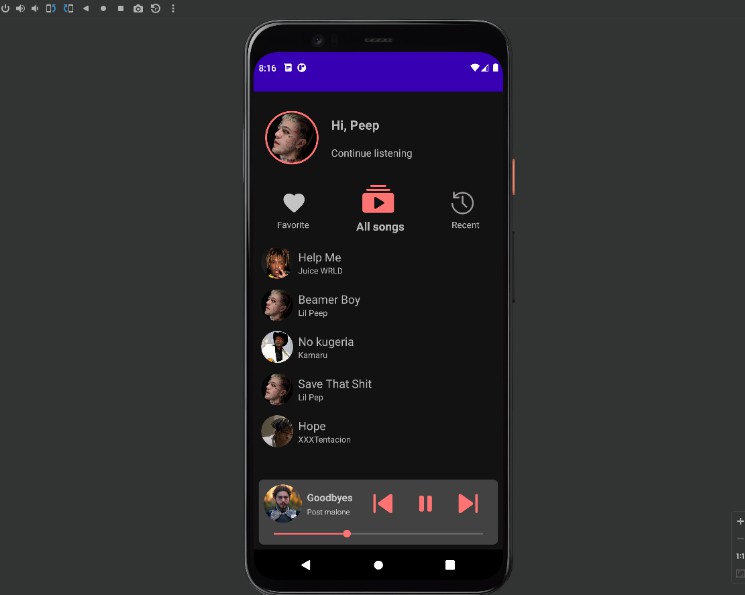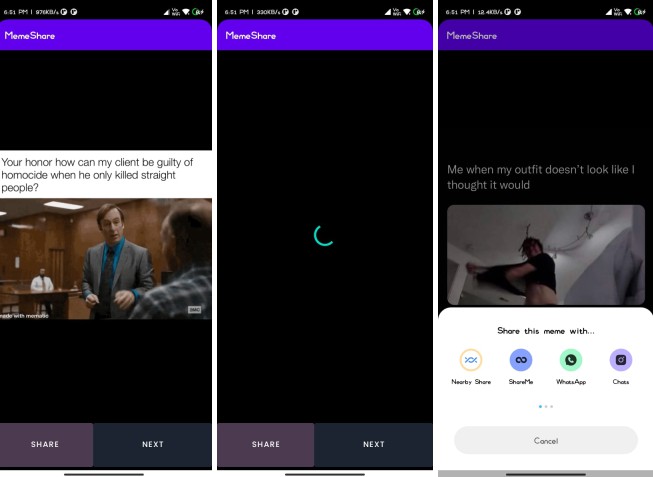DbInspector
DbInspector provides a simple way to view the contents of the in-app database for debugging purposes. There is no need to pull the database from a connected device. This library supports inspecting of the SQLite databases created by CouchBase Lite out of the box. With this library you can:
- preview all application sandbox databases
- import single or multiple databases at once
- search, delete, rename, copy, share a database
- preview tables, views and triggers
- preview table or view pragma
- delete table contents
- drop view or trigger
- search table, view or trigger
- sort table, view or trigger per column
Getting started
To include DbInspector in your project, you have to add buildscript dependencies in your project level build.gradle or build.gradle.kts:
Groovy
buildscript {
repositories {
mavenCentral()
}
}
KotlinDSL
buildscript {
repositories {
mavenCentral()
}
}
Then add the following dependencies in your app build.gradle or build.gradle.kts :
Groovy
debugImplementation "com.infinum.dbinspector:dbinspector:5.2.8"
releaseImplementation "com.infinum.dbinspector:dbinspector-no-op:5.2.8"
KotlinDSL
debugImplementation("com.infinum.dbinspector:dbinspector:5.2.8")
releaseImplementation("com.infinum.dbinspector:dbinspector-no-op:5.2.8")
Usage
DbInspector can be invoked explicitly or implicitly.
- explicitly – call DbInspector.show() anywhere and anytime that you see fit, like onClick methods, lambdas or similar.
- implicitly – when you add the dbinspector package an Activity alias is automatically merged into your application manifest that in return creates a launcher icon for DbInspector, but when you add the dbinspector-no-op the same Activity alias node is automatically removed from your application manifest. Implicit way can be tweaked to achieve desired behaviour as demonstrated in an example below.
Explicit
DbInspector.show()
Implicit If you use dbinspector package but do not want an additional automatic launcher icon merged in and generated.
<!--suppress AndroidDomInspection -->
<activity-alias
android:name="com.infinum.dbinspector.DbInspectorActivity"
tools:node="remove" />
If you use DbInspector for a specific flavor and need to override merged in launcher label, you can provide a String resource in your project exactly like this:
<string name="dbinspector_launcher_name">Sample Debug</string>
Please do mind and copy over the suppression comment line too, if you need it. Further modification can be done according to rules of manifest merging and attributes of activity-alias XML node.
Requirements
Minimum required API level to use DbInspector is 21 known as Android 5.0, Lollipop. As of 4.0.0 version, AndroidX is required. If you cannot unfortunately migrate your project, keep the previous version until you get the opportunity to migrate to AndroidX. DbInspector is written entirely in Kotlin, but also works with Java only projects and all combinations of both.
Contributing
Feedback and code contributions are very much welcome. Just make a pull request with a short description of your changes. By making contributions to this project you give permission for your code to be used under the same license. For easier developing a sample application with proper implementations is provided. It is also recommended to change build.debug property in build.properties to toggle dependency substitution in project level build.gradle. Then create a pull request.
License
Copyright 2020 Infinum
Licensed under the Apache License, Version 2.0 (the "License");
you may not use this file except in compliance with the License.
You may obtain a copy of the License at
http://www.apache.org/licenses/LICENSE-2.0
Unless required by applicable law or agreed to in writing, software
distributed under the License is distributed on an "AS IS" BASIS,
WITHOUT WARRANTIES OR CONDITIONS OF ANY KIND, either express or implied.
See the License for the specific language governing permissions and
limitations under the License.
Credits
Maintained and sponsored by Infinum.