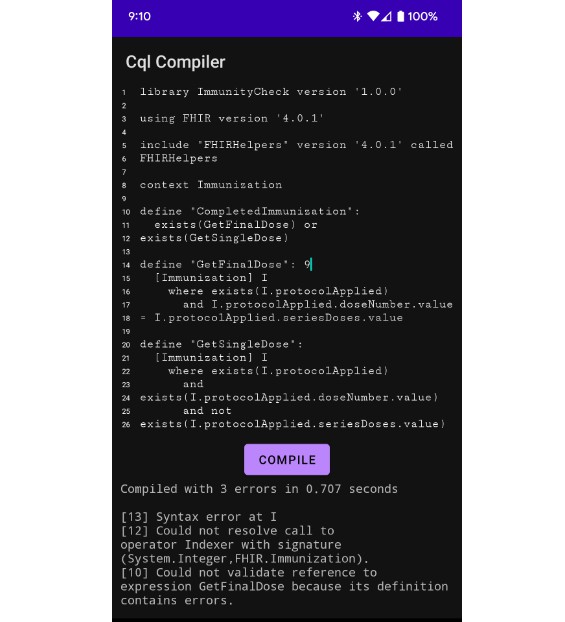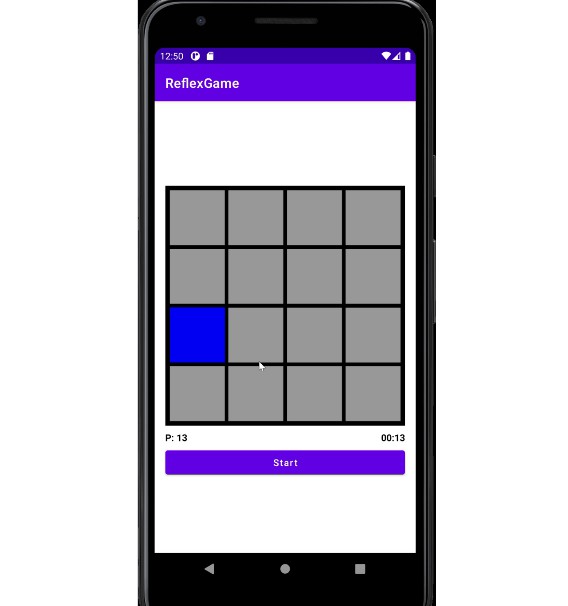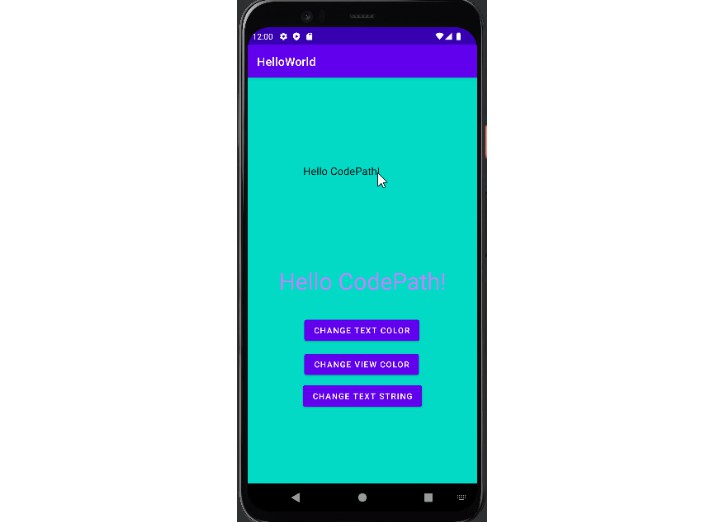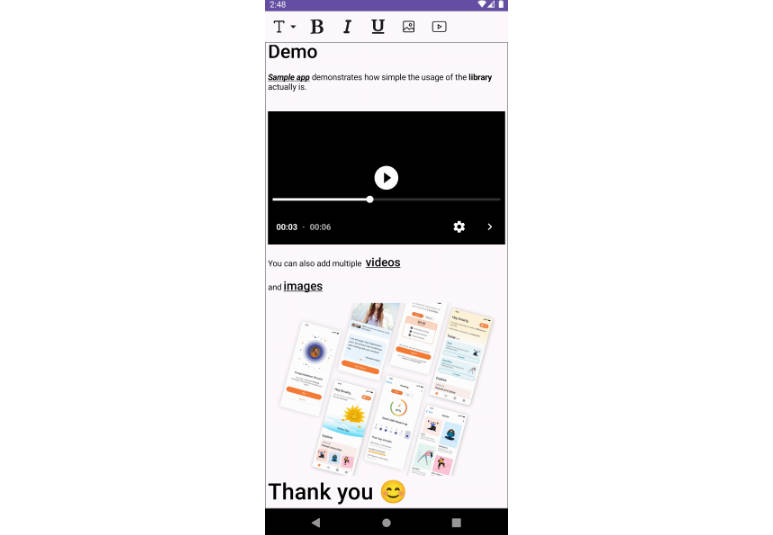CQL Editor App
A simple Android native application to Compile CQL.
Releases
Check the latest on the Release Directory
Development Overview
Setup
Make sure to have the following pre-requisites installed:
- Java 11
- Android Studio Artic Fox+
- Android 7.0+ Phone or Emulation setup
Fork and clone this repository and import into Android Studio
git clone git@github.com:Path-Check/cql-editor-app.git
Use one of the Android Studio builds to install and run the app in your device or a simulator.
Building
Build the app:
./gradlew assembleDebug
Testing
./gradlew test
./gradlew connectedAndroidTest
Installing on device
./gradlew installDebug
How to Deploy
- Generate a new signing key
keytool -genkey -v -keystore <my-release-key.keystore> -alias <alias_name> -keyalg RSA -keysize 2048 -validity 10000
- Create 4 Secret Key variables on your GitHub repository and fill in with the signing key information
KEY_ALIAS<-<alias_name>KEY_PASSWORD<-<your password>KEY_STORE_PASSWORD<-<your key store password>SIGNING_KEY<- the data from<my-release-key.keystore>
- Change the
versionCodeandversionNameonapp/build.gradle - Commit and push.
- Tag the commit with
v{x.x.x} - Let the Create Release GitHub Action build a new
aabfile. - Add your CHANGE LOG to the description of the new release
- Download the
aabfile and upload it to the` PlayStore.
Contributing
Issues and pull requests are very welcome.
License
Copyright 2021 PathCheck Inc
Licensed under the Apache License, Version 2.0 (the “License”); you may not use this file except in compliance with the License. You may obtain a copy of the License at
http://www.apache.org/licenses/LICENSE-2.0
Unless required by applicable law or agreed to in writing, software distributed under the License is distributed on an “AS IS” BASIS, WITHOUT WARRANTIES OR CONDITIONS OF ANY KIND, either express or implied. See the License for the specific language governing permissions and limitations under the License.