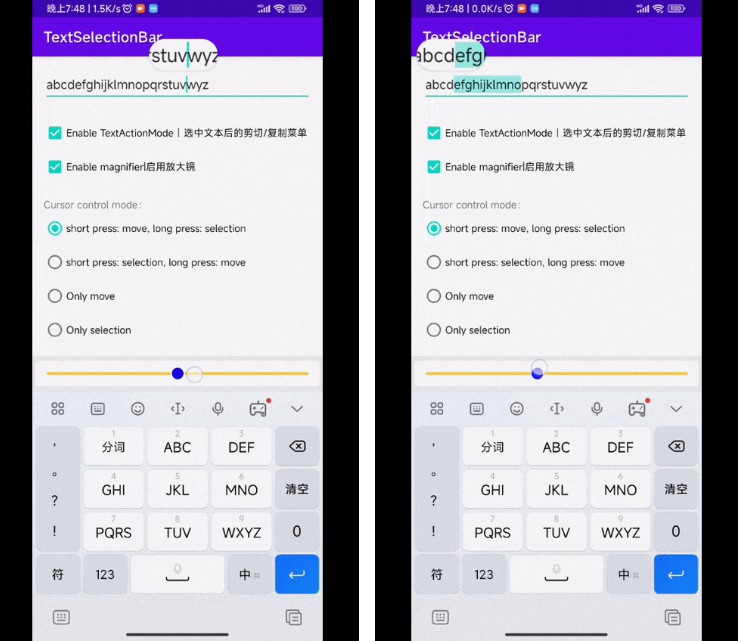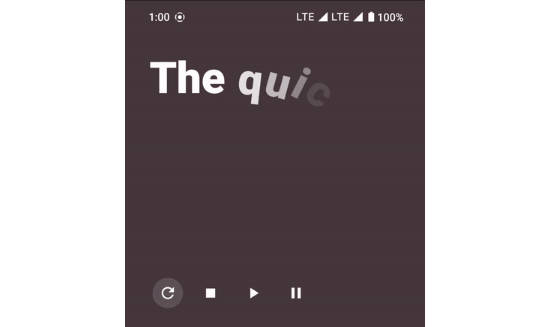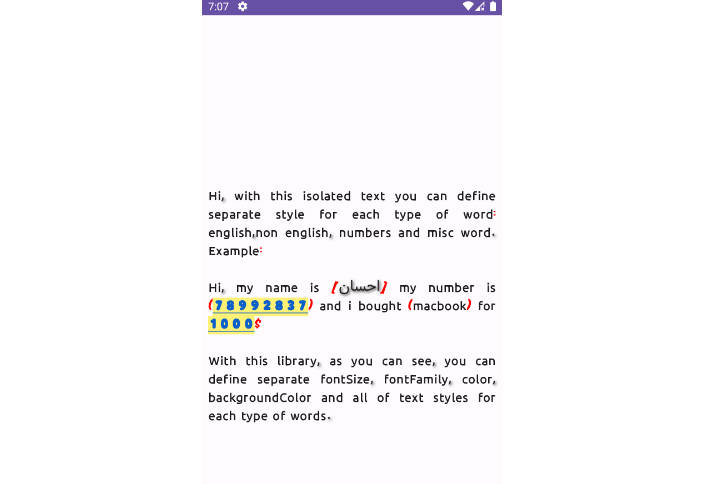TextSelectionBar
? Android长文本输入栏神器!
? 通过拖动进度条移动光标或选中文本。
Preview
| 短按拖动:移动光标 | 长按拖动:选中文本 |
|---|---|
 |
 |
Feature
Usage
一行完成接入
Ui使用系统原生的 EditText 和 SeekBar,样式由使用方自行实现。
本库只负责控制逻辑。
TextSelectionController(editText).attachTo(seekBar)
更多可选配置
seekBar.max = 100 //进度条本身属性,max值越大,拖动进度条时光标移动越快
val controller = TextSelectionController(
target = editText,
mode = Mode.ShortPressMoveAndLongPressSelection, //短按移动,长按选中
enableWhen = EnableWhen.NotEmpty, //只有EditText非空才可用
startActionModeAfterSelection = true, //选中后是否显示“剪切/复制”菜单
enableMagnifier = true //是否开启放大镜,Android9+支持
)
controller.longPressDuration = 500L //手势多长时间算长按
controller.moveCursorDuration = 100L //当进度条拖到尽头后,每隔多长时间移动一次光标
controller.attachTo(seekBar)
Install
allprojects {
repositories {
//...
maven { url 'https://jitpack.io' }
}
}
dependencies {
implementation 'com.github.YvesCheung:TextSelectionBar:x.y.z'
}
License
Copyright 2022 Yves Cheung
Licensed under the Apache License, Version 2.0 (the "License");
you may not use this file except in compliance with the License.
You may obtain a copy of the License at
http://www.apache.org/licenses/LICENSE-2.0
Unless required by applicable law or agreed to in writing, software
distributed under the License is distributed on an "AS IS" BASIS,
WITHOUT WARRANTIES OR CONDITIONS OF ANY KIND, either express or implied.
See the License for the specific language governing permissions and
limitations under the License.