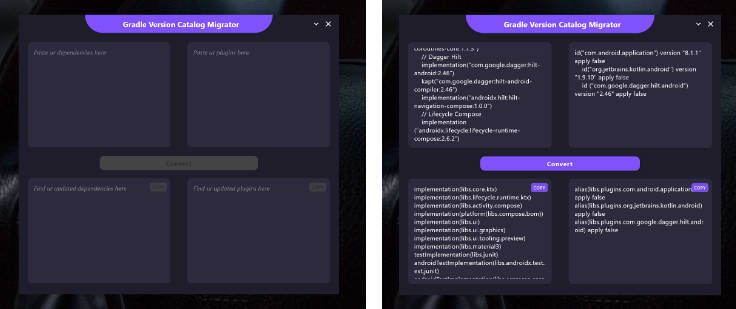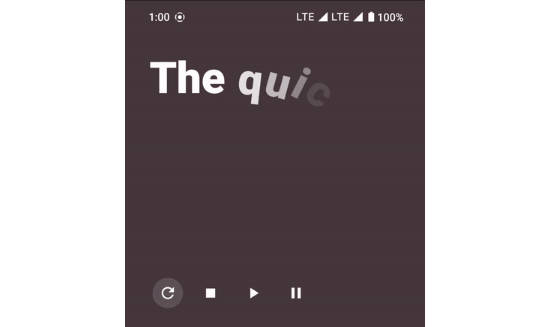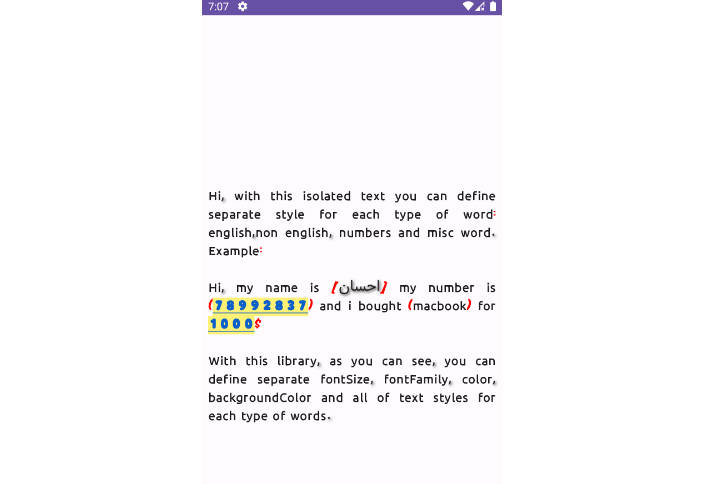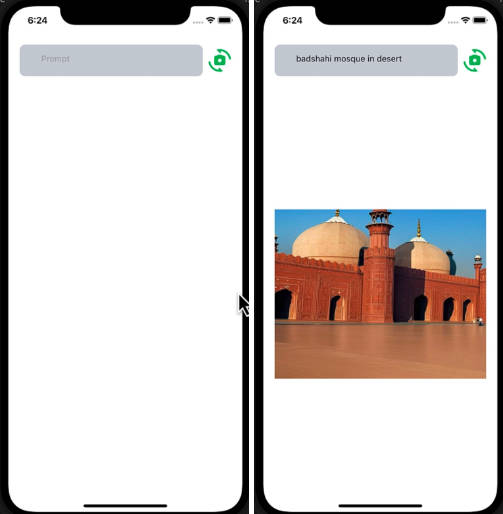TextDisplay
A plugin that makes text display, supporting PlaceholderAPI!

Usage
/textdisplay help - Shows help message
/textdisplay create <name> <x> <y> <z> <text> - Create a text display
/textdisplay info <name> - Get info about display
/textdisplay set <name> <property> <value> - Edit a text display(text, scale, shadow, background, etc...)
/textdisplay delete <name> - Delete a text display
/textdisplay reload - Reload texts from config file
Details about /textdisplay set
| Property | Description |
|---|---|
| text | you can change the text here |
| position | position of the text |
| rotation | rotation of the text |
| updateInterval | the interval the text should be updated(set to 0 to disable this) |
| scale | scale(refer to minecraft display transformation) |
| translation | translation(refer to minecraft display transformation) |
| leftRotation | left rotation(refer to minecraft display transformation) |
| rightRotation | right rotation(refer to minecraft display transformation) |
| billboard | the billboard option in text display |
| alignment | the alignment of the text |
| defaultBackground | whether or not to show text background |
| seeThrough | sets if the text should be seen through a block |
| shadow | whether or not to show text shadow |
| lineWidth | width per line |
Advanced editing
You can see all texts in plugins/TextDisplay/texts folder. You can change the files and run /textdisplay reload
Permissions
All commands have permission starting with textdisplay.command
| Command | Permission |
|---|---|
| /textdisplay | textdisplay.command |
| /textdisplay help | textdisplay.command.help |
| /textdisplay create | textdisplay.command.create |
| /textdisplay set | textdisplay.command.set |
| /textdisplay delete | textdisplay.command.delete |
| /textdisplay reload | textdisplay.command.reload |
| /textdisplay info | textdisplay.command.info |