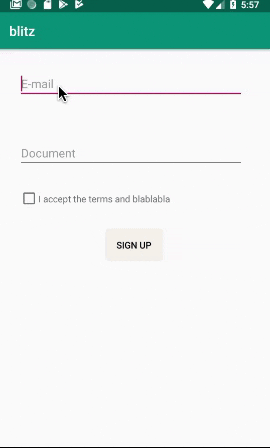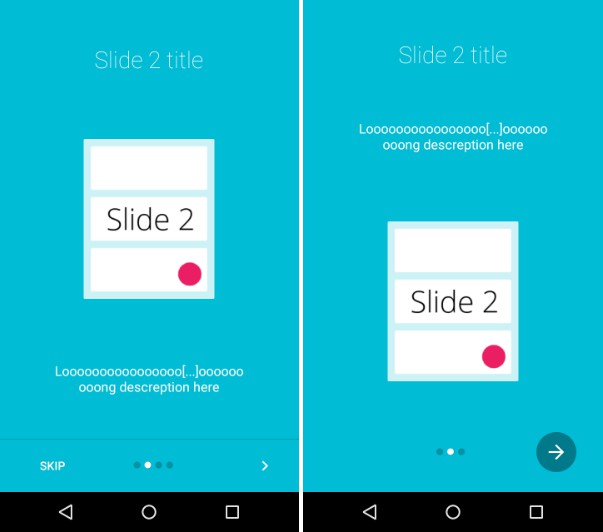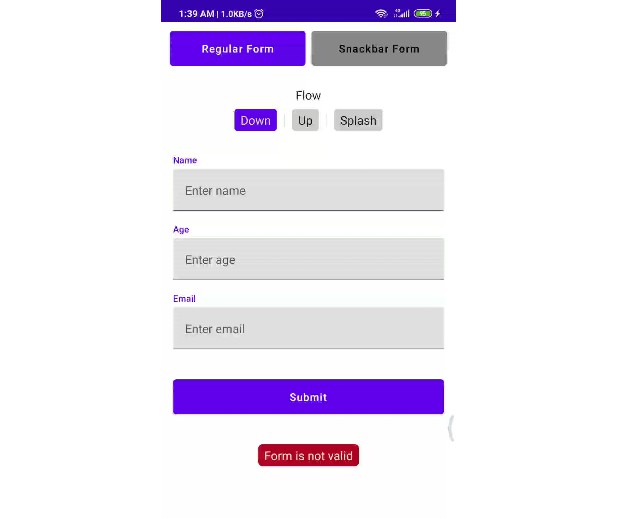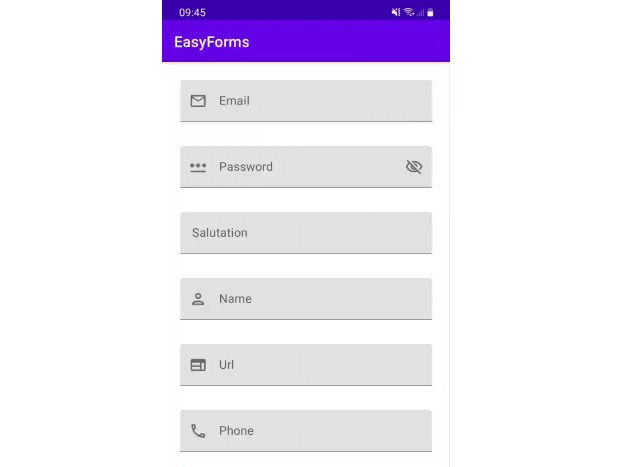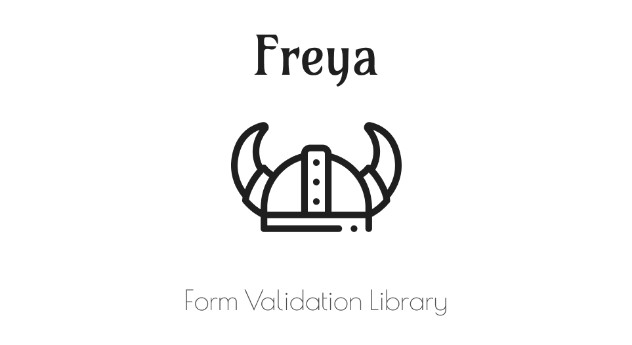Blitz
Blitz is an Android real time form validator using a nice Kotlin DSL.
Usage
With Blitz you can validate in real time a entire form, let's create an example
For this example let's create a sign up form, in this form we just have an email and a document fields and a accept terms check box. First let's just consider that we want to enable the sign up button only when user writes a correct email in email field and fill with some value the document field, for this we can use the blitz core default validations:
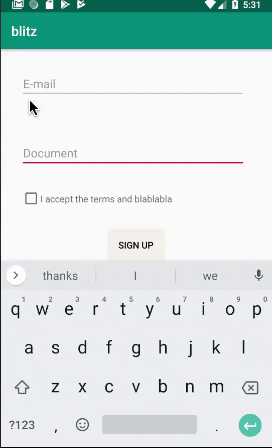
Really simple, isn't? But now we want to improve some validations, we have a terms check box that is important in our form validation then we want to add in our validations a validation that user has selected the terms check box, for this let's use custom validations:
First, we need to create our validations class, let's extend it from Blitz core defaut validations to get all the default validations:
then we just need to tell Blitz what validations it must use:
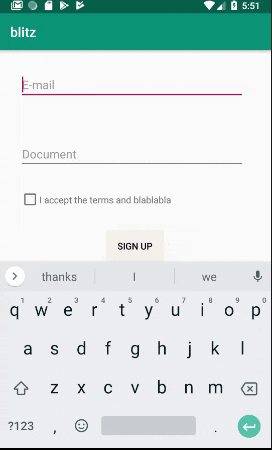
Masks
In a form creation some times masks are important, thinking on that Blitz comes with an API for numeric masks, let's use our sign up example again:
Now we want to apply a mask in document field, let's consider this as a valid document 123.456.789-0, Blitz mask api works basically considering the character # as a number and the rest of it part of the mask design then the correct design for our mask should be ###.###.###-#:
Just that!
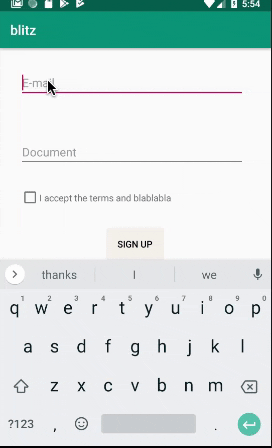
Success and error cases
The best forms are those that can handle every error case from each field and Blitz provides an API for that too. Let's create a simple error and success handling for our sign up form. Now when user writes a valid email I want to show a check icon and when user writes a not valid email I want to show an alert icon:
onValidationSuccess and onValidationError are functions that provides the validation state of each field.