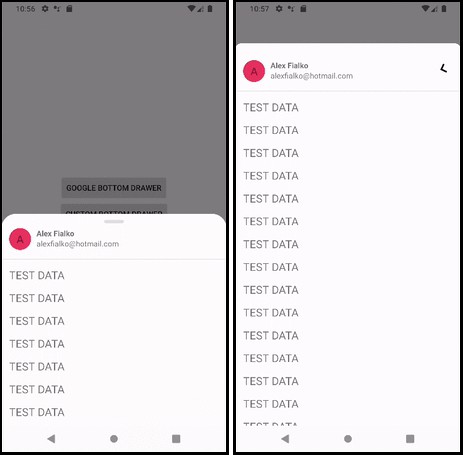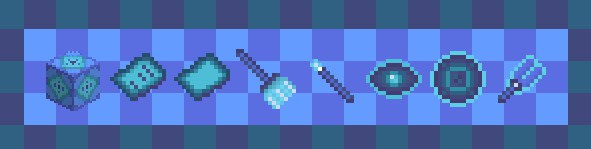JSONLoader Library
A simple library to open JSON from assets.
Download
Grab the latest dependencies through Gradle, add it to your build.gradle with:
and:
Usage
Put the json file in the assets package on the android project (src / main / assets / filename.json).
For more information, see Where do I place the 'assets' folder in Android Studio?
Get JSON as a string:
Get JSON as JSON Object:
Get JSON as JSON Array:
For some examples, see the sample App.