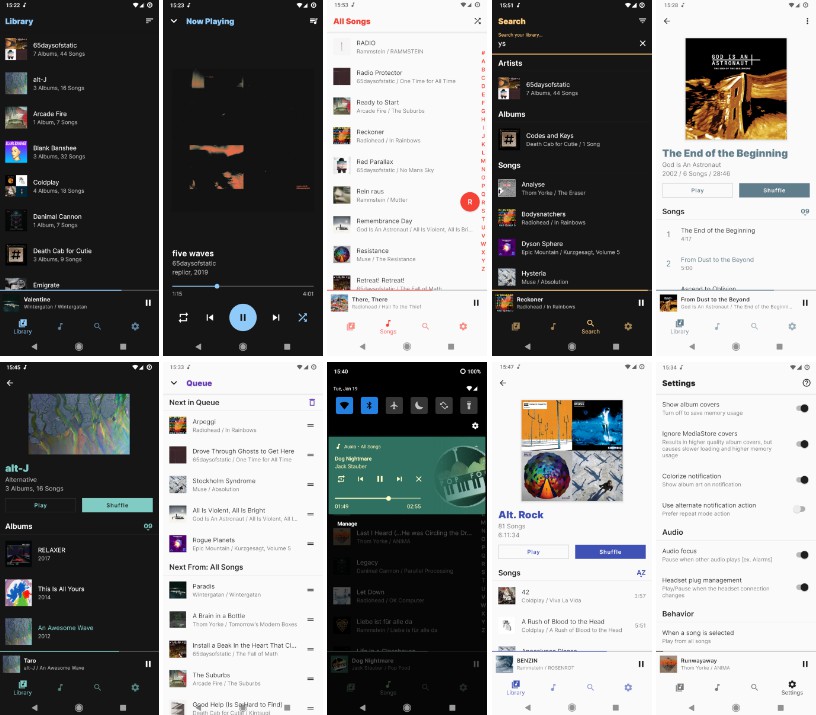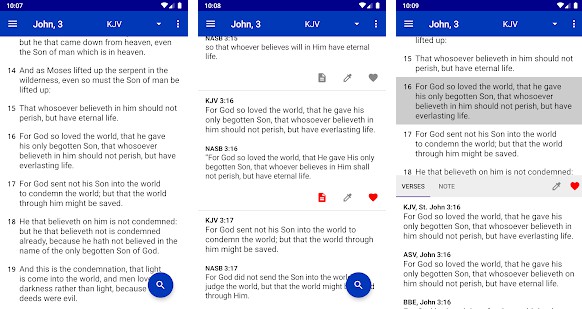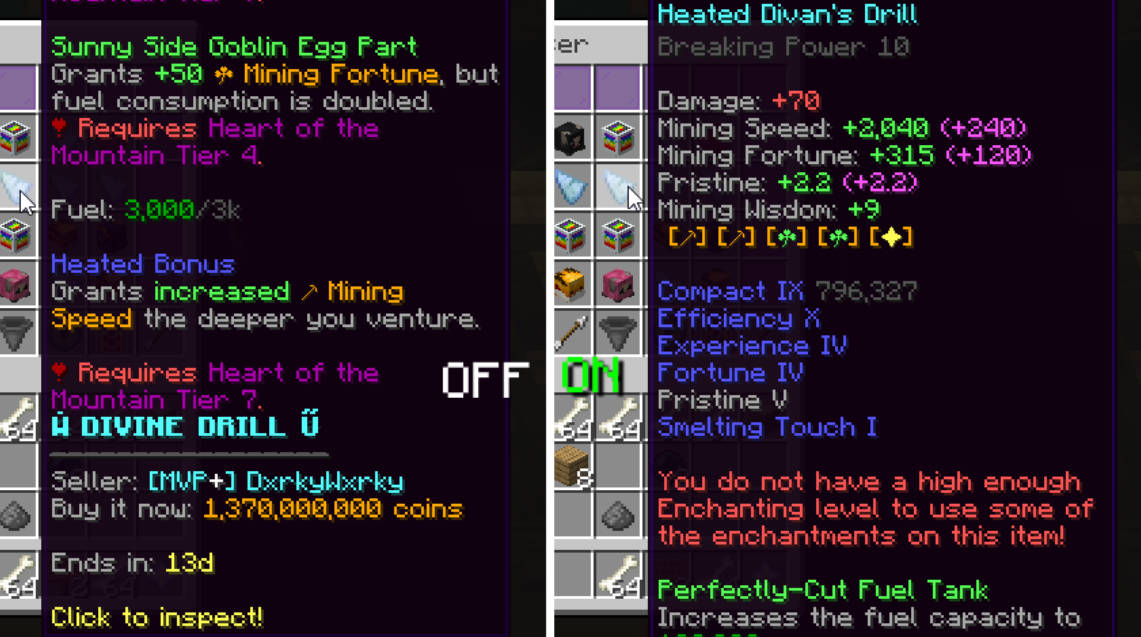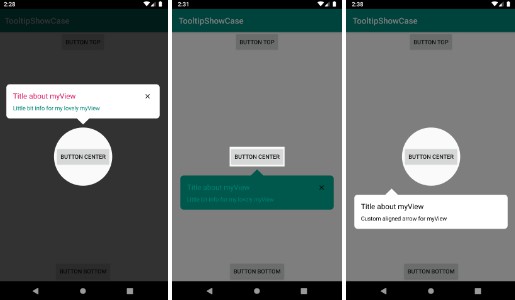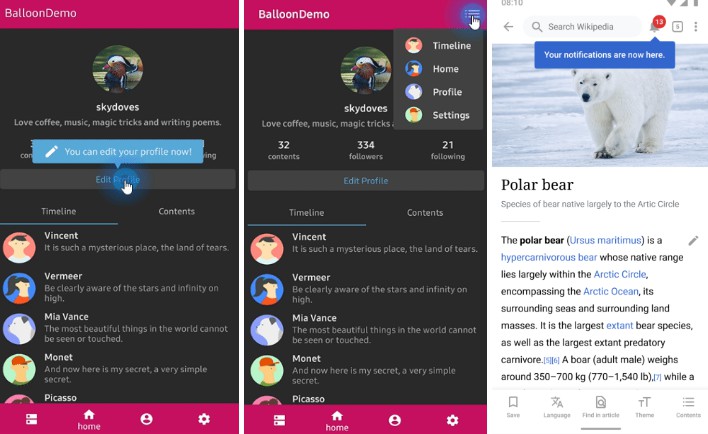Simple Tool Tip
A simple library to add tool tips to your awesome Android application.
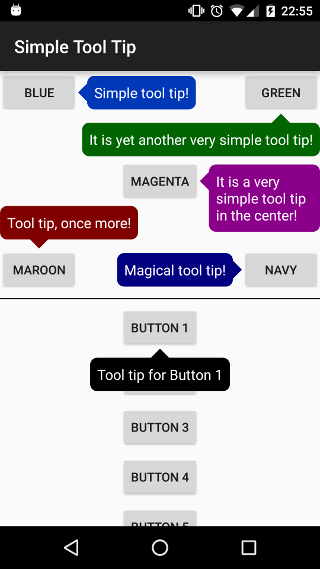
Download
- Gradle: Add the following to your
build.gradle:
- Maven: Add the following to your
pom.xml:
Usage
- You don't need anything special in your layout XML file:
- Then in your Java code:
- To customize your
ToolTipView, check theToolTip.Builderclass for more details.