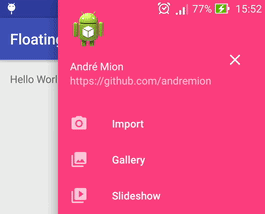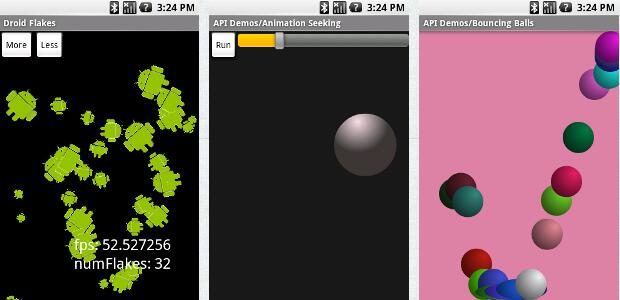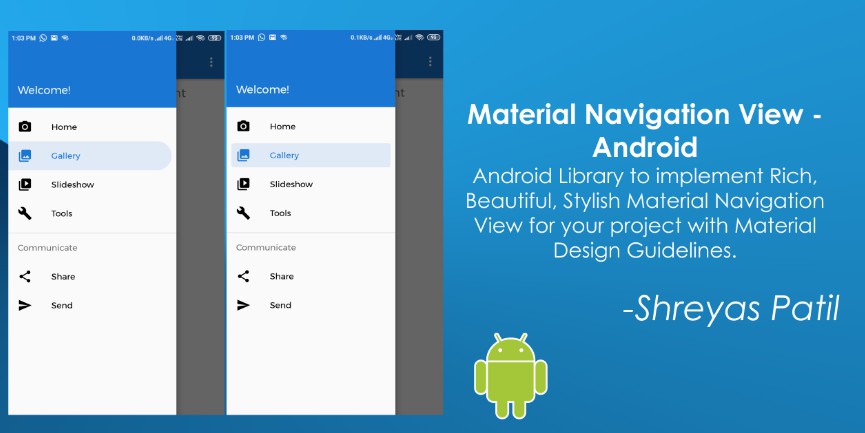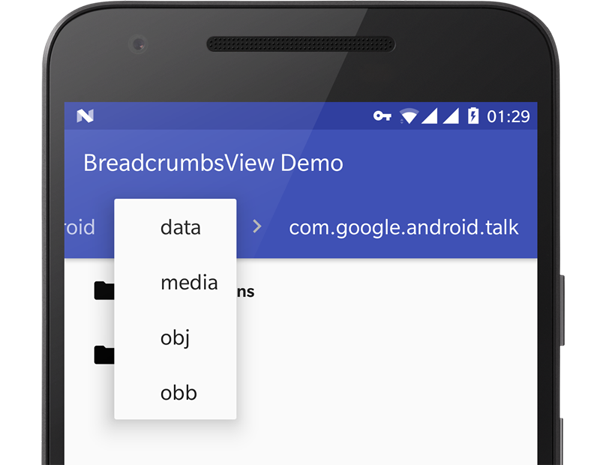Floating Navigation View
A simple Floating Action Button that shows an anchored Navigation View and was inspired by Menu Material Fixed created by Tommaso Poletti

Installation
Include the library in your build.gradle
or in your pom.xml if you are using Maven
Usage
Custom attributes
-
The menu resource to inflate and populate items from
<attr name="menu" format="reference" /> -
Layout resource to inflate as the header
<attr name="headerLayout" format="reference" /> -
If menu must be drawn below the FAB
<attr name="drawMenuBelowFab" format="boolean" />
The recommended way to customize the background color is by using the app:backgroundTint attribute in xml or setBackgroundTintList in Java