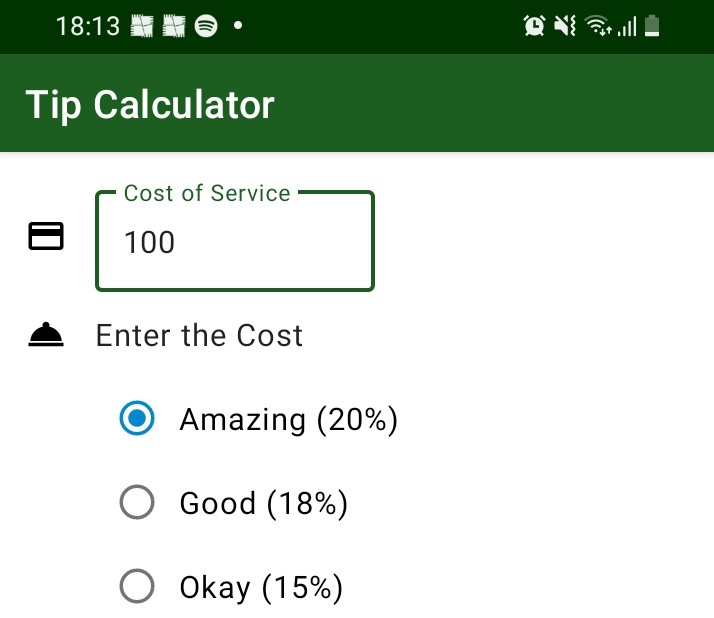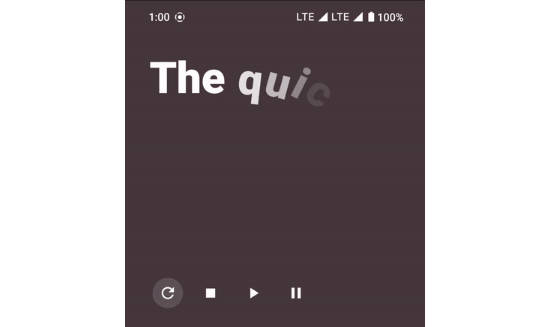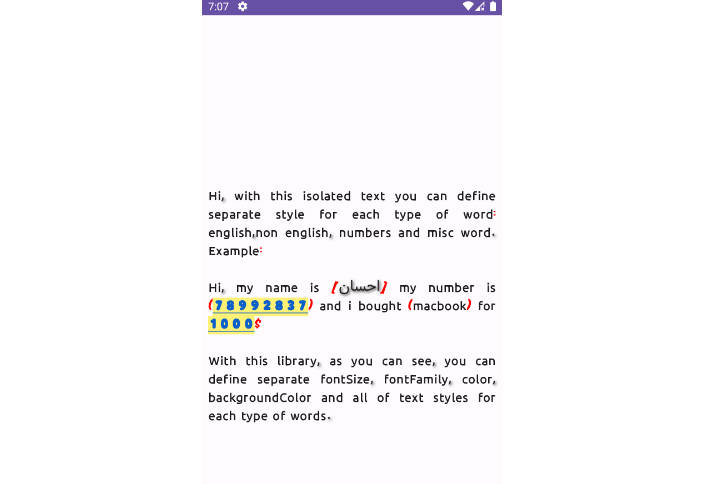ModernText
A ModernText composable is helpful to add additional capabilities to the text.
Now with Jetpack Compose easily add the following capabilities
- Add multicolor word in a single line
- Add link for a line
- Add link for a word
- Change color of a word based on hot key
To get started with ModernText just add the maven url and the ModernText dependency
build.gradle (Project level)
allprojects {
repositories {
...
//Add this url
maven { url 'https://jitpack.io' }
}
}
If you are using Android Studio Arctic Fox and do not have allProjects in build.gradle then add following maven url in settings.gradle like below
dependencyResolutionManagement {
repositoriesMode.set(RepositoriesMode.FAIL_ON_PROJECT_REPOS)
repositories {
google()
mavenCentral()
//Add this url
maven { url 'https://jitpack.io' }
jcenter() // Warning: this repository is going to shut down soon
}
}
Once you have added the maven url now add the moderntext dependency in the build.gradle (module level)
implementation 'com.github.raipankaj:moderntext:1.0.0'
Code snippet for various capabilities
Add link to the text
ModernText(text = {
append("Please accept the")
append(
"terms and conditions",
tag = "terms", url = "https://www.yourterms.com",
spanStyle = SpanStyle(Color.Red, fontWeight = FontWeight.ExtraBold)
)
append("& also the")
append(
"privacy policy", tag = "privacy", url = "https://www.yourprivacypolicy.com",
spanStyle = SpanStyle(Color.Red, fontWeight = FontWeight.ExtraBold)
)
}, onClick = { tag, uri ->
uriHandler.openUri(uri)
})
Add multicolor line
ModernText(text = {
append("This simple string is shown through the")
append("ModernText", spanStyle = SpanStyle(color = Color.Green))
append("composable to showcase", spanStyle = SpanStyle(Color.Gray))
append("multicolor text")
append("in a single line", spanStyle = SpanStyle(Color.Blue))
})
Add hotkey to the line
ModernText(text = {
append(
"You can also add a hotkey like #ModernTextRocks in this case",
hotKey = "#",
spanStyle = SpanStyle(Color.Blue)
)
append(
"just adding a hashtag or any other key based on what you provide",
)
append(
"as the hotKey parameter #done",
hotKey = "#",
spanStyle = SpanStyle(Color.Blue)
)
})
You can also add tagging function based on username like this
val uriHandler = LocalUriHandler.current
ModernText(text = {
append("You can also tag a person with a symbol (@)")
append(
"like this, hey @username wassup?",
tag = "username",
hotKey = "@",
spanStyle = SpanStyle(Color.Blue),
url = "https://www.dummy.com/profile/username"
)
append("Now above text have a link annotated with the username")
}, onClick = { tag, uri ->
uriHandler.openUri(uri)
})
If you found it beneficial, give it a star ?