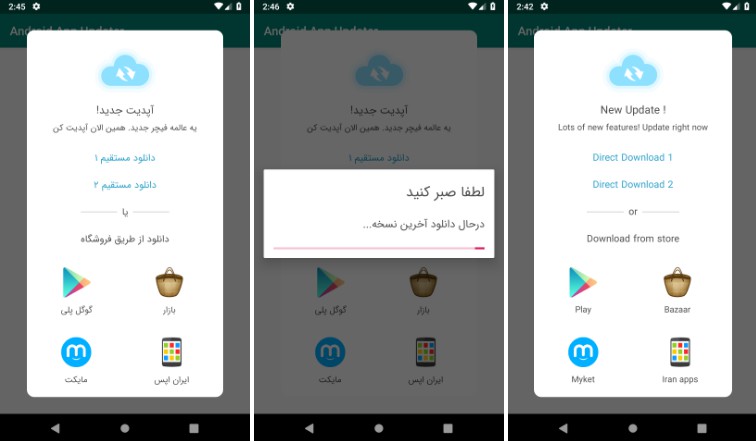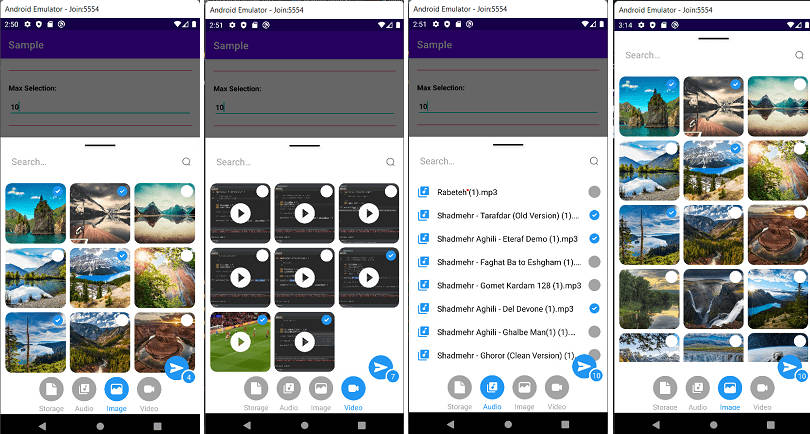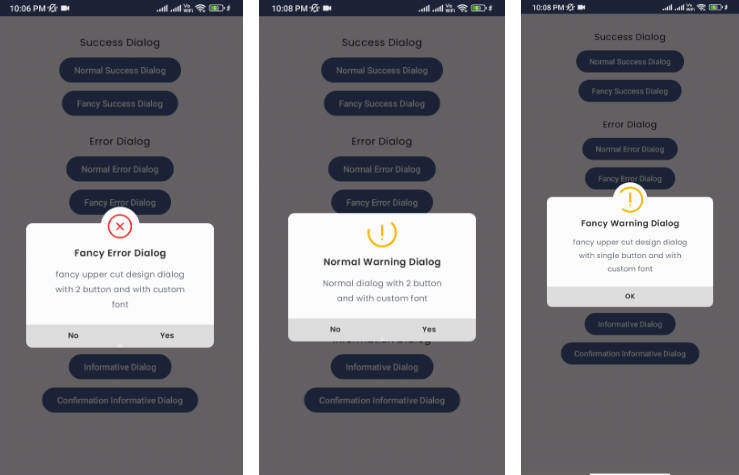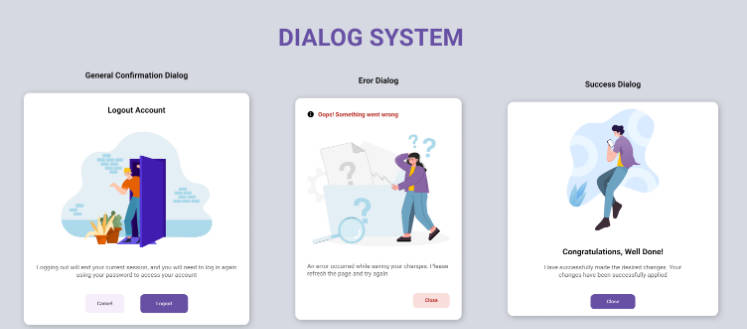Android App Updater (specially for Iranian App markets)
App Updater is a library to show update dialog to your users, whenever a new version of your application is available. It is really easy-to-use and fully customizable.
It is fully integrated with Kotlin and androidX
Usage
Stores
you can show users as many stores as you need, to download your application from there. to make a new store :
parameters of UpdaterStoreList, as the order you see in above line :
- Store type
- Store title that user sees
- Icon of store that user sees
- An url to show the user if the store is not installed in user's device
- Package name of your application
or you can omit adding some properties in Kotlin
Available stores
this library currently supports only these markets :
To Select an Store you should use :
Direct Download
you can also make as many direct APK download links as you need.
Users can download that APK directly on their phone, and after downloading finishes, the install page will be shown to the user.
Remember to get WRITE_EXTERNAL_STORAGE permission in runtime (the library tries to get it if you forget ;) )
list.add(UpdaterStoreList(Store.DIRECT_URL, "Direct Download",R.mipmap.ic_launcher , "https://cafebazaar.ir/download/bazaar.apk", BuildConfig.APPLICATION_ID))
To Show UpdateDialog
parameters as the order you see in above line :
- Update dialog title
- Update dialog description
- List of stores you created in last step
- Is it a force update? (should dialog be cancelable or not)
- Typeface to customize font style
To change library's texts
In strings file, add these lines :
To use default icons
I have added default icons of Iranian stores in the app.
if you like to use them, you can find them like :
Download
Adding the dependency
Add this to your root build.gradle file:
Now add the dependency to your app build.gradle file: