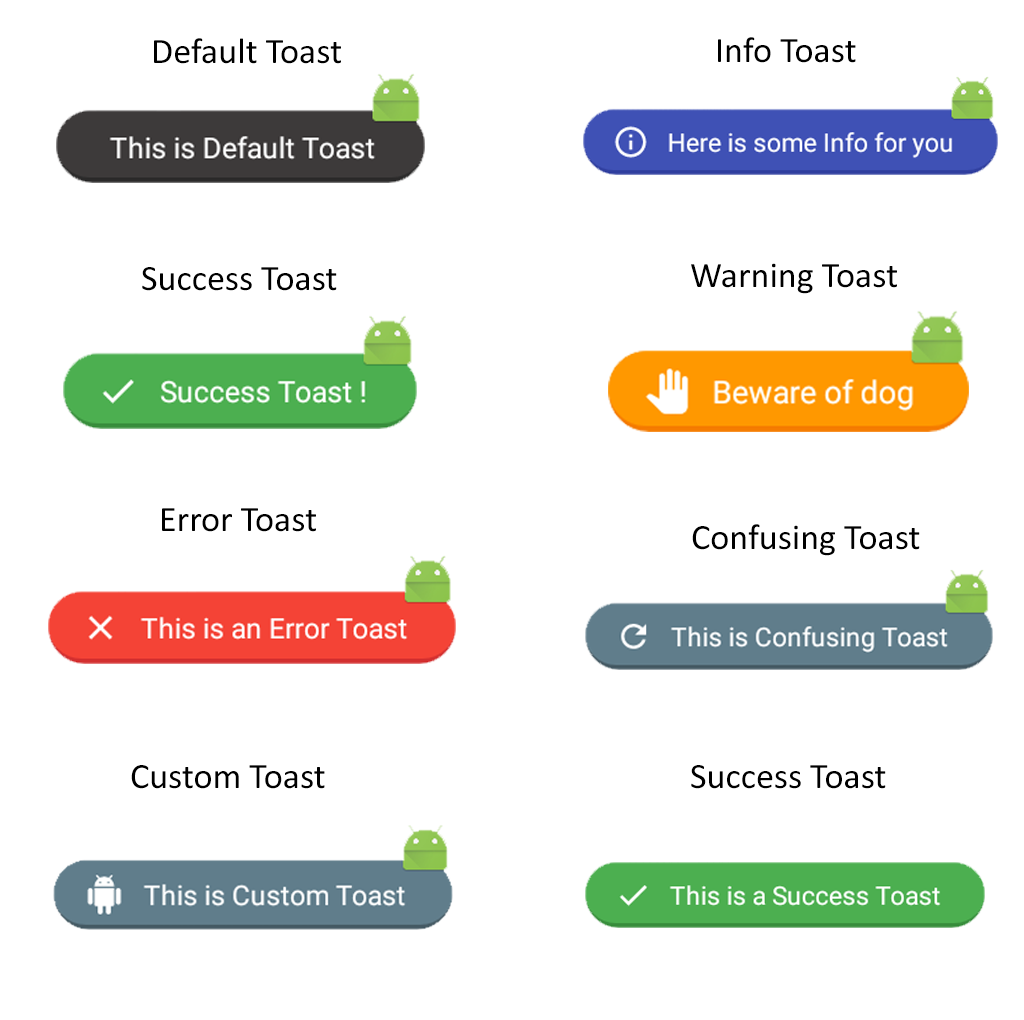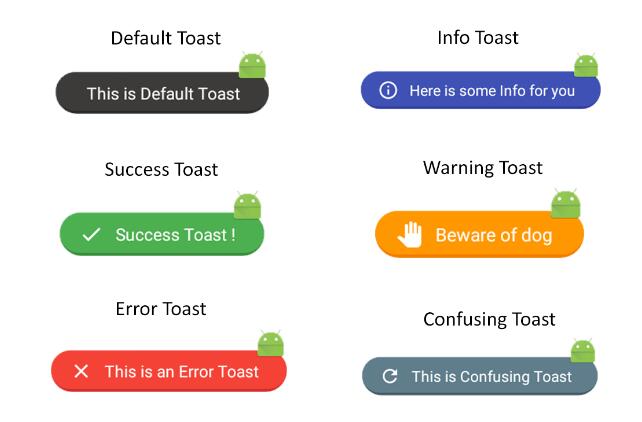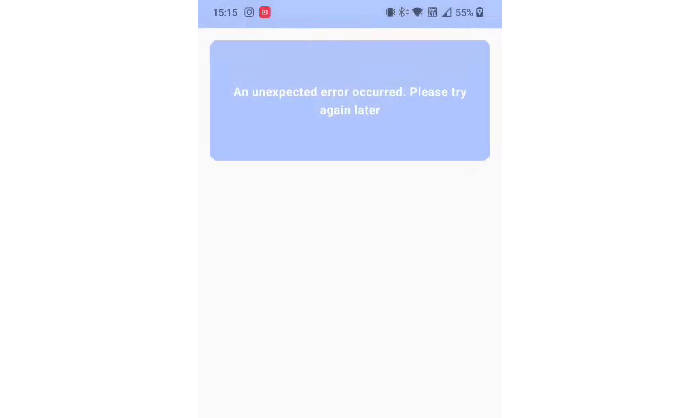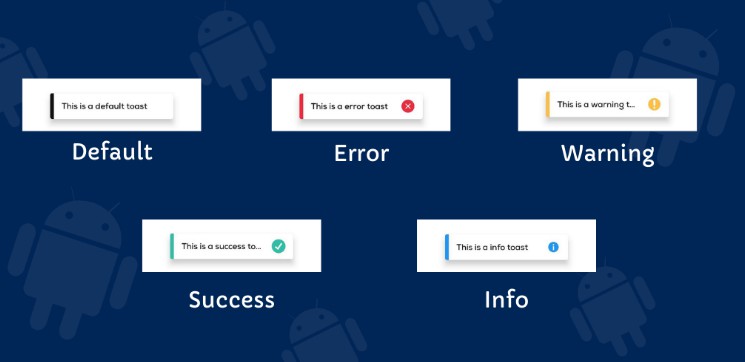FancyToast-Android
Make your native android Toasts Fancy. A library that takes the standard Android toast to the next level with a variety of styling options. Style your toast from code.
Prerequisites
Add this in your root build.gradle file (not your module build.gradle file):
allprojects {
repositories {
...
maven { url "https://jitpack.io" }
}
}
Dependency
Add this to your module's build.gradle file (make sure the version matches the JitPack badge above):
dependencies {
...
compile 'com.github.Shashank02051997:FancyToast-Android:0.1.3'
}
Usage
Each method always returns a Toast object, so you can customize the Toast much more. DON'T FORGET THE show() METHOD!
To display an default Toast:
FancyToast.makeText(this,"Hello World !",FancyToast.LENGTH_LONG,FancyToast.DEFAULT,true);
To display a success Toast:
FancyToast.makeText(this,"Hello World !",FancyToast.LENGTH_LONG,FancyToast.SUCCESS,true);
To display an info Toast:
FancyToast.makeText(this,"Hello World !",FancyToast.LENGTH_LONG,FancyToast.INFO,true);
To display a warning Toast:
FancyToast.makeText(this,"Hello World !",FancyToast.LENGTH_LONG,FancyToast.WARNING,true);
To display the error Toast:
FancyToast.makeText(this,"Hello World !",FancyToast.LENGTH_LONG,FancyToast.ERROR,true);
To display the confusing Toast:
FancyToast.makeText(this,"Hello World !",FancyToast.LENGTH_LONG,FancyToast.CONFUSING,true);
You can also remove the android icon on top-right corner by passing last parameter false.
FancyToast.makeText(yourContext, "I'm a Toast", duration, type, boolen value).show();
You can also create your custom Toasts with passing your image:
FancyToast.makeText(yourContext, "I'm a custom Toast", duration, type, yourimage).show();
Screenshots
Please click the image below to enlarge.