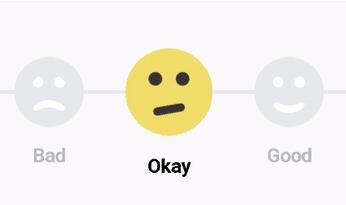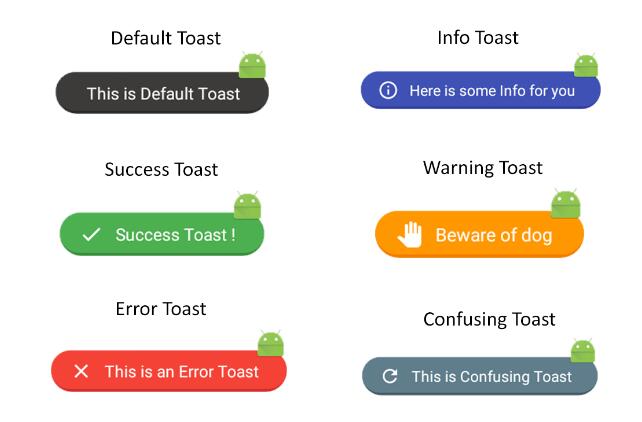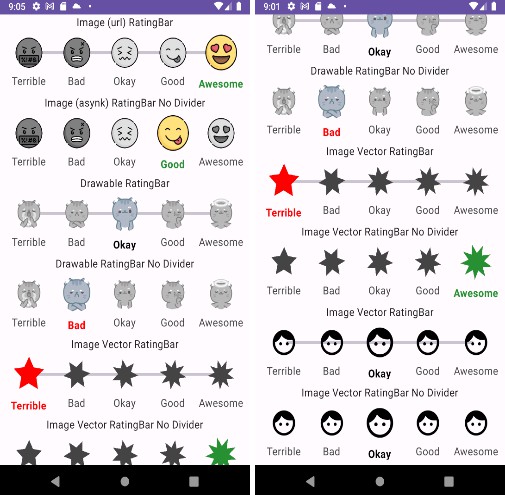SimpleRatingBar
Open source project which features a simple yet powerful RatingBar alternative to Android's default.
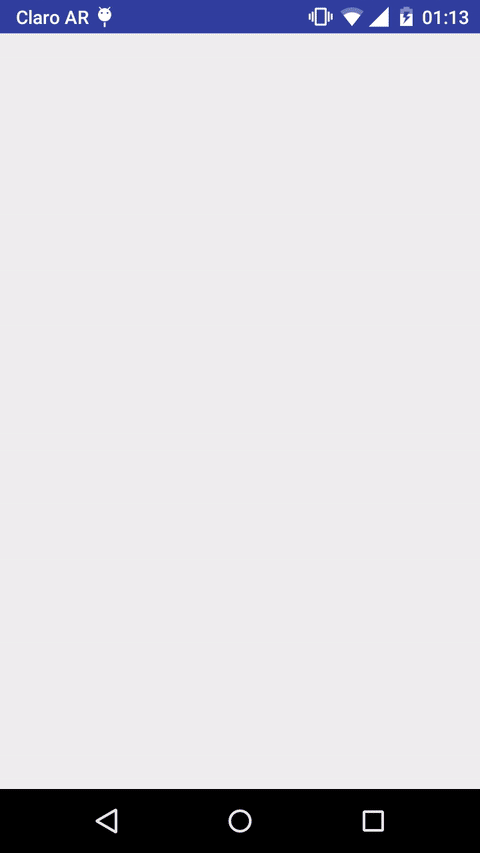
Features
- Fully working
android:layout_width: it can be set towrap_content,match_parentor abritary dp. - Arbitrary number of stars.
- Arbitrary step size.
- Size of stars can be controlled exactly or by setting a maximum size.
- Customizable colors in normal state (border, fill and background of stars and rating bar).
- Customizable colors in pressed state (border, fill and background of stars and rating bar).
- Customizable size separation between stars.
- Customizable border width of stars.
- Customizable stars corner radius.
- Allows to set OnRatingBarChangeListener and OnClickListener
- Stars fill can be set to start from left to right or from right to left (RTL language support).
- AnimationBuilder integrated in the view to set rating programatically with animation.
Usage
In your layout file:
More examples in the sample app layouts.
Example of setting rating with animation:
Configuration
The view can be configured as follows:
- Set the number of stars with
app:srb_numberOfStars/setNumberOfStars(int) - Set the rating with
app:srb_rating/setRating(float) - Set step size with
app:srb_stepSize/setStepSize(float) - Set star size with
app:srb_starSize/setStarSize(float) - Set max star size with
app:srb_maxStarSize/setMaxStarSize(float) - Set separation between stars with
app:srb_starsSeparation/setStarsSeparation(float) - Set border width with
app:srb_starBorderWidth/setStarBorderWidth(float) - Set stars corner radius with
app:srb_starCornerRadius/setStarCornerRadius(float) - Set stars border color in normal state with
app:srb_borderColor/setBorderColor(@ColorInt int) - Set stars fill color in normal state with
app:srb_fillColor/setFillColor(@ColorInt int) - Set stars background color in normal state with
app:srb_starBackgroundColor/setStarBackgroundColor(@ColorInt int) - Set background color of rating bar in normal state with
app:srb_backgroundColor/setBackgroundColor(@ColorInt int) - Set stars border color in pressed state with
app:srb_pressedBorderColor/setPressedBorderColor(@ColorInt int) - Set stars fill color in pressed state with
app:srb_pressedFillColor/setPressedFillColor(@ColorInt int) - Set stars background color in pressed state with
app:srb_pressedStarBackgroundColor/setPressedStarBackgroundColor(@ColorInt int) - Set background color of rating bar in pressed state with
app:srb_pressedBackgroundColor/setPressedBackgroundColor(@ColorInt int) - Enabled/disable user interaction with
app:srb_isIndicator/setIsIndicator(boolean) - Enabled/disable border of star with
app:srb_drawBorderEnabled/setDrawBorderEnabled(boolean) - Set gravity of fill (left or right) with
app:srb_gravity/setGravity(Gravity)
Download
Using Gradle from jcenter:
Using Gradle from Maven Central:
Using Gradle from JitPack:
Using Maven: