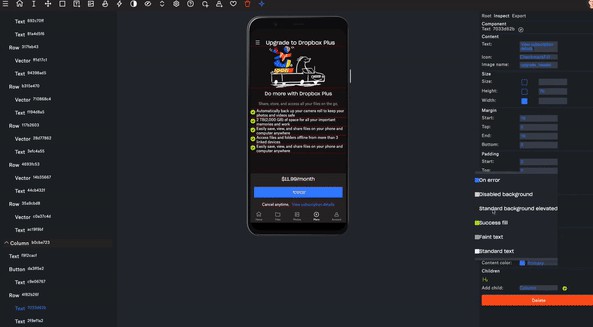Litho
Litho is a declarative framework for building efficient UIs on Android.
- Declarative: Litho uses a declarative API to define UI components. You simply describe the layout for your UI based on a set of immutable inputs and the framework takes care of the rest.
- Asynchronous layout: Litho can measure and layout your UI ahead of time without blocking the UI thread.
- View flattening: Litho uses Yoga for layout and automatically reduces the number of ViewGroups that your UI contains.
- Fine-grained recycling: Any component such as a text or image can be recycled and reused anywhere in the UI.
Installation
Litho can be integrated either in Gradle or Buck projects.
Quick start
1. Initialize SoLoader in your Application class.
2. Create and display a component in your Activity
Run sample
You can find more examples in our sample app.
To build and run (on an attached device/emulator) the sample app, execute
$ buck fetch sample
$ buck install -r sample
or, if you prefer Gradle,
$ ./gradlew :sample:installDebug