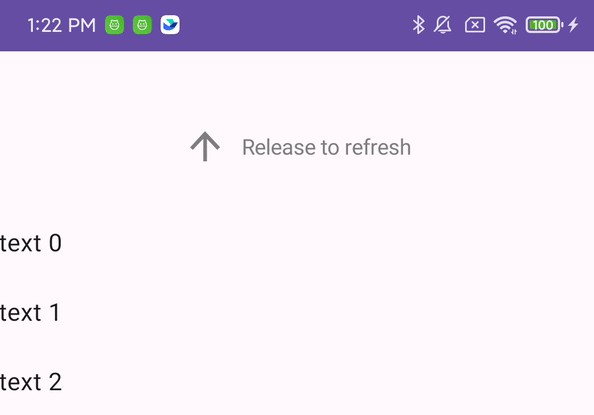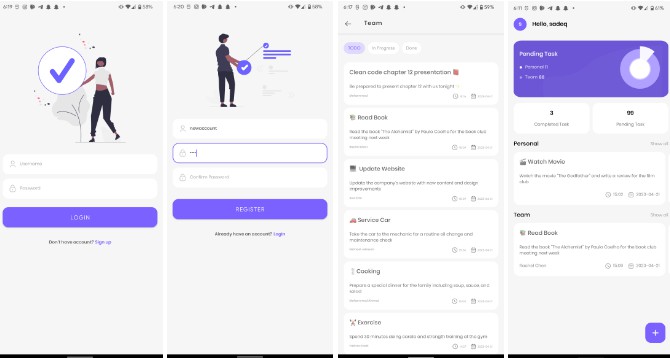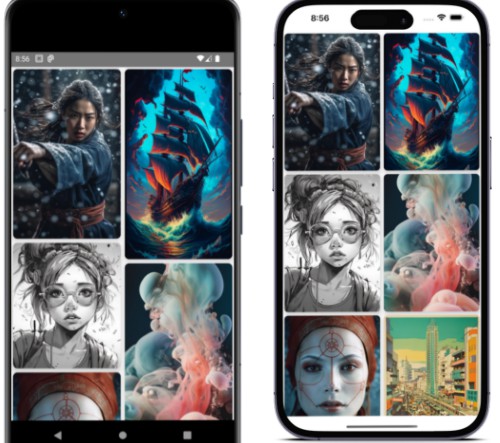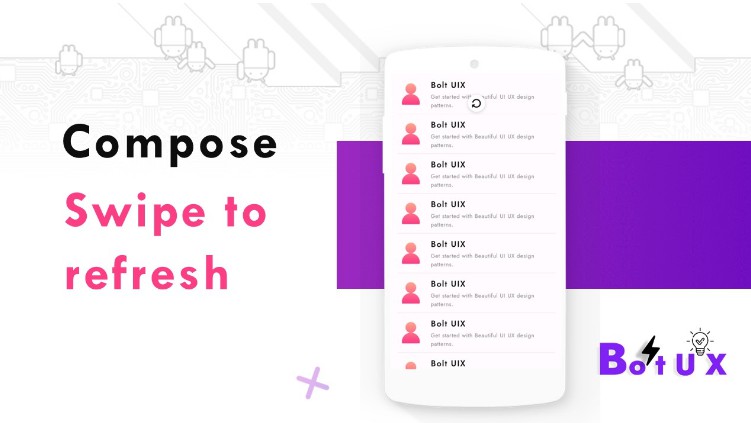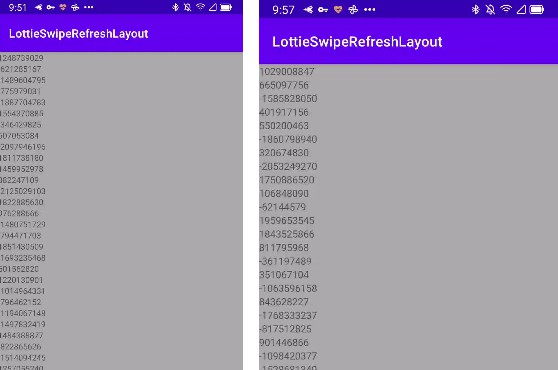ComposeRefreshLayout
An Android Compose component which supports refreshing and loading more data.
Sample
Usage
Step 1
Add the JitPack repository to your build file
allprojects {
repositories {
maven { url 'https://jitpack.io' }
}
}
Step 2
Add the dependency
dependencies {
implementation 'com.github.wenhaiz:ComposeRefreshLayout:{latest_version}'
}
Step 3
Use it in your Compose content.
import com.dsbt.lib.composerefreshlayout.RefreshLayout
import com.dsbt.lib.composerefreshlayout.RefreshLayoutState
import com.dsbt.lib.composerefreshlayout.rememberRefreshLayoutState
import com.dsbt.lib.composerefreshlayout.DefaultRefreshFooter
import com.dsbt.lib.composerefreshlayout.DefaultRefreshHeader
val state = rememberRefreshLayoutState()
val lazyListState = rememberLazyListState()
RefreshLayout(
state = state,
contentScrollState = lazyListState,
onRefresh = {
// do refresh
},
onLoadMore = {
// do load more
},
enableLoadMore = true,
enableRefresh = true,
header = {
DefaultRefreshHeader(state = it)
},
footer = {
DefaultRefreshFooter(state = it)
}
) {
LazyColumn(state = lazyListState, modifier = Modifier.fillMaxSize()) {
// items goes here
}
}
After refreshing or loading more, you should call state.finishRefresh()
or state.finishLoadMore() to finish the refresh or load more action.
Customize
By default, RefreshLayout uses DefaultRefreshHeader and DefaultRefreshFooter as header and footer.
You can customize them by passing your own header and footer.
You can define the behavior of header and footer depends on the state of ActionState.RefreshingState or ActionState.LoadingMoreState.
For example:
@Composable
fun DefaultRefreshHeader(state: ActionState.RefreshingState) {
var text by remember {
mutableStateOf("")
}
// update text depends on ActionState.RefreshingState
val newText = when {
state.componentStatus == ActionComponentStatus.Resetting -> ""
(state.componentStatus == ActionComponentStatus.IDLE || state.componentStatus == ActionComponentStatus.Dragging) && !state.hasMoreData -> "No more data"
state.componentStatus == ActionComponentStatus.InProgress -> "Refreshing"
state.componentStatus == ActionComponentStatus.Success -> "Refresh success"
state.componentStatus == ActionComponentStatus.Failed -> "Refresh failed"
state.componentStatus == ActionComponentStatus.ReadyForAction -> "Release to refresh"
else -> "Pull down to refresh"
}
if (newText.isNotEmpty()) {
text = newText
}
Box(
modifier = Modifier
.height(80.dp)
.fillMaxWidth()
) {
Text(text = text, modifier = Modifier.align(Alignment.Center))
}
}
TODO
- Cover more cases