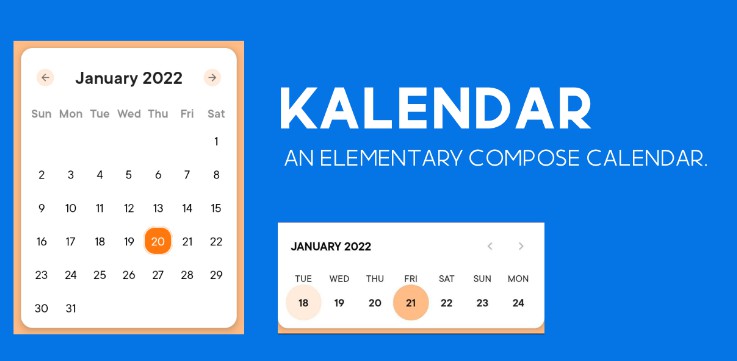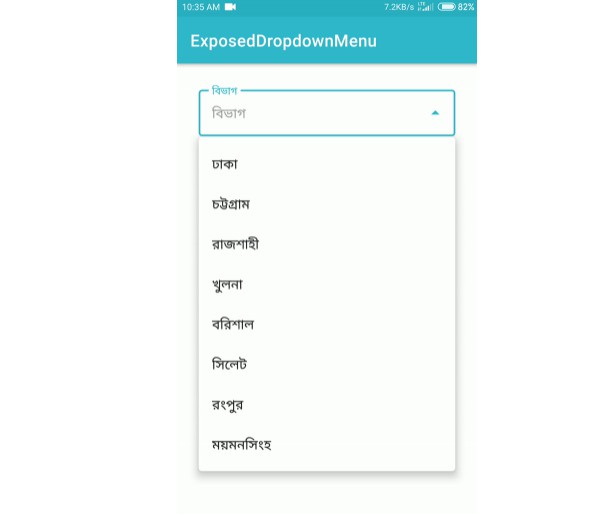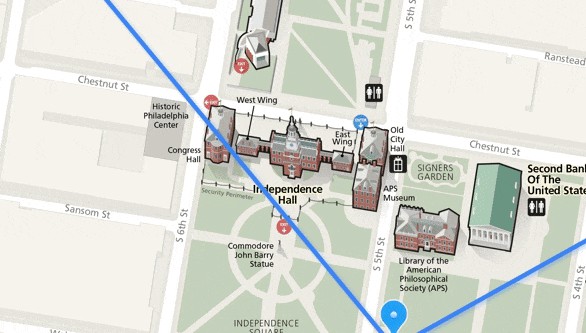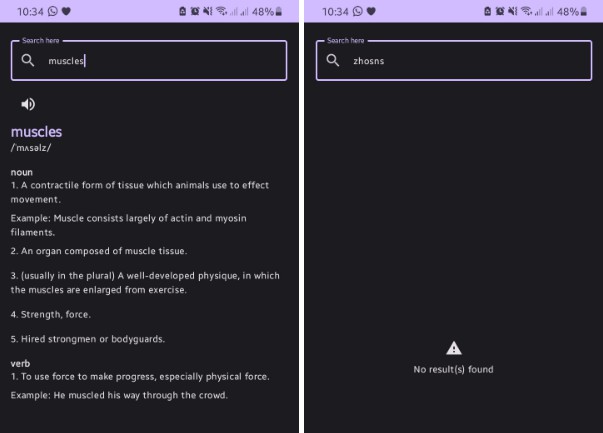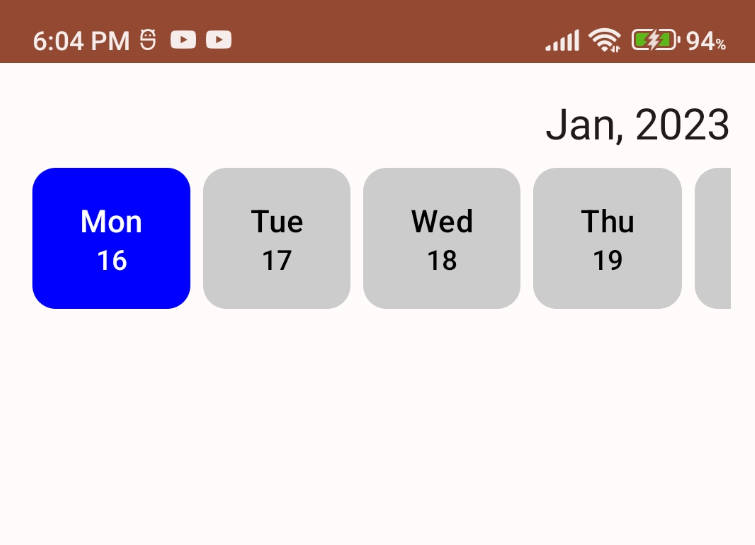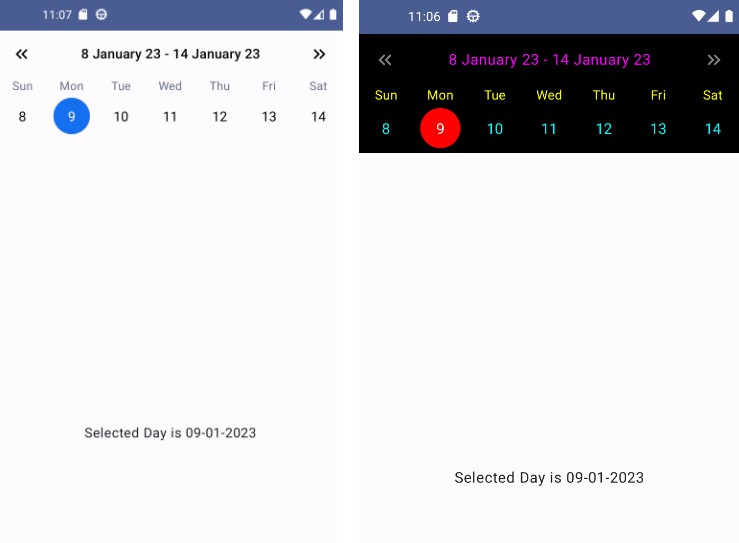Kalendar – An Elementary Compose Calendar.
This is a calendar to integrate Calendar with Custom design in your jetpack compose project.
Made with ❤️ for Android Developers by Himanshu
Introduction
With Compose getting the attention, it was about time to have its own Calendar. Kalendar is all
about it with the customization and design.
Implementation
Gradle setup
In build.gradle of app module, include this dependency
dependencies {
implementation("com.himanshoe:kalendar:0.0.1-alpha1")
}
Usage
1. Setup the Kalendar
Kalendar(kalendarType = KalendarType.Firey(), onCurrentDayClick = {
//handle the date click listener
}, errorMessage = {
//Handle the error if any
})
2. Pass KalendarType
You need to pass the KalendarType with its value in the constructor. It has two values Firey
and Ocenic. Firey repesents the MonthView like:
and Ocenic represents the Week View.
3. Edit KalendarKonfig
By default it takes the initial values added to it.
data class KalendarKonfig(
val yearRange: YearRange = YearRange(),
)
where,
YearRange takes value min -max for years in Int
4. KalendarStyle
You can customize you calendar by editing the params in KalendarStyle which looks like,
data class KalendarStyle(
val kalendarBackgroundColor: Color? = null,
val kalendarColor: Color? = null,
val hasRadius: Boolean = true,
val elevation: Dp = if (hasRadius) Grid.One else 0.dp,
val shape: Shape = ButtomCurvedShape,
)