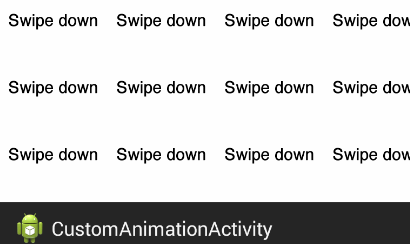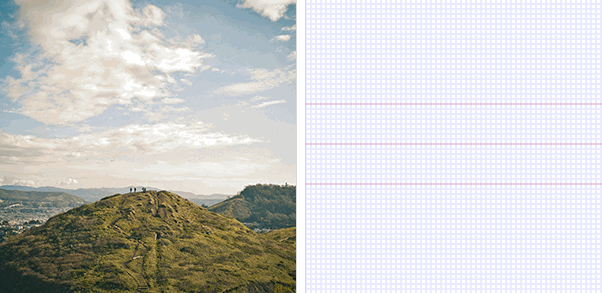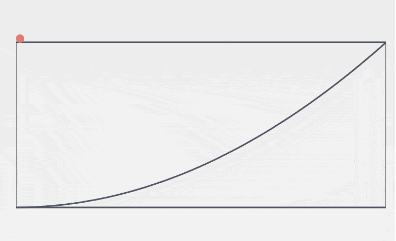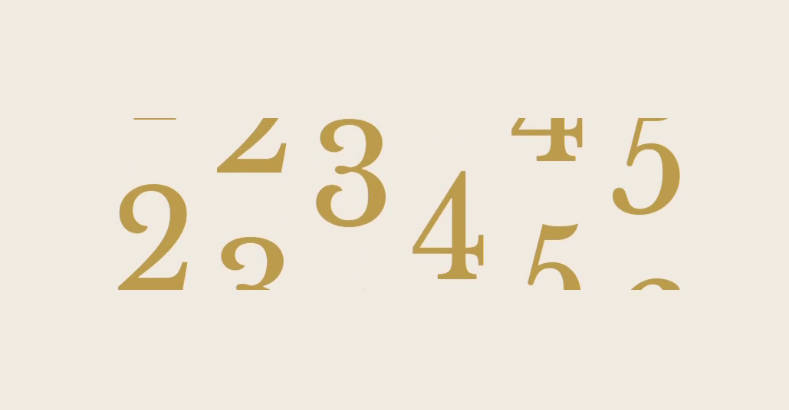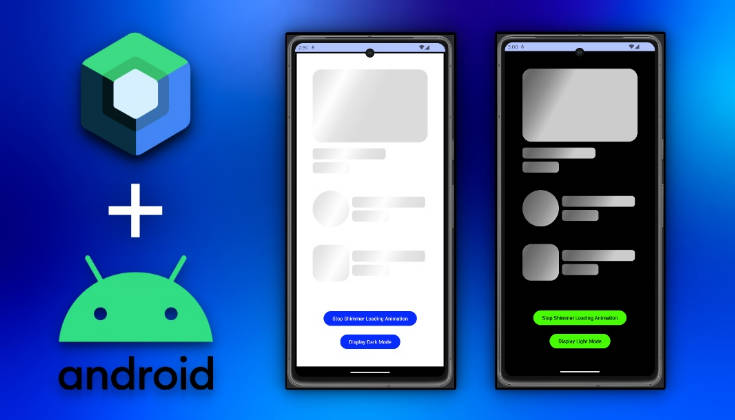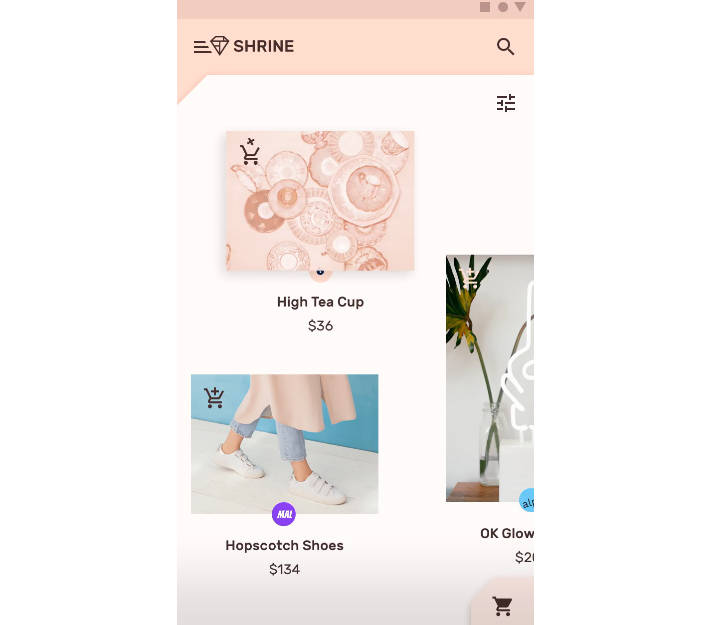Reachability on Android
You can easily access the top of the screen in Android. Like a iPhone 6 & 6 Plus.
Easy access on top.
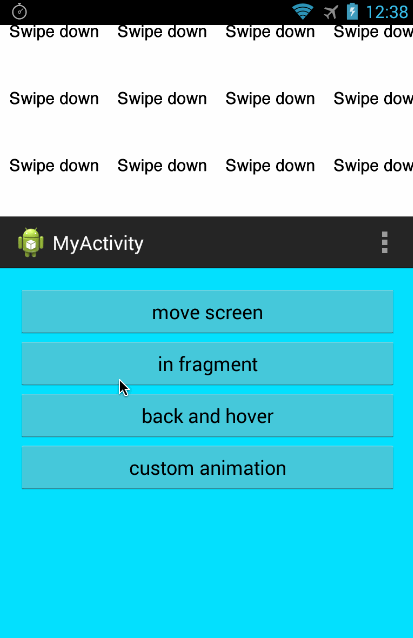
Usage
Add dependencies
In Activity onCreate
Option
Use own trigger
switchBack- If you call this method, allows you to move the screen.
- Animation does not overlap.
switchHover- If you call this method, allows you to move the Hover.
- Animation does not overlap.
Show status bar
canTouchableBackView- if you call this method, You must write the AndroidManifest.xml the following code.
Custom
HoverView custom
setHoverViewsetCustomSlideInAnimationsetCustomSlideOutAnimation