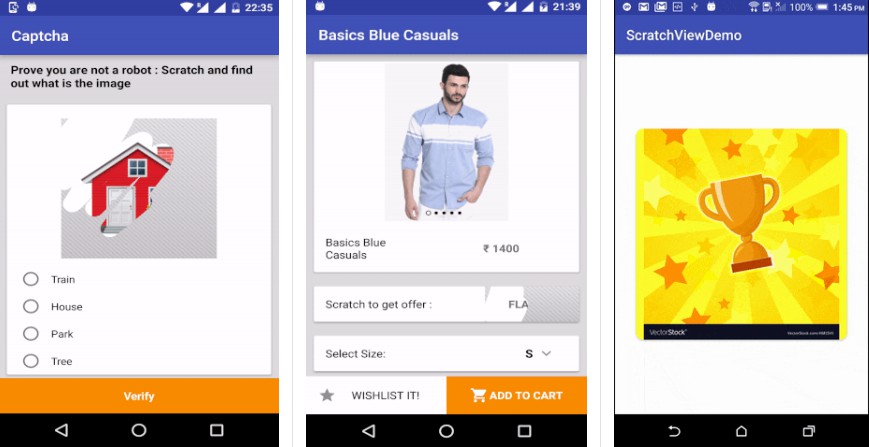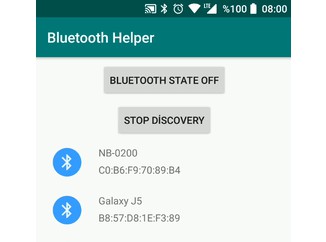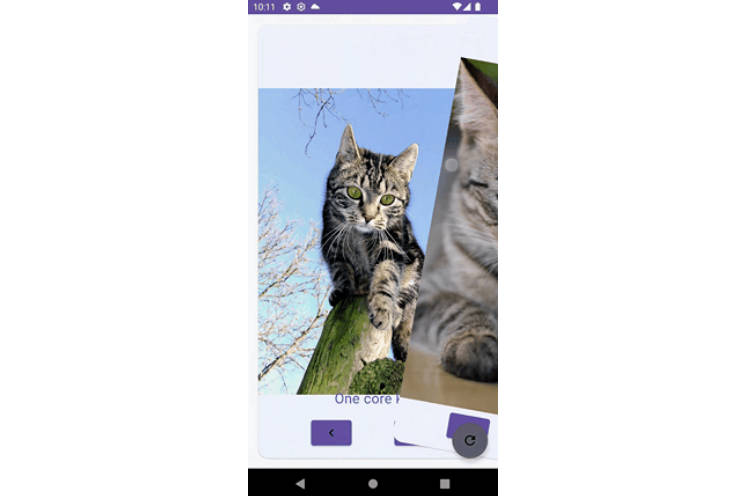ScratchView
- ScratchView repo is UX Design involving scratch cards like views which are scratched to reveal the information they conceal. There are two types of ScratchView
ScratchRelativeLayoutView
- A Child of RelativeLayout which conceals a relative layout. Scratching over the view will reveal the hidden RelativeLayout. Also the scratch-able view is a RelativeLayout.
ScratchImageView
- A Child of ImageView which conceals the image. Scratching over the view will reveal the hidden image.
ScratchTextView
- A Child of TextView which conceals the text. Scratching over the view will reveal the hidden text.
Demo Screen
| ScratchImageView | ScratchTextView | ScratchRelativeLayoutView |
|---|---|---|
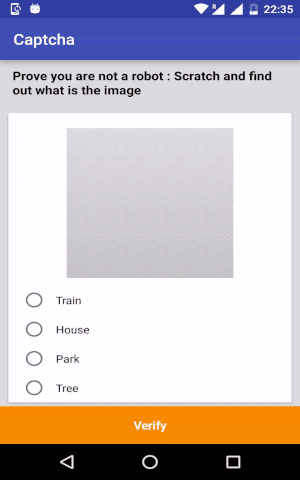 |
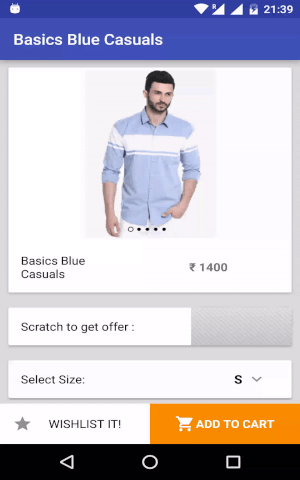 |
 |
Useful Methods
Both the views have following three methods which are useful to reveal or determine whether revealed and listener during revealing the hidden text/image.
isRevealed()- tells whether the text/image has been revealed.reveal()- reveals the image/text if not revealed yet.setRevealListener(IRevealListener)- a callback listener interface which gets called back when user reveals the text/image
through onReveal() method.
Usage
ScratchRelativeLayoutView
XML
<com.goibibo.libs.views.ScratchRelativeLayoutView
android:id="@+id/lytScratch"
android:layout_width="300dp"
android:layout_height="300dp"
android:layout_centerInParent="true"
android:background="@android:color/white">
<include layout="@layout/lyt_hidden"/>
</com.goibibo.libs.views.ScratchRelativeLayoutView>
JAVA
ScratchRelativeLayoutView scratchRelativeLayoutView = findViewById(R.id.lytScratch);
scratchRelativeLayoutView.setStrokeWidth(20);
scratchRelativeLayoutView.setScratchView(R.layout.lyt_scratch); // scratchable layout
scratchRelativeLayoutView.setRevealListener(new ScratchRelativeLayoutView.IRevealListener() {
@Override
public void onRevealed(ScratchRelativeLayoutView tv) {
// on reveal
}
@Override
public void onRevealPercentChangedListener(ScratchRelativeLayoutView siv, float percent) {
// on percent change
}
});
ScratchImageView
XML
<com.goibibo.libs.views.ScratchImageView
android:id="@+id/sample_image"
android:layout_width="wrap_content"
android:layout_height="wrap_content"
android:background="@android:color/white"
android:src="@drawable/img_sample2"
/>
JAVA
ScratchImageView scratchImageView = new ScratchImageView(this);
scratchImageView.setRevealListener(new ScratchImageView.IRevealListener() {
@Override
public void onRevealed(ScratchImageView tv) {
// on reveal
}
@Override
public void onRevealPercentChangedListener(ScratchImageView siv, float percent) {
// on image percent reveal
}
});
ScratchTextView
XML
<com.goibibo.libs.views.ScratchTextView
android:layout_width="wrap_content"
android:layout_height="wrap_content"
android:gravity="center|end"
android:text="@string/flat_200"
android:textSize="15sp"
android:textStyle="bold" />
JAVA
ScratchTextView scratchTextView = new ScratchTextView(this);
scratchTextView.setRevealListener(new ScratchTextView.IRevealListener() {
@Override
public void onRevealed(ScratchTextView tv) {
//on reveal
}
@Override
public void onRevealPercentChangedListener(ScratchTextView stv, float percent) {
// on text percent reveal
}
});
Adding to your project
- Add the following configuration in your build.gradle file.
repositories {
jcenter()
}
dependencies {
implementation 'com.goibibo.libs:scratchcardview:0.1.4'
}