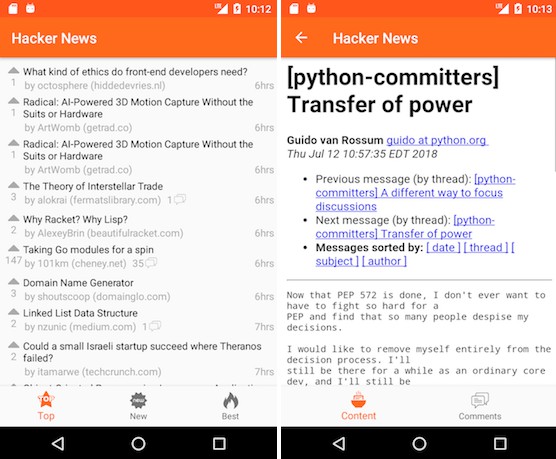The Kotlin example app
This Kotlin example app teaches the very basics of how to work with Contentful for Android:
- consume content from the Contentful Delivery and Preview APIs
- model content
- edit content through the Contentful web app
The app demonstrates how decoupling content from its presentation enables greater flexibility and facilitates shipping higher quality software more quickly.
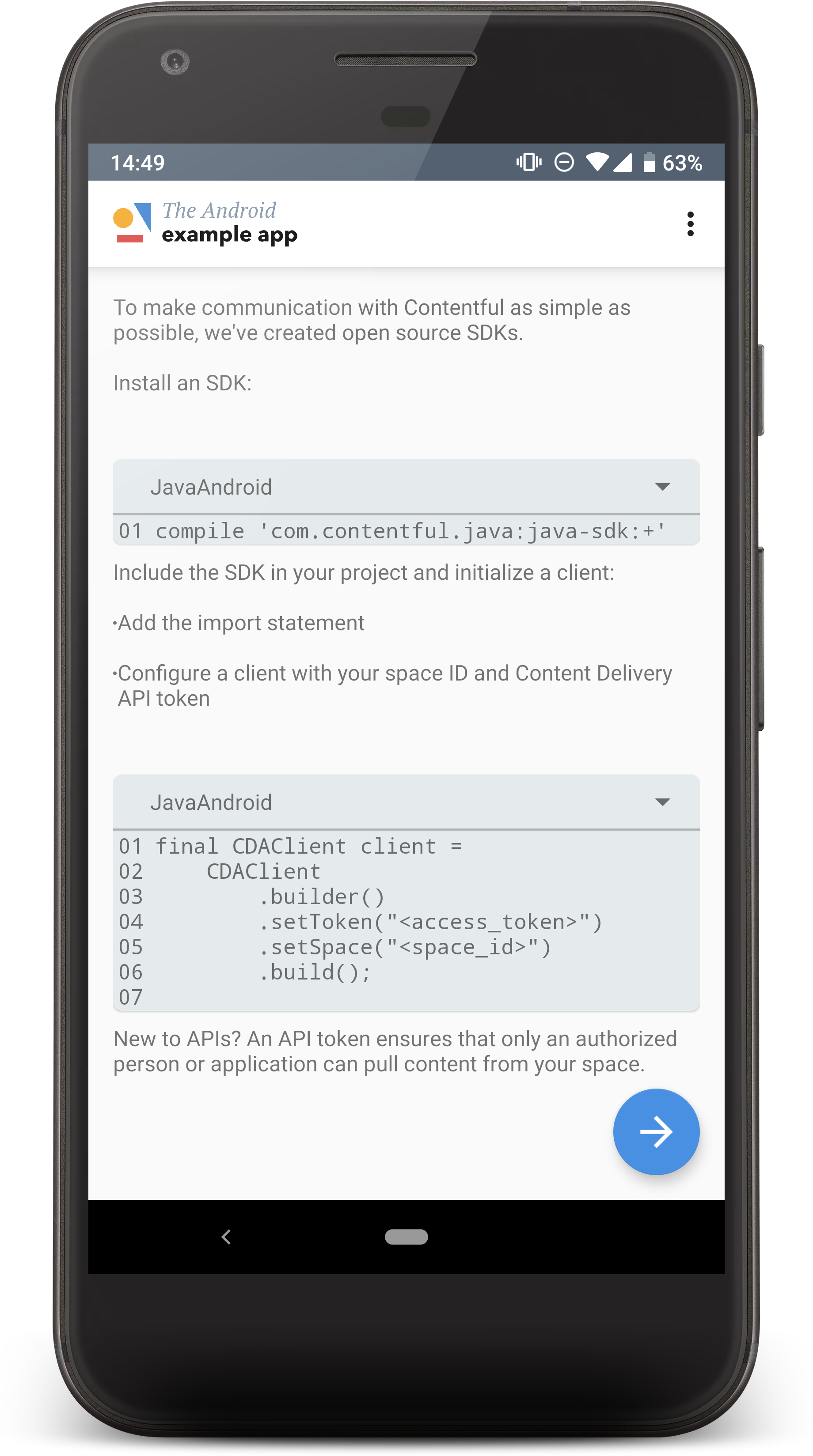
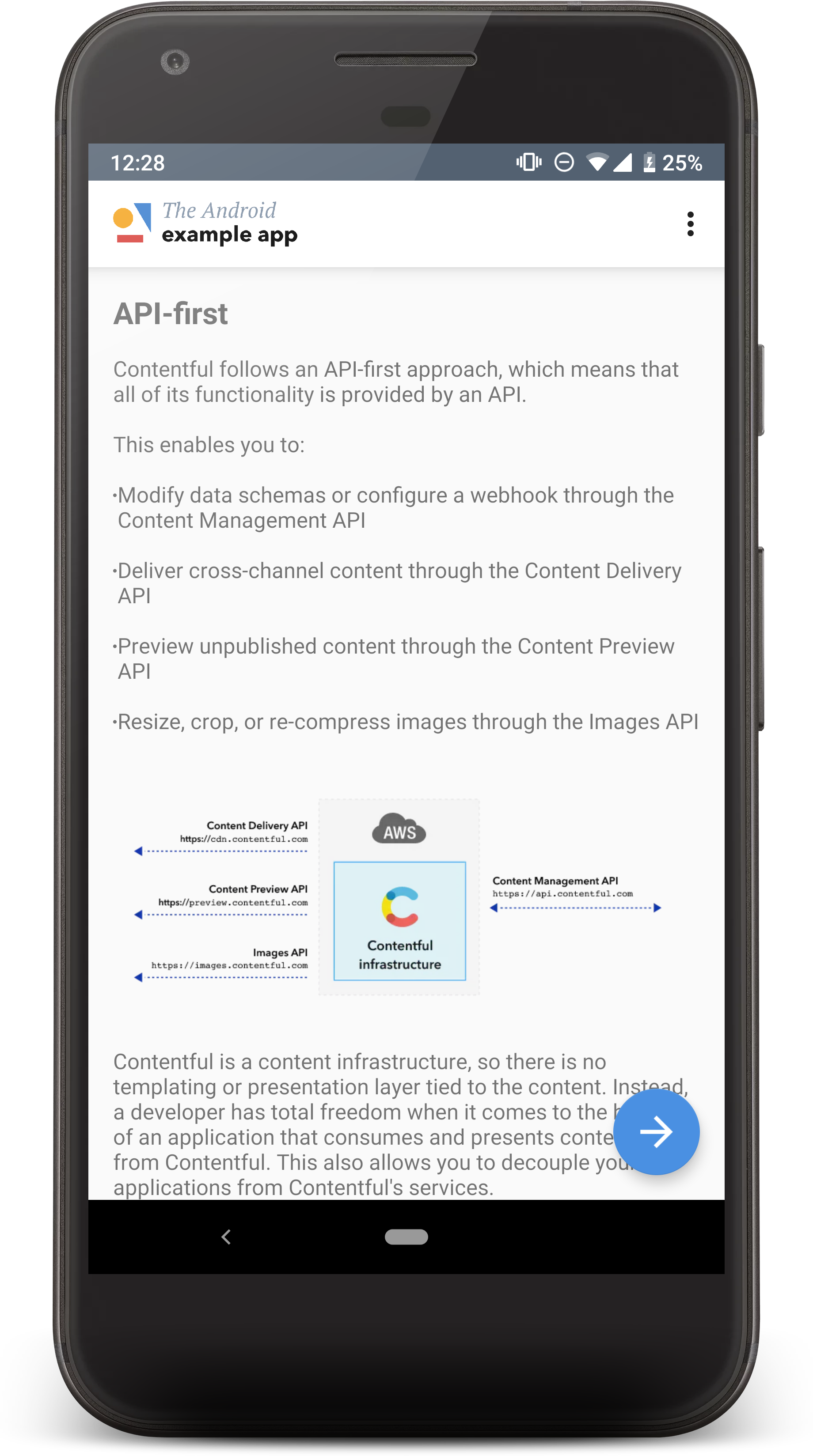
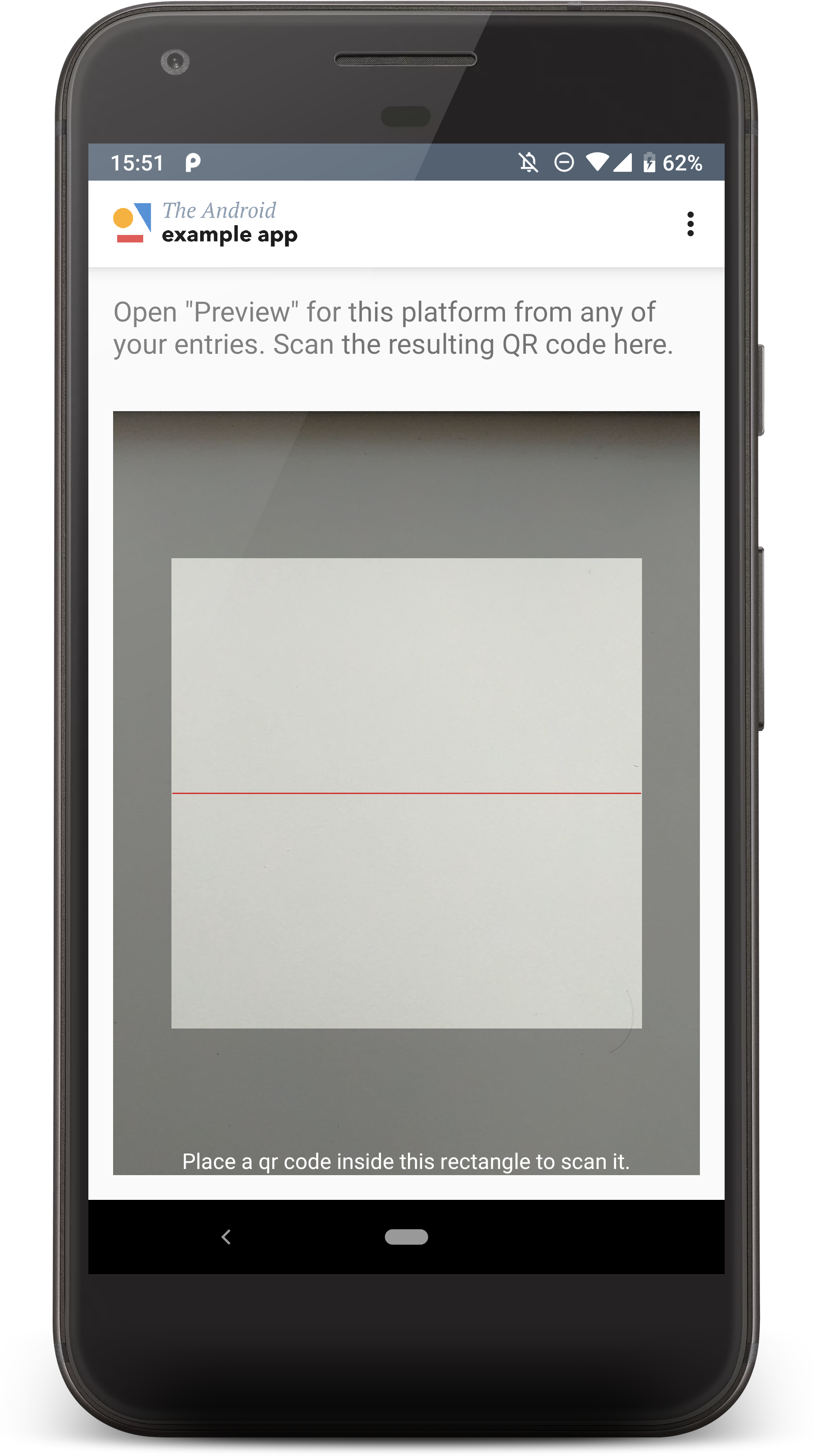
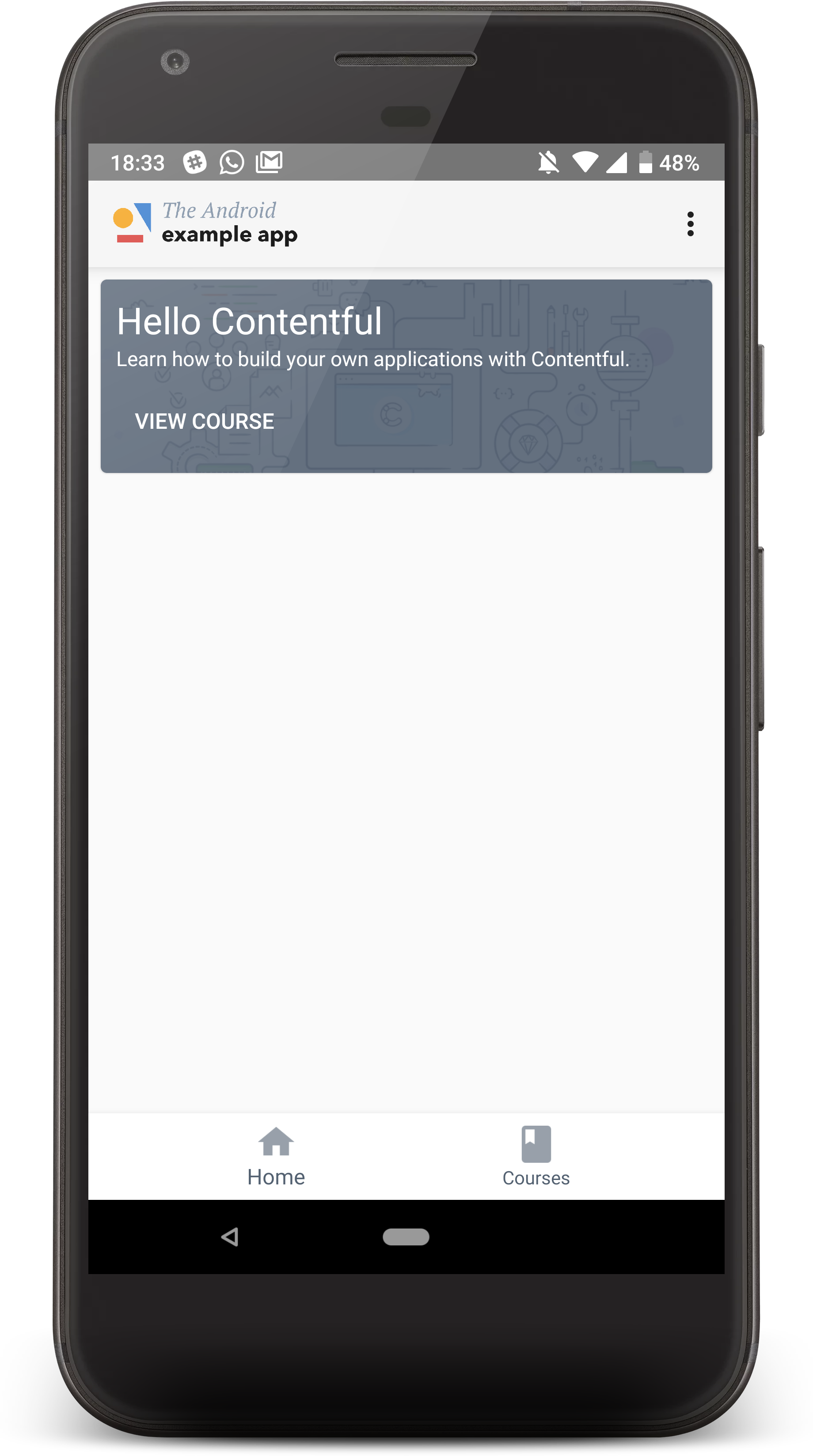
Installing the app can be done through this link: The Kotlin example app on the play store.
What is Contentful?
Contentful provides a content infrastructure for digital teams to power content in websites, apps, and devices. Unlike a CMS, Contentful was built to integrate with the modern software stack. It offers a central hub for structured content, powerful management and delivery APIs, and a customizable web app that enable developers and content creators to ship digital products faster.
Requirements
- Android Studio
- Git
- Contentful CLI (only for write access)
- Android build tools v 28+
- An Android phone 7.0 and up
Without any changes, this app is connected to a Contentful space with read-only access. To experience the full end-to-end Contentful experience, you need to connect the app to a Contentful space with read and write access. This enables you to see how content editing in the Contentful web app works and how content changes propagate to this app.
Common setup
Clone the repo and install the dependencies.
Open Android Studio and create a new project from the just downloaded source.
Steps for read-only access
Open gradle.build in Android Studio and run the app on an emulator or directly on a device.
Steps for read and write access (recommended)
Step 1: Install the Contentful CLI
Step 2: Login to Contentful through the CLI. It will help you to create a free account if you don't have one already.
contentful login
Step 3: Create a new space
contentful space create --name 'My space for the example app'
Step 4: Seed the new space with the content model. Replace the SPACE_ID with the id returned from the create command executed in step 3
contentful space seed -s '<SPACE_ID>' -t the-example-app
Step 5: Head to the Contentful web app's API section and grab SPACE_ID, DELIVERY_ACCESS_TOKEN, PREVIEW_ACCESS_TOKEN.
Step 6: Open app/build.gradle and inject your credentials so it looks like this
buildConfigField("String", "CONTENTFUL_DELIVERY_TOKEN", "\"DELIVERY_TOKEN\"")
buildConfigField("String", "CONTENTFUL_PREVIEW_TOKEN", "\"PREVIEW_TOKEN\"")
buildConfigField("String", "CONTENTFUL_SPACE_ID", "\"SPACE_ID\"")
Step 7: Open the-example-app.kotlin in Android Studio and run the app on an emulator or device and take a look around the app.
Enjoy exploring the app and feel free to leave feedback.