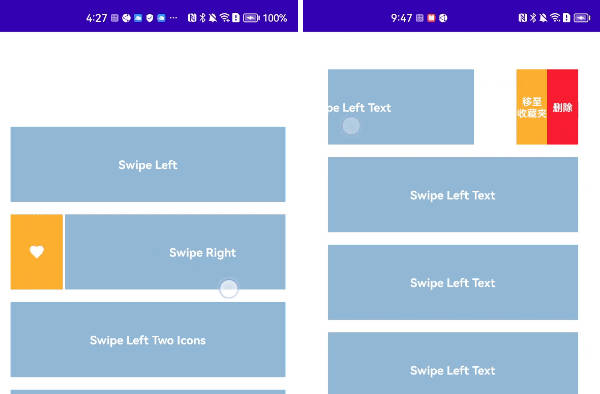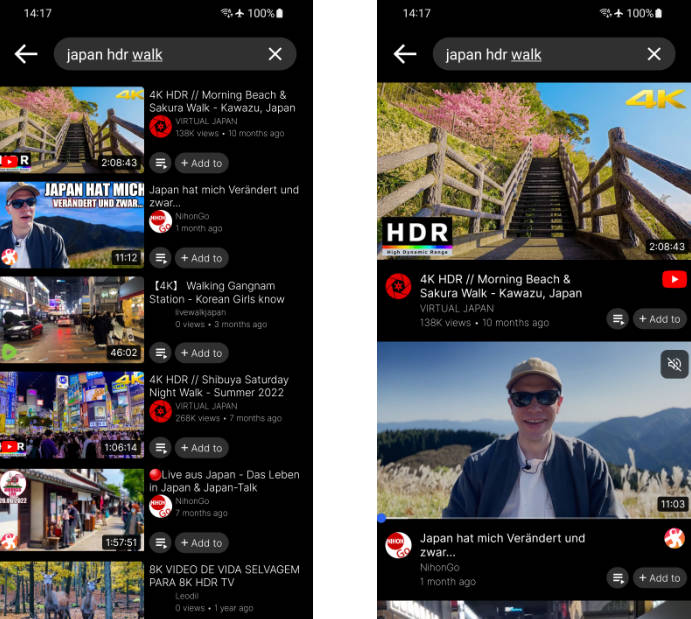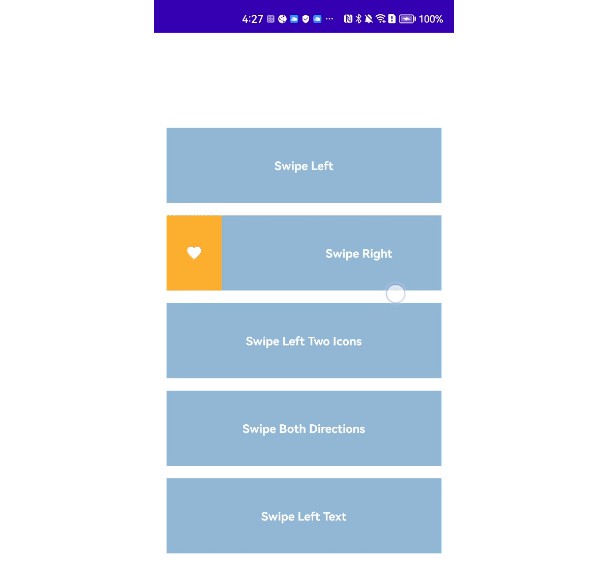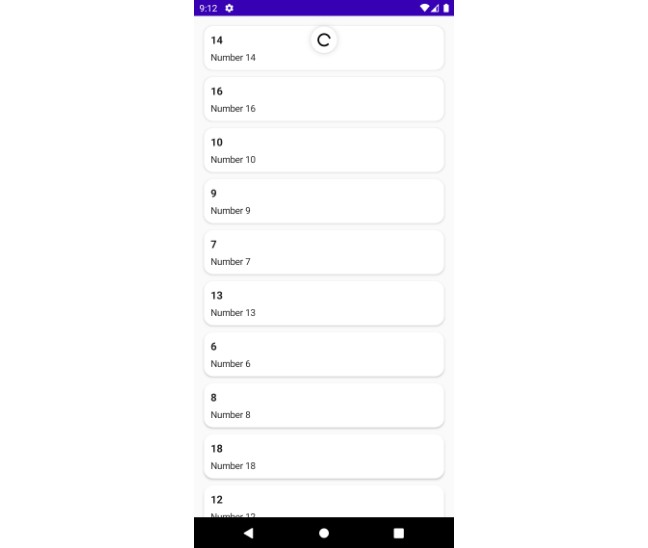SwipeBox for JetBrains Compose Multiplatform
This library can be considered as the Multiplatform version of compose-swipeBox. It provides a composable widget SwipeBox that can be swiped left or right to show the action buttons. It supports the custom designs for the action buttons. It also provides the composable widgets SwipeIcon and SwipeText for easy design of action buttons.


Usage
The core component of this library is the SwipeBox Please refer to the comment at the top of this file for detail usage. Also, you can refer to BasicSwipeBoxSample for more examples.
At all, it is very easy to use:
@OptIn(ExperimentalMaterialApi::class)
@Composable
fun SwipeBoxAtEnd() {
val coroutineScope = rememberCoroutineScope()
SwipeBox(
modifier = Modifier.fillMaxWidth(),
swipeDirection = SwipeDirection.EndToStart,
endContentWidth = 60.dp,
endContent = { swipeableState, endSwipeProgress ->
SwipeIcon(
imageVector = Icons.Outlined.Delete,
contentDescription = "Delete",
tint = Color.White,
background = Color(0xFFFA1E32),
weight = 1f,
iconSize = 20.dp
) {
coroutineScope.launch {
swipeableState.animateTo(0)
}
}
}
) { _, _, _ ->
Box(
modifier = Modifier
.fillMaxWidth()
.height(90.dp)
.background(Color(148, 184, 216)),
contentAlignment = Alignment.Center
) {
Text(
text = "Swipe Left", color = Color.White, fontSize = 14.sp,
fontWeight = FontWeight.Bold
)
}
}
}
For SwipeBox which support to swipe at both directions:
@OptIn(ExperimentalMaterialApi::class)
@Composable
fun SwipeBoxAtBoth() {
val coroutineScope = rememberCoroutineScope()
SwipeBox(
modifier = Modifier.fillMaxWidth(),
swipeDirection = SwipeDirection.Both,
startContentWidth = 60.dp,
startContent = { swipeableState, endSwipeProgress ->
SwipeIcon(
imageVector = Icons.Outlined.Favorite,
contentDescription = "Favorite",
tint = Color.White,
background = Color(0xFFFFB133),
weight = 1f,
iconSize = 20.dp
) {
coroutineScope.launch {
swipeableState.animateTo(0)
}
}
},
endContentWidth = 60.dp,
endContent = { swipeableState, endSwipeProgress ->
SwipeIcon(
imageVector = Icons.Outlined.Delete,
contentDescription = "Delete",
tint = Color.White,
background = Color(0xFFFA1E32),
weight = 1f,
iconSize = 20.dp
) {
coroutineScope.launch {
swipeableState.animateTo(0)
}
}
}
) { _, _, _ ->
Box(
modifier = Modifier
.fillMaxWidth()
.height(90.dp)
.background(Color(148, 184, 216)),
contentAlignment = Alignment.Center
) {
Text(
text = "Swipe Both Directions", color = Color.White, fontSize = 14.sp,
fontWeight = FontWeight.Bold
)
}
}
}
List
Normally, this widget will be used in a list which need it to swipe back when the list start to scroll or another box swipe out. This widget is designed to support that feature but needs extra implementations.
First, we need to define a mutablestate which is the SwipeableState of the current opeing swipebox so that we can control it later.
var currentSwipeState: SwipeableState<Int>? by remember {
mutableStateOf(null)
}
Second, we need to define a nestedScrollConnection and set it to the modifier nestedscroll of the list so that we can intercept the scroll event and make the current opening box swipe backward.
val nestedScrollConnection = remember {
object : NestedScrollConnection {
/**
* we need to intercept the scroll event and check whether there is an open box
* if so ,then we need to swipe that box back and reset the state
*/
override fun onPreScroll(available: Offset, source: NestedScrollSource): Offset {
if (currentSwipeState != null && currentSwipeState!!.currentValue != 0) {
coroutineScope.launch {
currentSwipeState!!.animateTo(0)
currentSwipeState = null
}
}
return Offset.Zero
}
}
}
LazyColumn(
modifier = Modifier
.nestedScroll(nestedScrollConnection)
)
Finally, we need to define a callback and pass it to the swipebox so that we can get informed when swipebox start to swipe and then update the currentSwipeState
val onSwipeStateChanged = { state : SwipeableState<Int> ->
/**
* if it is swiping back and it equals to the current state
* it means that the current open box is closed, then we set the state to null
*/
if (state.targetValue == 0 && currentSwipeState == state) {
currentSwipeState = null
}
// if there is no opening box, we set it to this opening one
else if (currentSwipeState == null) {
currentSwipeState = state
} else {
// there already had one box opening, we need to swipe it back and then update the state to new one
coroutineScope.launch {
currentSwipeState!!.animateTo(0)
currentSwipeState = state
}
}
}
SwipeBox(onSwipeStateChanged){ state, _, _ ->
// callback on parent when the state targetValue changes which means it is swiping to another state.
LaunchedEffect(state.targetValue) {
onSwipeStateChanged(state)
}
}
After that, your list will react to the list scroll and update the swipebox’s state. For full example, please refer to SwipeBoxListSample
Download
You can add this library to your project using Gradle.
Multiplatform
To add to a multiplatform project, add the dependency to the common source-set:
repositories {
mavenCentral()
}
kotlin {
sourceSets {
commonMain {
dependencies {
// use api since the desktop app need to access the Cef to initialize it.
api("io.github.kevinnzou:compose-swipebox-multiplatform:1.0.0")
}
}
}
}
Single Platform
For an Android only project, you directly can use my another library compose-swipeBox.
Add the dependency to app level build.gradle.kts:
allprojects {
repositories {
mavenCentral()
}
}
dependencies {
implementation("io.github.kevinnzou:compose-swipebox:1.2.0")
}
License
Compose SwipeBox is distributed under the terms of the Apache License (Version 2.0). See the license for more information.