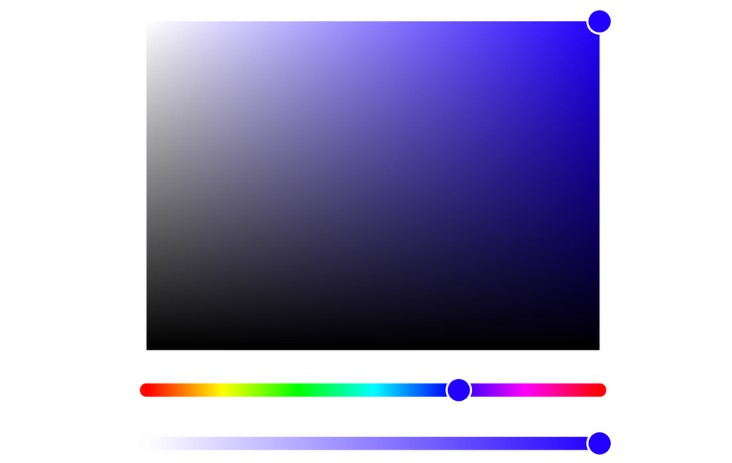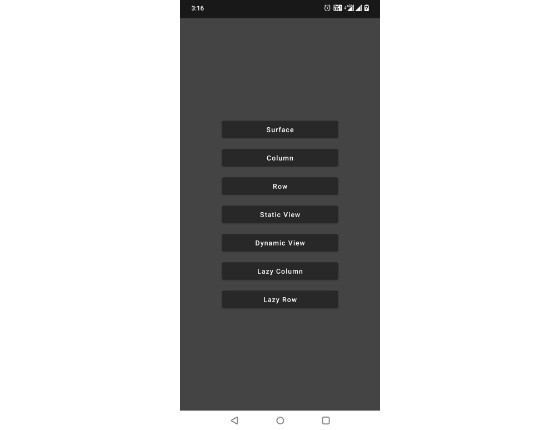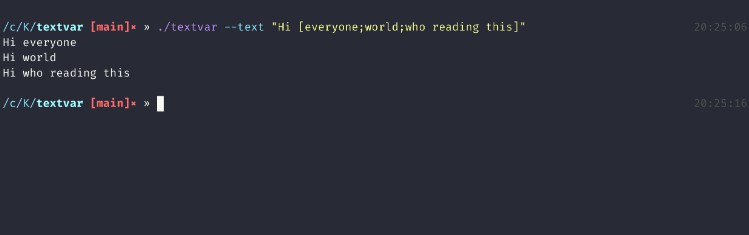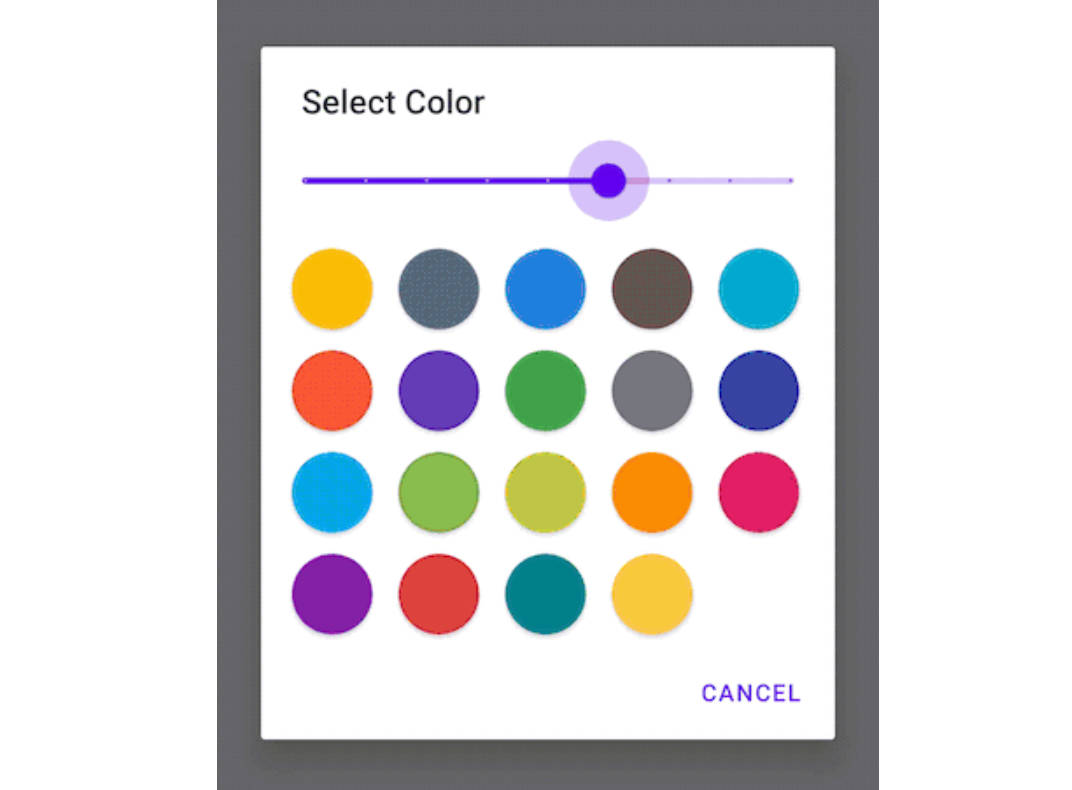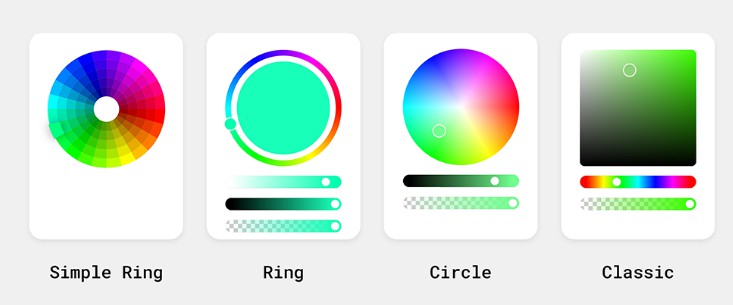KavehColorPicker
This library provides a customizable color picker for android with simple interface
Features
- ColorPicker: changes values of brightness and satruation in HSV color model
- HueSlider: changes hue values of HSV color model and passes it into ColorPicker
- AlphaSlider: changes alpha value of provided color by ColorPicker
- State of components are preserved during configuration changes (screen rotation etc…)
- View size change events are implemented correctly to provide nice animations and layout changes
- Components of this library both work together and separately
SDK ?
It supports API 18 (APIs below 18 aren’t tested)
How to make library work ?
The library has 3 main views called KavehColorPicker KavehHueSlider KavehColorAlphaSlider
To add them to xml layout do the following:
<ir.kotlin.kavehcolorpicker.KavehColorPicker
android:id="@+id/colorPickerView"
android:layout_width="wrap_content"
android:layout_height="wrap_content"
app:layout_constraintEnd_toStartOf="parent"
app:layout_constraintStart_toStartOf="parent"
app:layout_constraintBottom_toBottomOf="parent"
app:layout_constraintTop_toTopOf="parent" />
<ir.kotlin.kavehcolorpicker.KavehHueSlider
android:id="@+id/hueSlider"
android:layout_width="match_parent"
android:layout_height="wrap_content"
app:layout_constraintEnd_toStartOf="parent"
app:layout_constraintStart_toStartOf="parent"
app:layout_constraintTop_toBottomOf="parent" />
<ir.kotlin.kavehcolorpicker.KavehHueSlider
android:id="@+id/colorAlphaSlider"
android:layout_width="match_parent"
android:layout_height="wrap_content"
app:layout_constraintEnd_toStartOf="parent"
app:layout_constraintStart_toStartOf="parent"
app:layout_constraintTop_toBottomOf="parent" />
To connect views to eachother in your code find the views by id then connect them to eachother:
val colorPicker = findViewById<KavehColorPicker>(R.id.colorPickerView)
val hueSlider = findViewById<KavehHueSlider>(R.id.hueSlider)
val colorAlphaSlider = findViewById<KavehColorAlphaSlider>(R.id.colorAlphaSlider)
colorPicker.alphaSliderView = colorAlphaSlider
colorPicker.hueSliderView = hueSlider
To extract color from color picker do the following on KavehColorPicker
// Kotlin
colorPicker.color
// Java
colorPicker.getColor();
Listeners ?
Each view has its own listener to be used separately. Users on Kotlin can call the methods described below and Java users can
call the same method name but instead pass an interface.
If you connected KavehHueSlider and KavehColorAlphaSlider to KavehColorPicker , you don’t need to call hue and alpha listeners
because they are calculated in KavehColorPicker
// KavehColorPicker
colorPicker.setOnColorChangedListener { color ->
}
// KavehHueSlider
hueSlider.setOnHueChangedListener { hue, argbColor ->
// Hue value is betwee [0..360]
// argbColor is just the color int representation of hue value with full brightness and saturation.
}
// KavehColorAlphaSlider
colorAlphaSlider.setOnAlphaChangedListener { alpha ->
// Alpha value between [0..1]
}
Customization
You can change indicator’s (circle knob on sliders) stroke size in xml
app:sliderStrokeSize="7dp"
In code
slider.strokeSize = 24f
You can change indicator’s stroke color in xml
app:sliderStrokeColor="@android:color/black"
In code
slider.strokeColor = Color.BLACK
You can change sliders (only KavehHueSlider and KavehColorAlphaSlider) line’s cap in xml
app:sliderBarStrokeCap="Butt|Round|Square"
In code
slider.lineStrokeCap = Paint.Cap.ROUND
You can change indicator’s size only in KavehColorPicker
// Default value is 24dp
colorPicker.circleIndicatorRadius = 24f
How to add dependency
Add jitpack repository to your top-level build.gradle
repositories {
..
..
maven { url 'https://jitpack.io' }
}
Or if it doesn’t find library or repositories aren’t defined here go to settings.gradle and add it
dependencyResolutionManagement {
..
repositories {
..
..
maven { url 'https://jitpack.io' }
}
}
Finally add dependency to your build.gradle
implementation 'com.github.Mohammad3125:KavehColorPicker:v1.0.0'
License
MIT License
Copyright (c) 2023 Mohammad Hossein Naderi
Permission is hereby granted, free of charge, to any person obtaining a copy
of this software and associated documentation files (the "Software"), to deal
in the Software without restriction, including without limitation the rights
to use, copy, modify, merge, publish, distribute, sublicense, and/or sell
copies of the Software, and to permit persons to whom the Software is
furnished to do so, subject to the following conditions:
The above copyright notice and this permission notice shall be included in all
copies or substantial portions of the Software.
THE SOFTWARE IS PROVIDED "AS IS", WITHOUT WARRANTY OF ANY KIND, EXPRESS OR
IMPLIED, INCLUDING BUT NOT LIMITED TO THE WARRANTIES OF MERCHANTABILITY,
FITNESS FOR A PARTICULAR PURPOSE AND NONINFRINGEMENT. IN NO EVENT SHALL THE
AUTHORS OR COPYRIGHT HOLDERS BE LIABLE FOR ANY CLAIM, DAMAGES OR OTHER
LIABILITY, WHETHER IN AN ACTION OF CONTRACT, TORT OR OTHERWISE, ARISING FROM,
OUT OF OR IN CONNECTION WITH THE SOFTWARE OR THE USE OR OTHER DEALINGS IN THE
SOFTWARE.