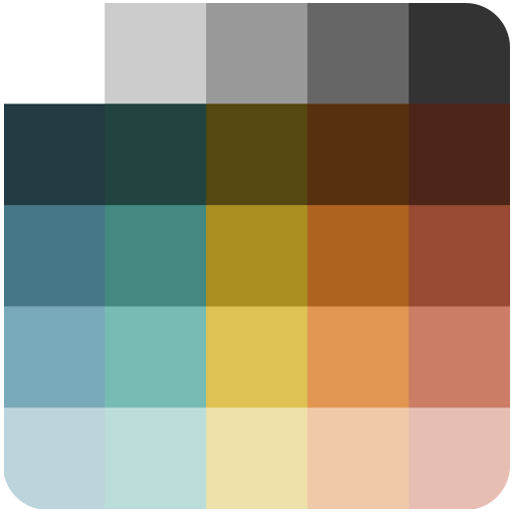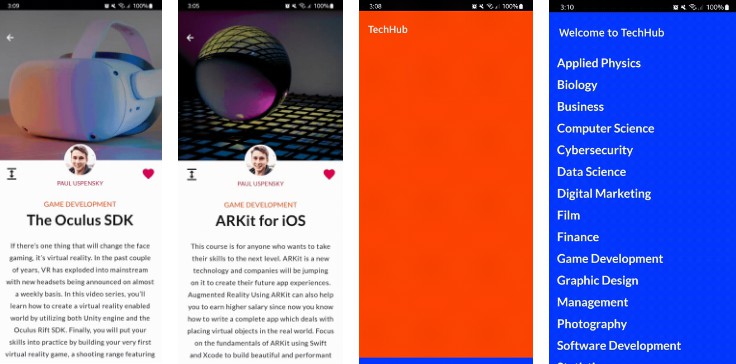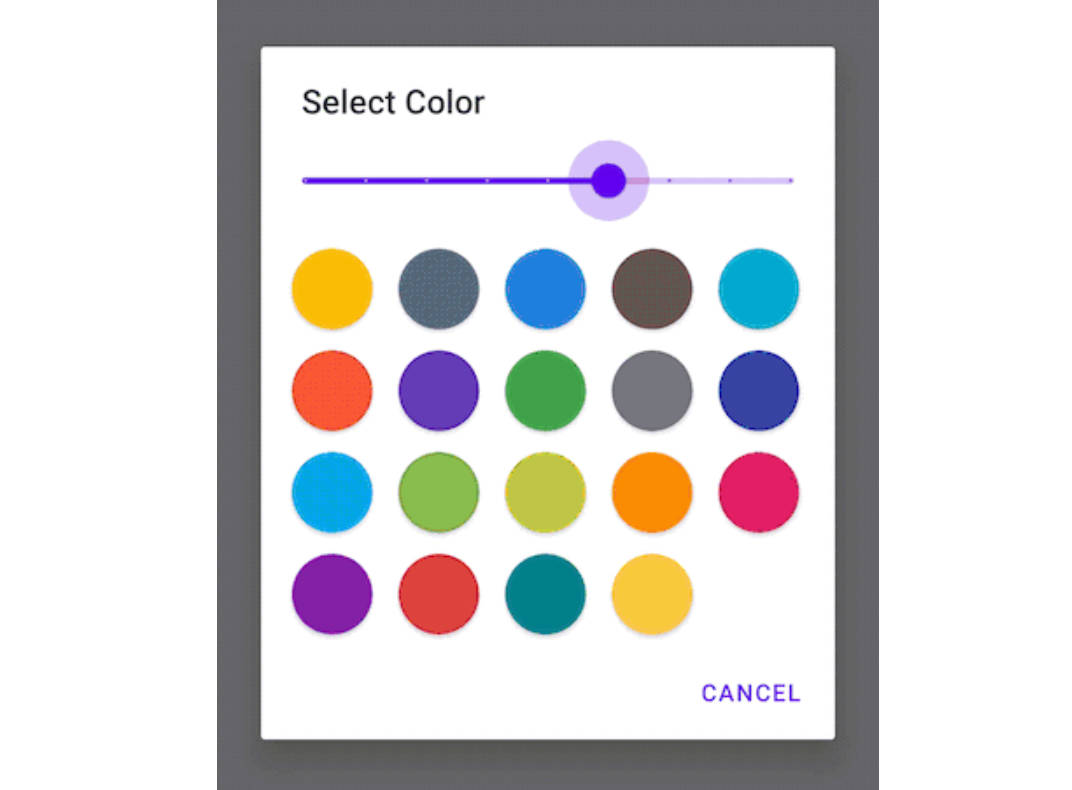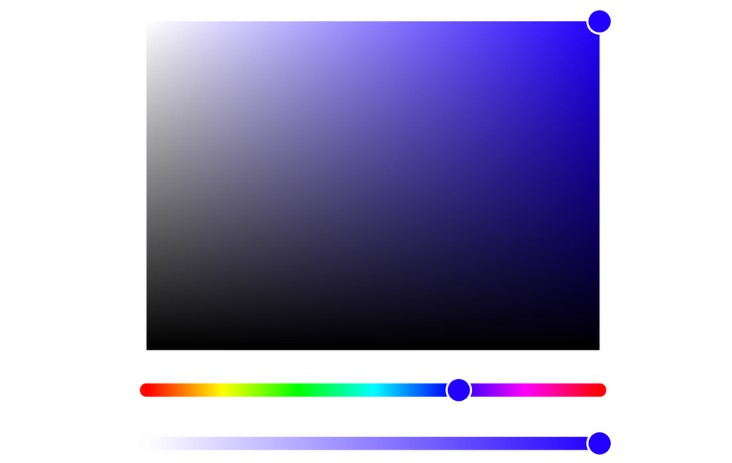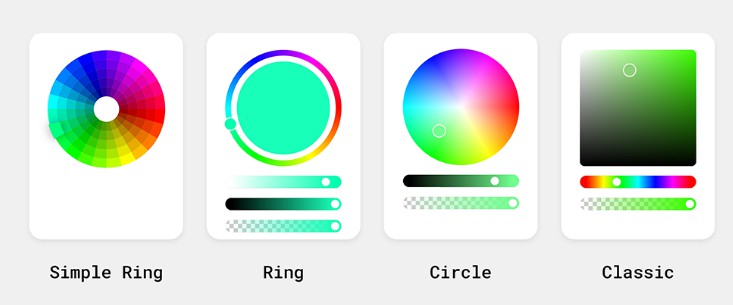GridColorPicker
A flexible and beautiful color picker for Android
USAGE
XML
Use xml to declare a GridColorPicker, every gcp_xxx property is optional.
<com.panshen.gridcolorpicker.GridColorPicker
android:id="@+id/colorPicker"
android:layout_width="300dp"
android:layout_height="wrap_content"
android:layout_gravity="center"
app:gcp_row="10"
app:gcp_colorScheme="@array/colors"
app:gcp_selectorColor="@color/white"
app:gcp_showAlphaView="true"
app:gcp_showAlphaViewLabel="true"
app:gcp_alphaViewLabelColor="@color/black"
app:gcp_alphaViewLabelText="@string/opacity"
app:gcp_cardColor="@color/white"
app:gcp_drawCard="true" />
Properties:
| Propertie | Description | Default |
|---|---|---|
| gcp_row | The number of rows in the grid, minimal is 2. | 10 |
| gcp_colorScheme | The color scheme of the grid, minimal number of colors is 2. | #029FD6…#76BC40 |
| gcp_selectorColor | The color resource of the selector. | #FFFFFF |
| gcp_showAlphaView | Whether to show the AlphaView. | true |
| gcp_showAlphaViewLabel | Whether to show label of the AlphaView. If showAlphaView is false, this property will be ignored. | true |
| gcp_alphaViewLabelColor | The color resource of the label. | #000000 |
| gcp_alphaViewLabelText | The text of the AlphaView label. | Opacity |
| gcp_drawCard | Whether to draw card background of the GridColorPicker. | true |
| gcp_cardColor | The color resource of the card. | #FDFDFD |
Create GridColorPicker
For example, create a GridColorPicker that has 5 rows of colors and the AlphaView is hidden:
Kotlin
val gridColorPicker = colorPickerView {
row = 5
showAlphaView = false
}.build(this)
JAVA
GridColorPicker gridColorPicker = new ColorPickerViewBuilder(this)
.setRow(5)
.alphaViewEnable(false)
.build();
Create GridColorPickerDialog
For convenience, you are able to create a Dialog which holding a GridColorPicker inside:
Kotlin
val dialog = colorPickerDialog {
cancelable = true
positiveButtonText = resources.getString(R.string.confirm)
negativeButtonText = resources.getString(R.string.cancel)
colorPicker {
row = 5
showAlphaView = false
}
}.show(this)
Java
AlertDialog dialog = new ColorPickerDialogBuilder(this)
.setCancelable(true)
.setPositiveButton(getResources().getString(R.string.confirm), (dialog, which) -> {})
.setNegativeButton(getResources().getString(R.string.cancel), (dialog, which) -> {})
.setRow(5)
.alphaViewEnable(false)
.show();
Other
Get callback when color changes:
Kotlin
colorPicker.onColorChanged = { color ->
println("color:$color")
}
colorPicker.afterColorChanged = { color ->
afterColorChanged(color)
println("color:$color")
}
Java
colorPicker.setOnColorSelectListener(new OnColorSelectListener() {
@Override
public void onColorChanged(@NonNull String color) {
System.out.println(color);
}
@Override
public void afterColorChanged(@NonNull String color) {
System.out.println(color);
}
});
See sample for more usages.
INSTALL
Add it in your root build.gradle:
repositories {
maven { url 'https://jitpack.io' }
}
Add dependency in your module build.gradle:
dependencies {
implementation 'com.github.panshen:GridColorPicker:1.0.0'
}
License
Copyright (c) 2022. panshen
Licensed under the Apache License, Version 2.0 (the "License");
you may not use this file except in compliance with the License.
You may obtain a copy of the License at
http://www.apache.org/licenses/LICENSE-2.0
Unless required by applicable law or agreed to in writing, software
distributed under the License is distributed on an "AS IS" BASIS,
WITHOUT WARRANTIES OR CONDITIONS OF ANY KIND, either express or implied.
See the License for the specific language governing permissions and
limitations under the License.