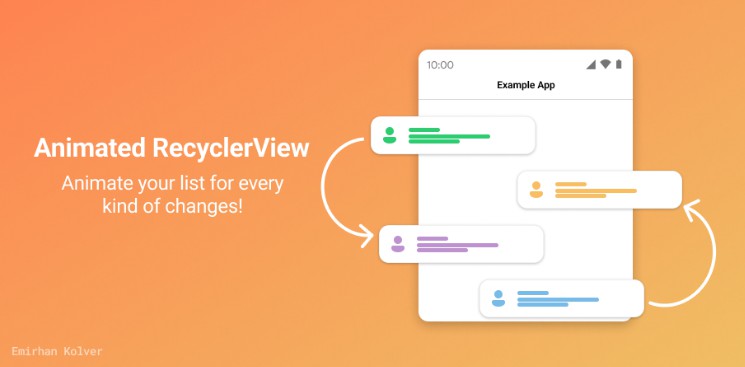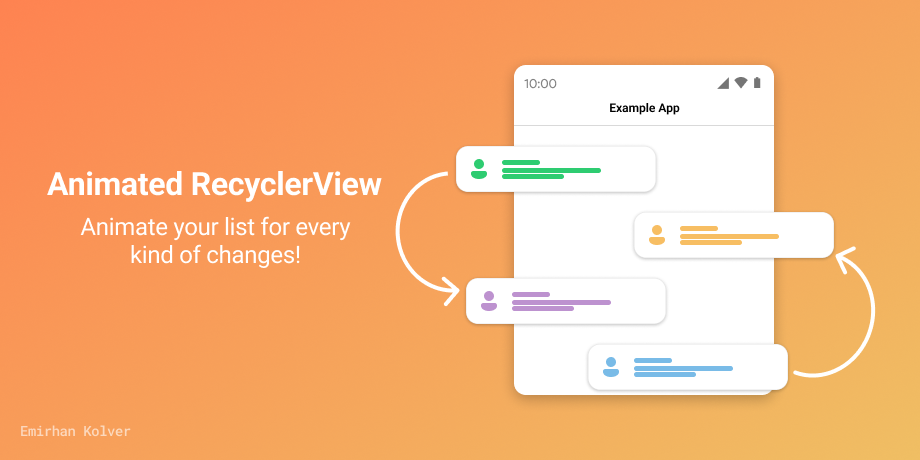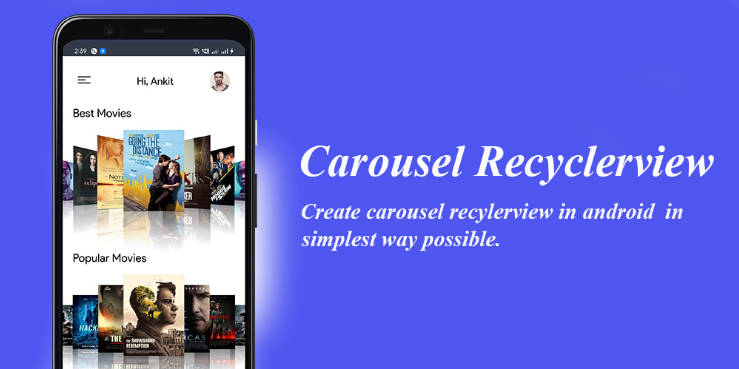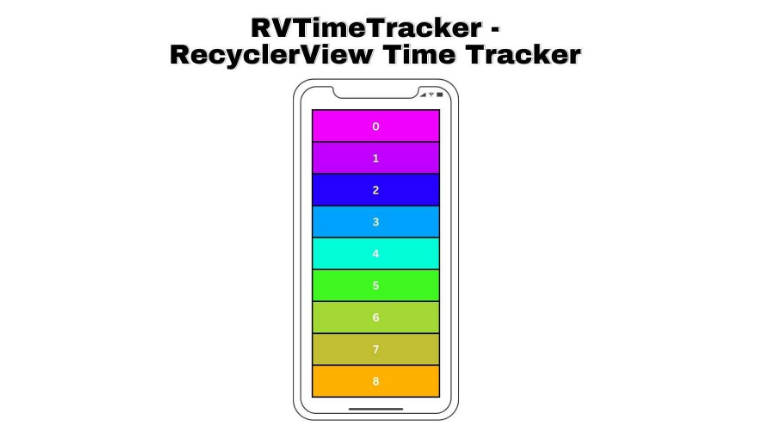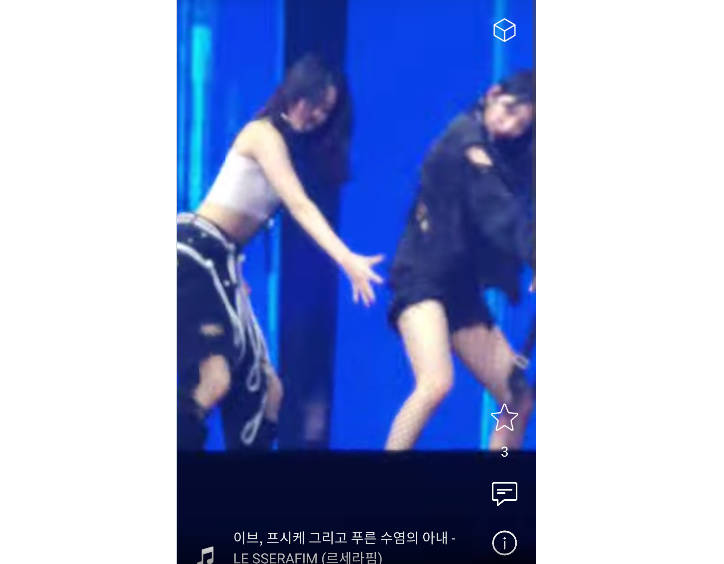RecyclerViewUpdater
Achieve smooth animations of ListAdapter class without changing your already existing RecyclerView Adapters. Just say goodbye to all notifyDataSetChanged() methods in your project!
Installation
Step 1. Add the JitPack repository to your settings.gradle file
pluginManagement {
repositories {
gradlePluginPortal()
google()
mavenCentral()
maven { url 'https://jitpack.io' } // Add this line
}
}
dependencyResolutionManagement {
repositoriesMode.set(RepositoriesMode.FAIL_ON_PROJECT_REPOS)
repositories {
google()
mavenCentral()
maven { url 'https://jitpack.io' } // Add this line
}
}
Step 2. Add The GlobalExceptionHandler Dependency to your build.gradle(app) file.
dependencies {
implementation 'com.github.emirhankolver:RecyclerViewUpdater:1.0.0'
}
Usage/Examples
Example Usage 1
class RowsAdapter : RecyclerView.Adapter<RowsAdapter.VH>() {
var list = mutableListOf<Data>()
set(value) {
// field = value
// notifyDataSetChanged() | RecyclerViewUpdater will handle this.
RecyclerViewUpdater(
field,
value,
{ oldData, newData -> oldData.id == newData.id },
{ oldData, newData -> oldData.name == newData.name }
).updateList(this)
}
Example Usage 2
class RowsAdapter : RecyclerView.Adapter<RowsAdapter.VH>() {
val list = mutableListOf<Data>()
fun setList(newList:MutableList<Data>) {
// list.clear()
// list.addAll(newList)
// notifyDataSetChanged() | RecyclerViewUpdater will handle this.
RecyclerViewUpdater(
list,
newList,
{ oldData, newData -> oldData.id == newData.id },
{ oldData, newData -> oldData.name == newData.name }
).updateList(this)
}
Screenshots
With Cards
| With RecyclerViewUpdater | Without RecyclerViewUpdater |
|---|---|
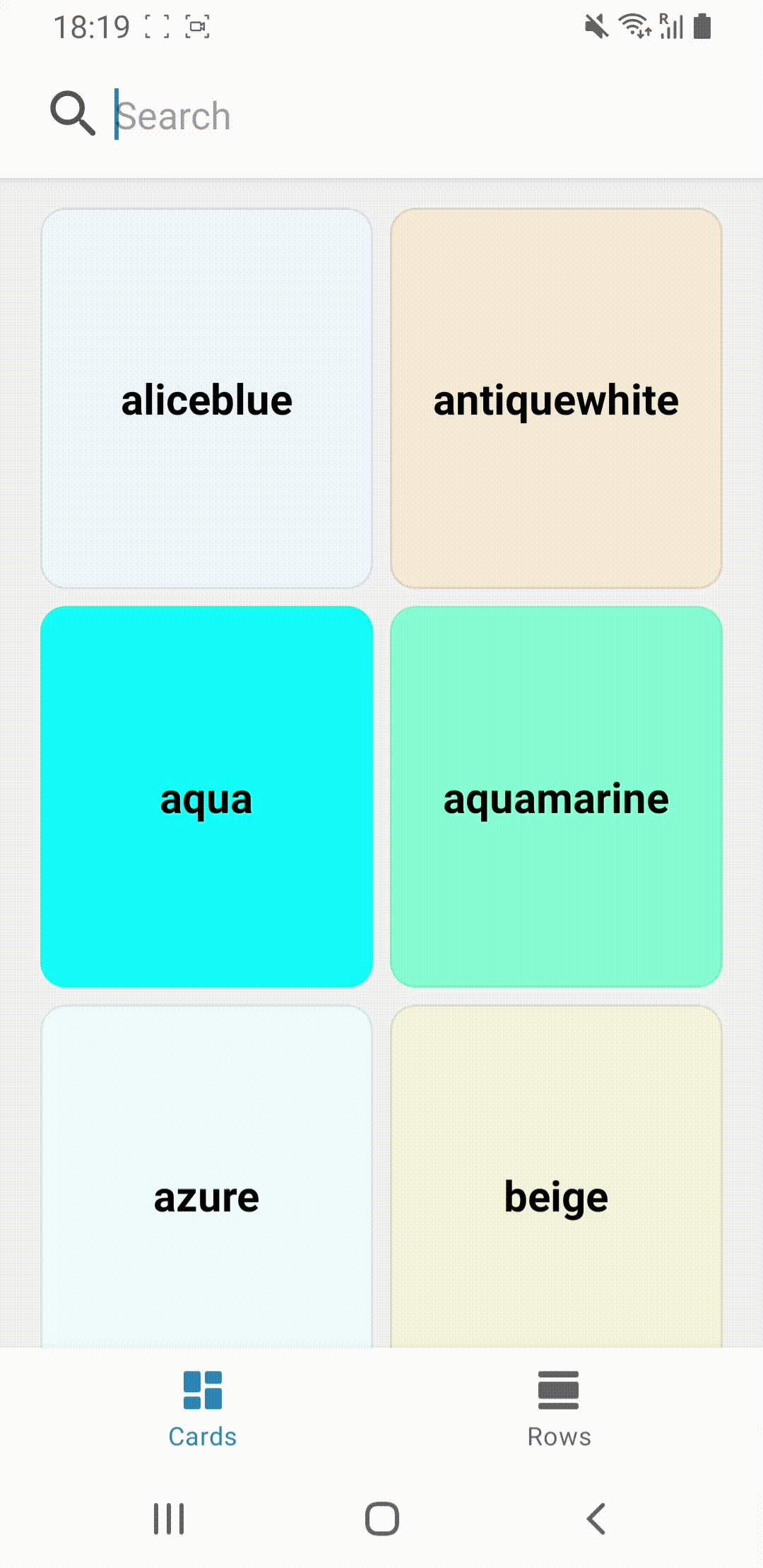 |
 |
With Rows
| With RecyclerViewUpdater | Without RecyclerViewUpdater |
|---|---|
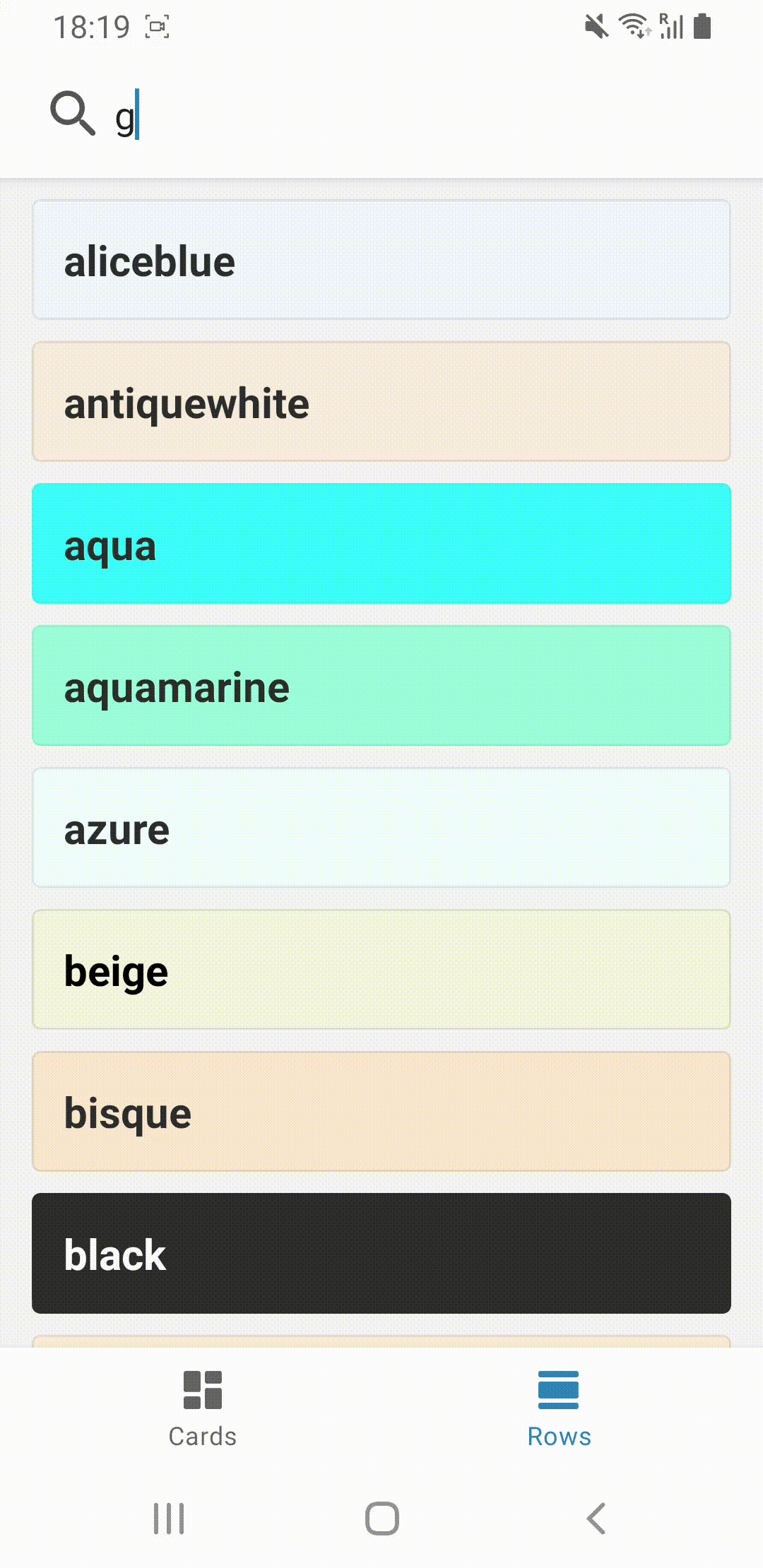 |
 |