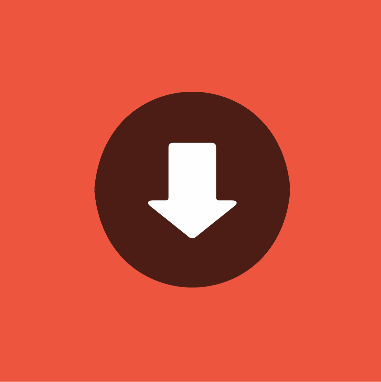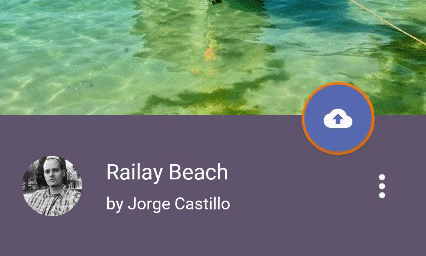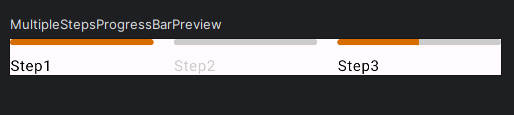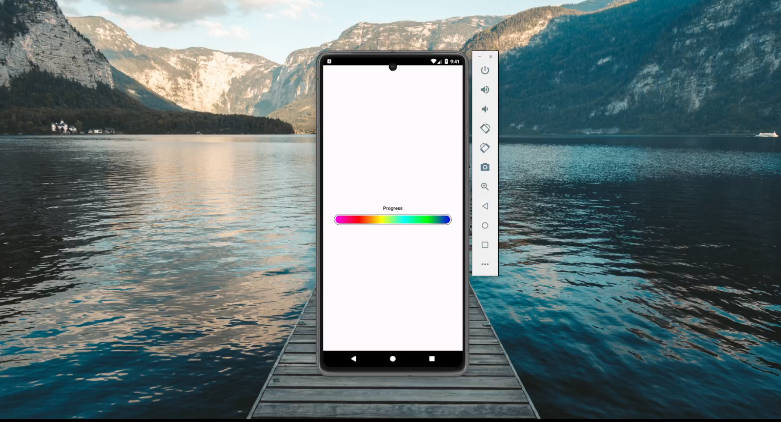ElasticDownload
We implemented it with a custom view, playing with canvas rotation and path drawing.
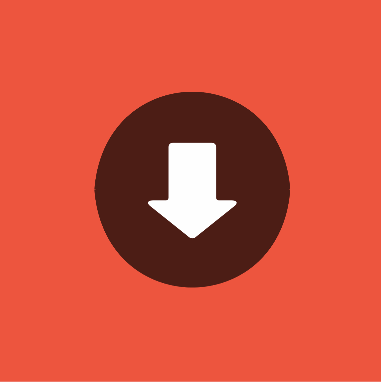
System Requirement
Android v2.2+
Usage
Grab it from maven:
Declare this view in your layout like below, it's also possible to inflate it manually.
At first, call startIntro() to make the view be able to display any percentage:
Set any progress:
Notify if the download has failed or not: