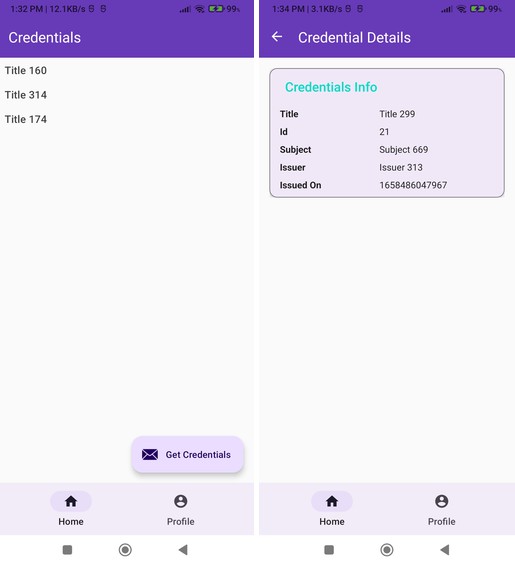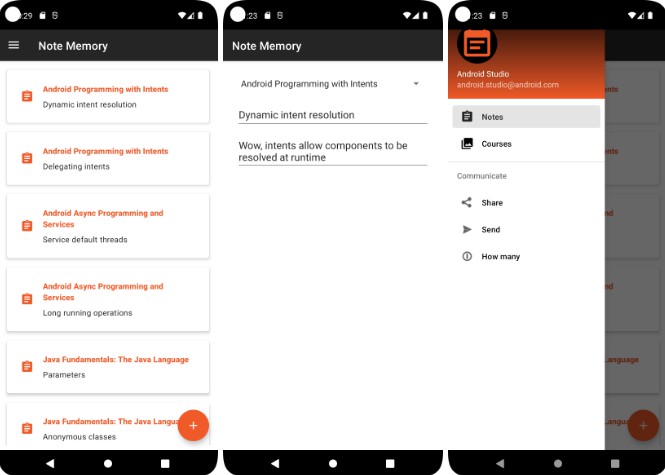gRPC Playground
The goal of this app is to connect to a server, exchange information using the gRPC protocol and lastly retrieve some mocked credentials issued by the server.
The App fulfills the following criteria:
- A user can create an account by registering to the app using their email, username etc
- After the user has logged in/registered they can request to retrieve certain credential info from server by tapping on the “Get Credentials” Button in the home screen
- There is a basic caching mechanism that stores the credentials received from the server for offline use.
- User can unregister any time. Their stored credentials will be deleted forever.
Tech stack used.
This app features the following technologies and coding practices.
- gRPC and protocol buffers
- Proto Datastore for local caching
- Koin for Dependency Injection
- Gradle Kotlin DSL scripts
- Clean architecture principles (domain, data, presentation)
- Coroutines for asynchronous calls. Suspending functions and Flows
- A slightly customized MVVM approach. I use ViewModels with StateFlows that emit
sealedclasses as states. The UI decides what to do based on the state received. - Material Components library
Running the App
Simply open the project in Android studio. Do not forget to Modify the ServerConfig.kt file in order to add your own IP and port number to which the server will be running on. After you build the project, launch the app module on Android Studio as usual.
Running the Server
In order to run the server just execute the following gradle task:
./gradlew :server:grpcServer
The above task will first generate the required protocol buffer classes and also run the server all together.
Alternatively you can click the little “Play” icon on the main() function residing in Main.kt file within the server module through Android Studio. This will also run the server as long as the proto classes have been generated upfront.
Future goals and improvements
- Improve error handling. Provide more meaningful error messages e.g. for network failures
- Unit tests? Ain’t nobody got time for tests.
- Use some form of encryption to store user’s credentials.
- Refactor some parts and make general improvements to the code base.
- Migrate to jetpack Compose?
- And More I guess.