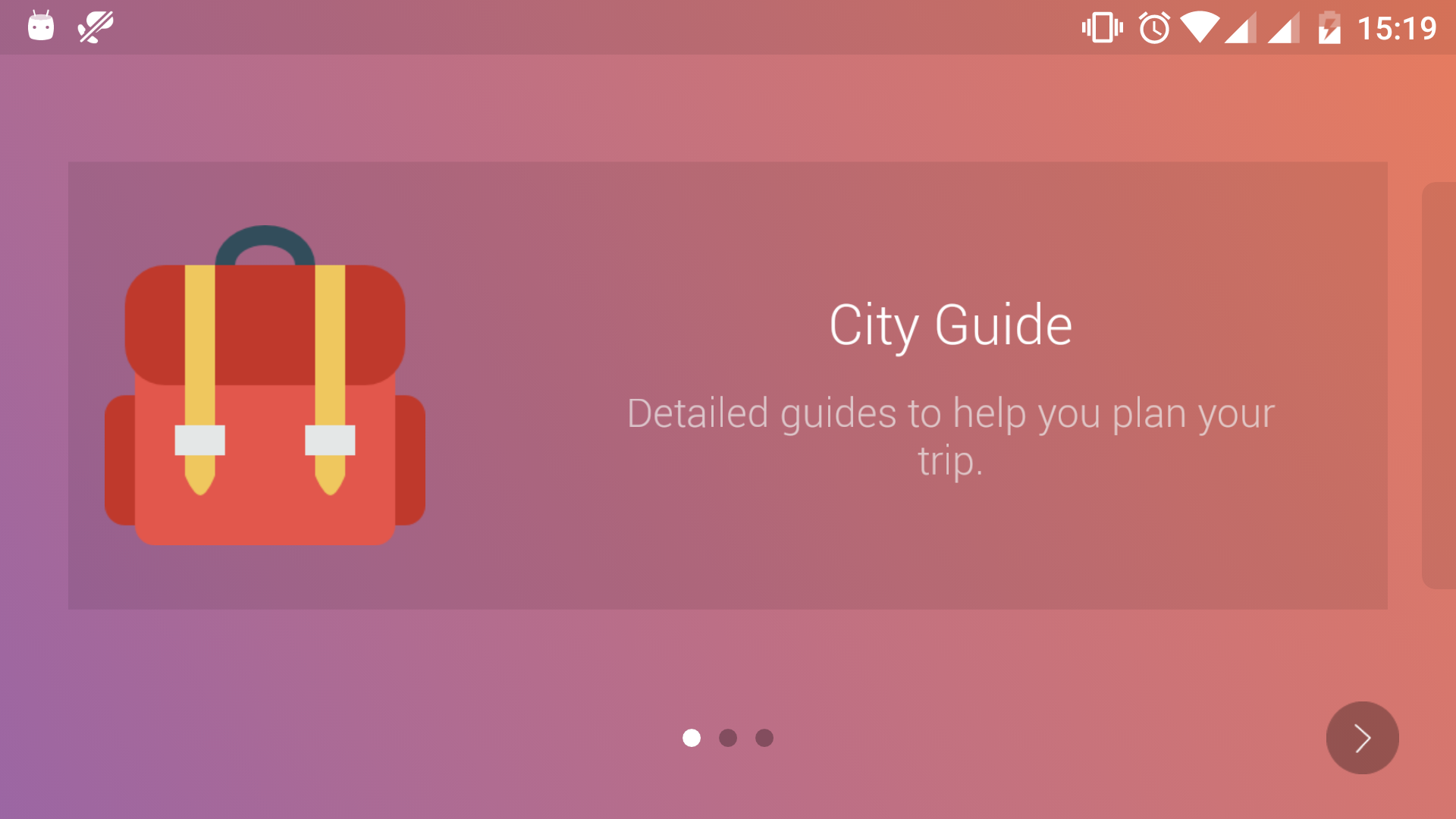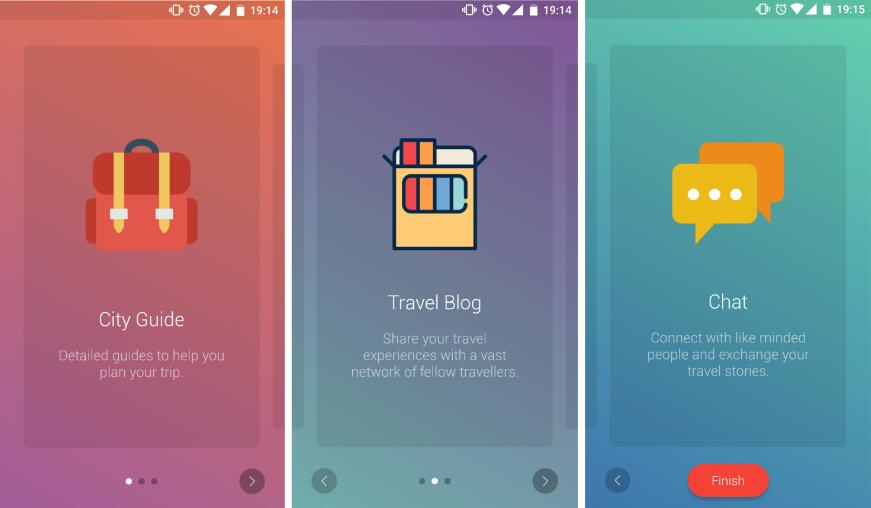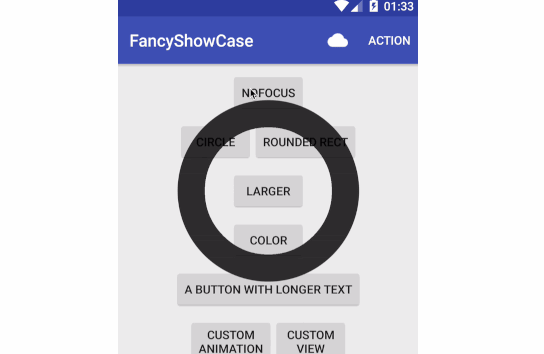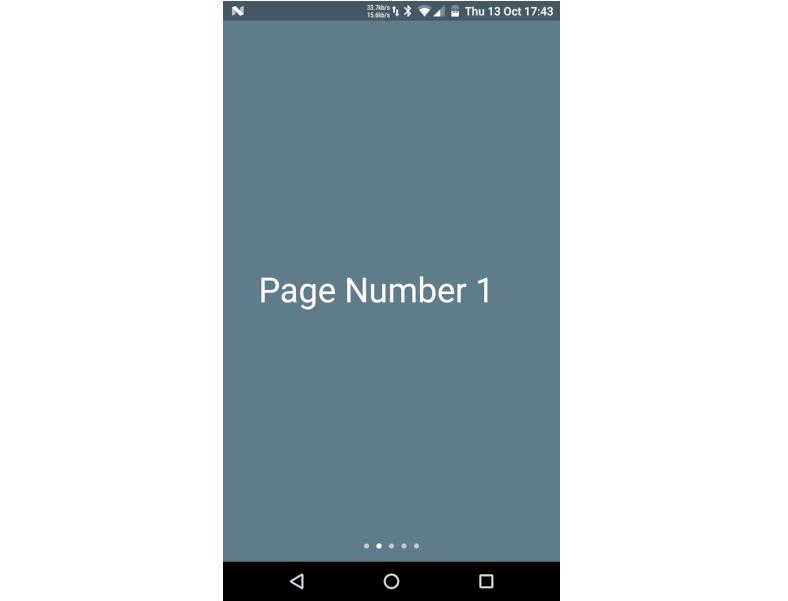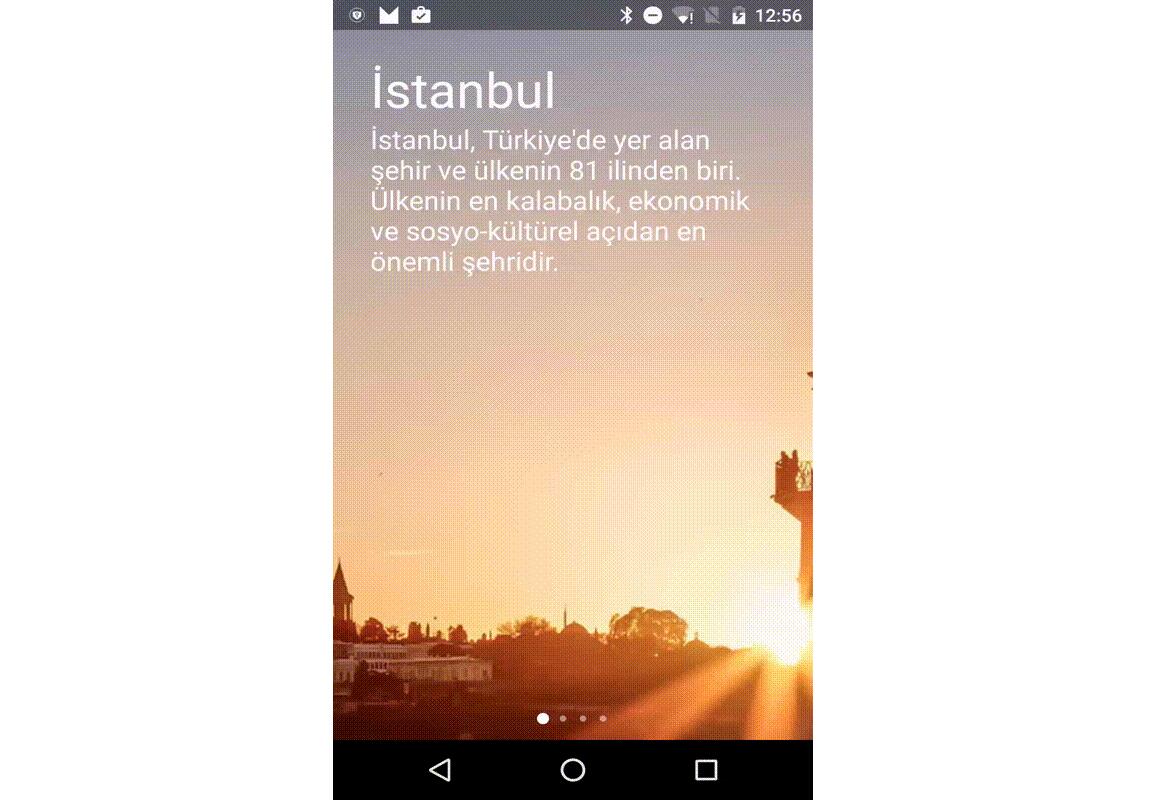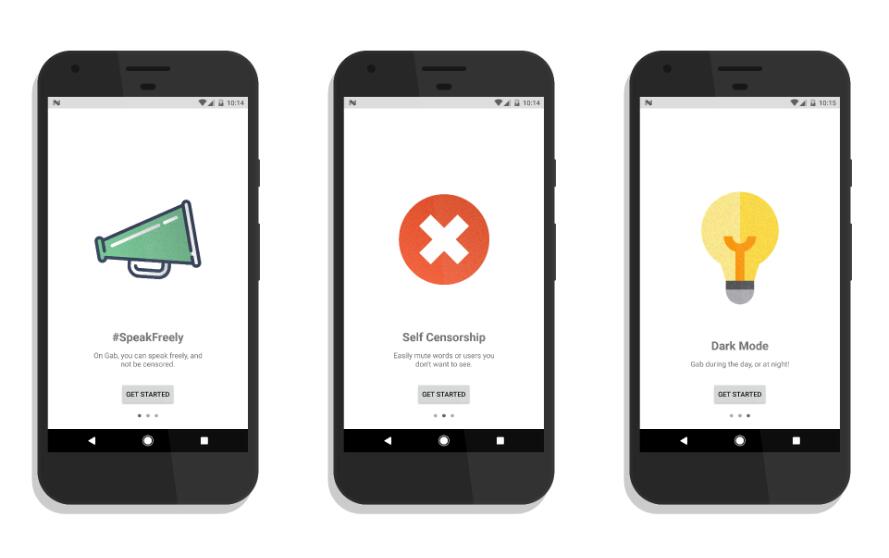Ahoy! Onboarding
Onboarding library for android with Gradient, Image or Solid color backgrounds.
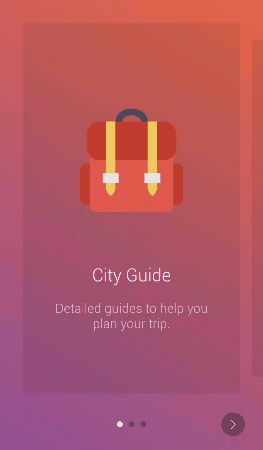
Installation
Gradle
Add it as a dependency in your app's build.gradle file
How to use
First of all, you will have to extend your activity like this
Then, Create AhoyOnboarderCard and configure it accordingly
After that, Create a list of cards and set them using
Choose from one of these three background types
- Gradient Background
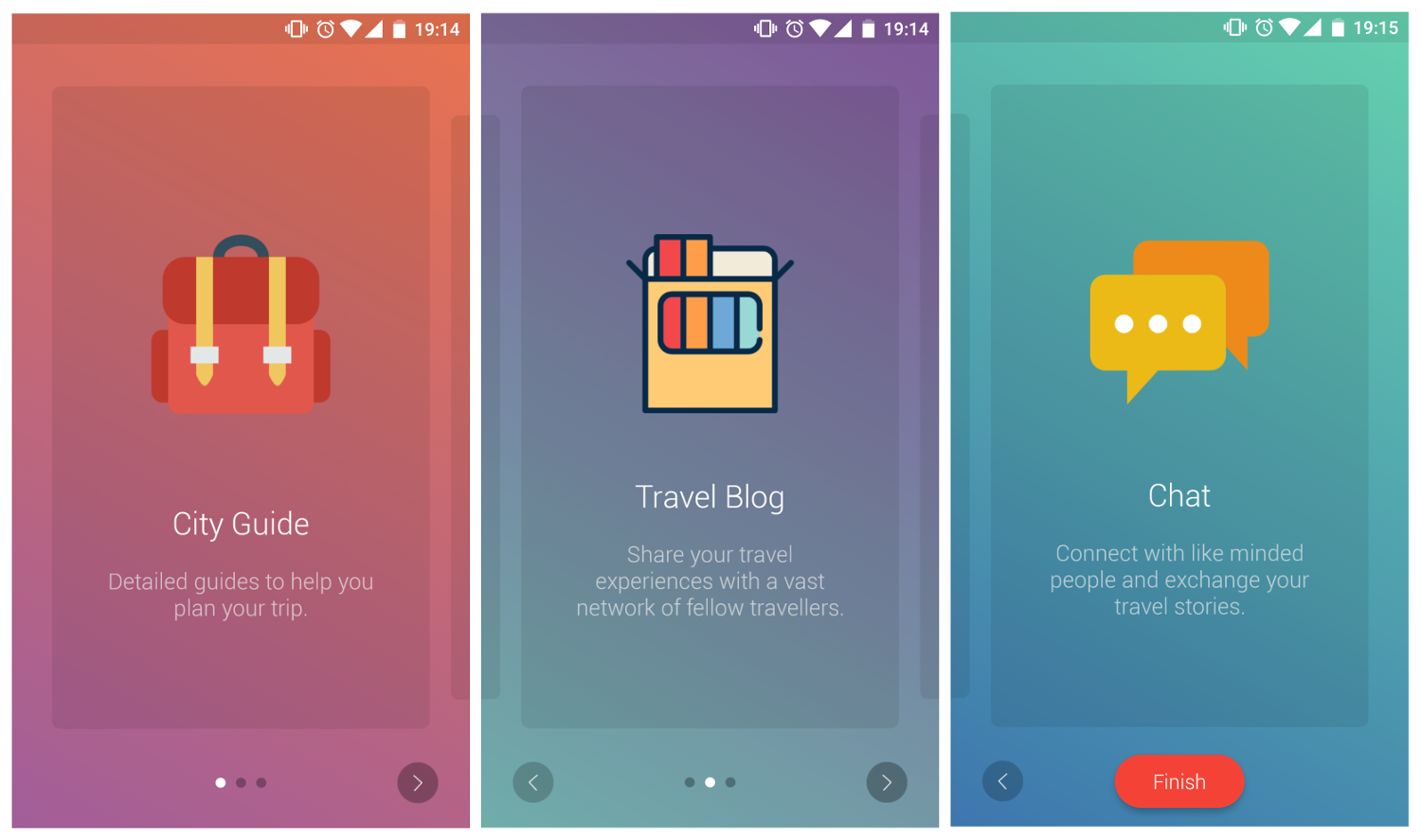
- Image Background
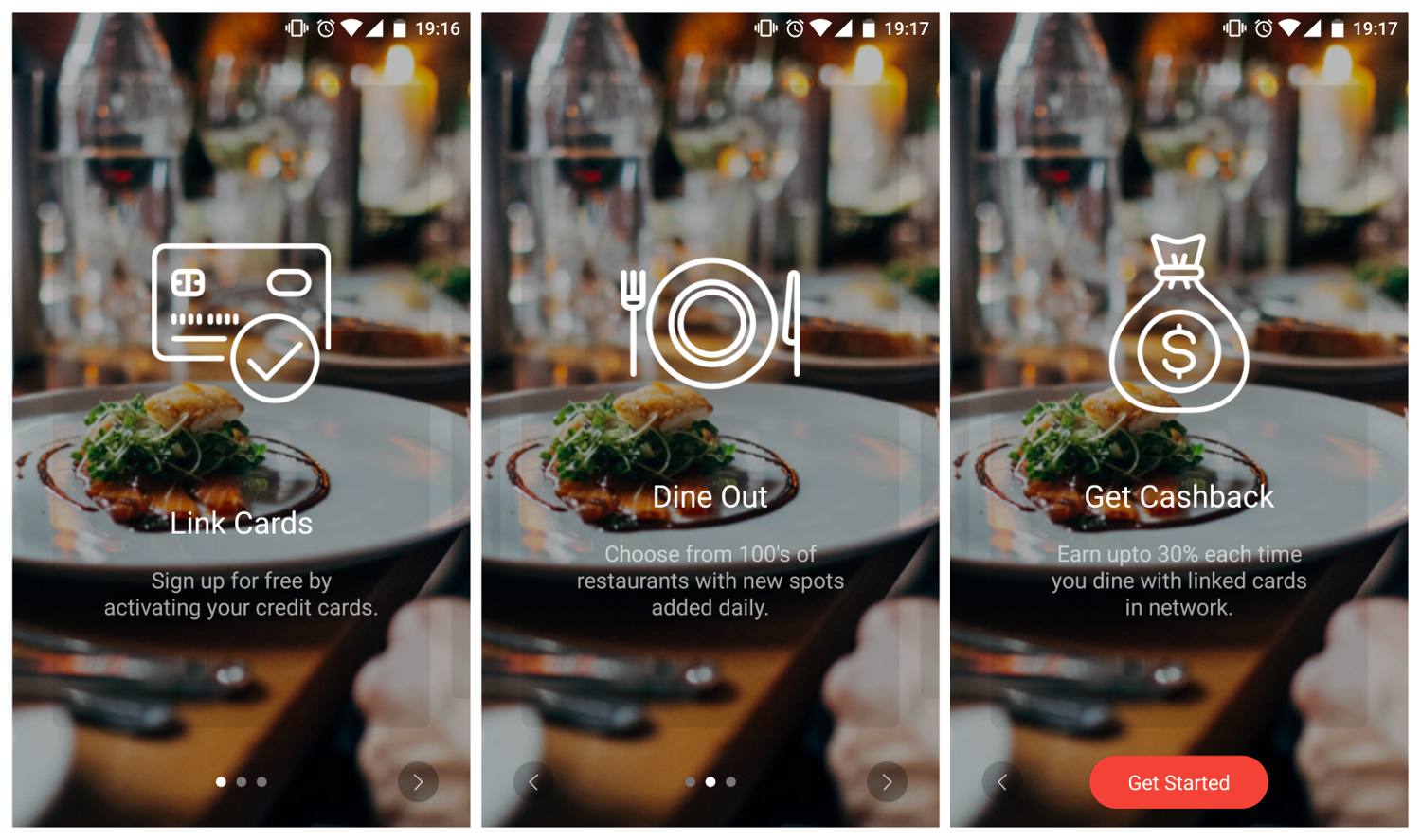
- Solid Background
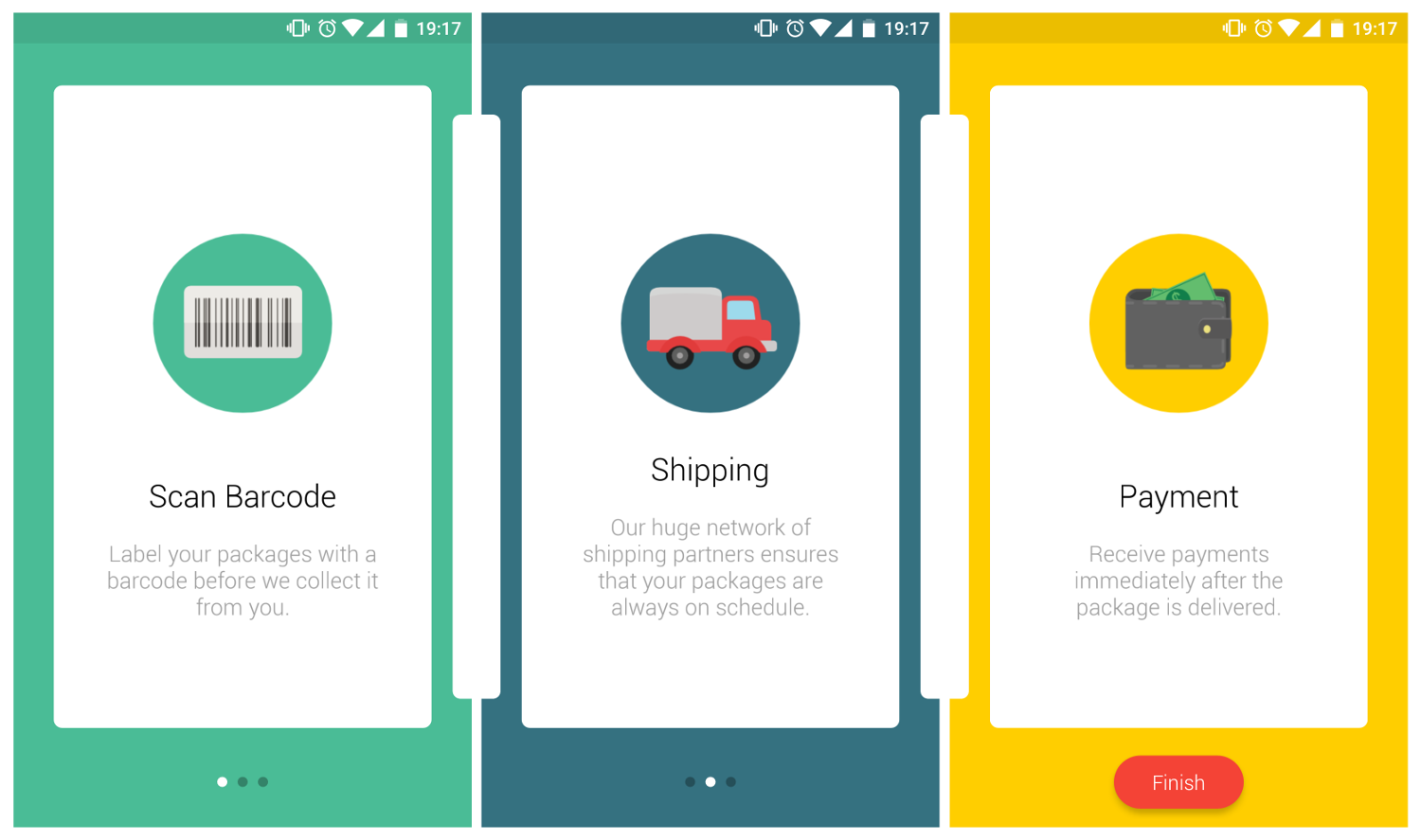
You can also customise the font to match your app
Landscape mode