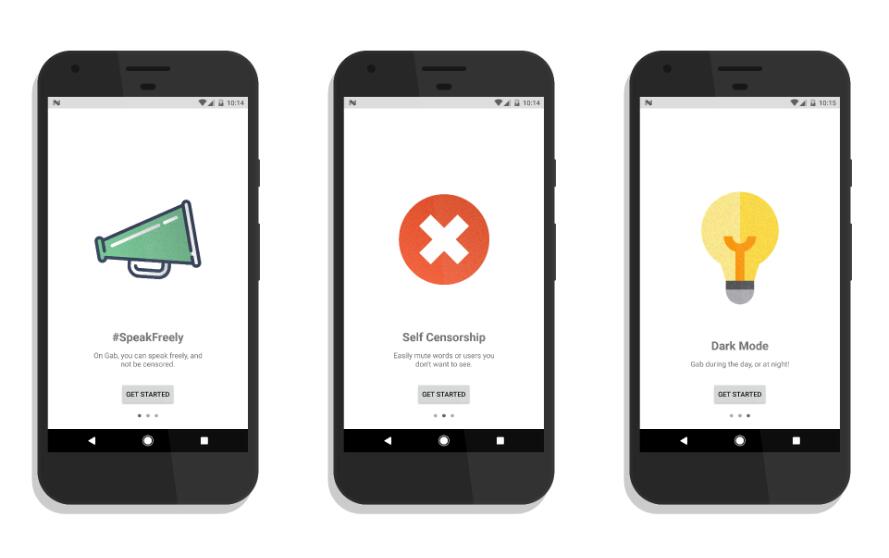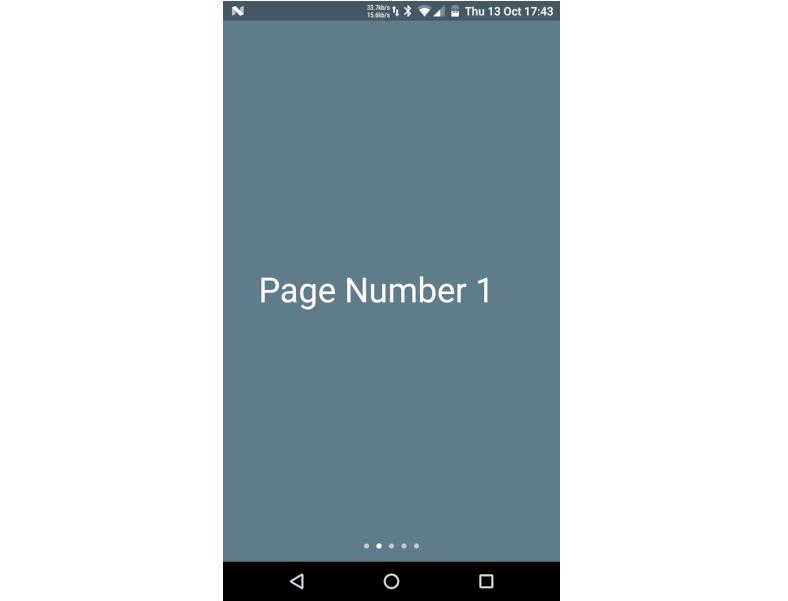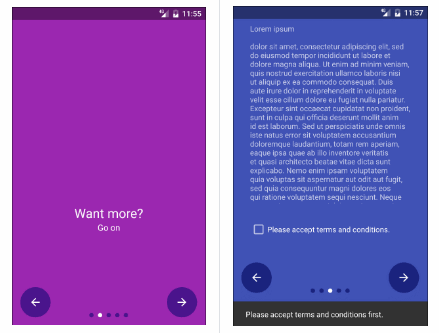Material-Onboarding
A short and simple library which allows easy replication of several app onboarding techniqies.
Background
The Material Design guidelines list a lot of different techniques for onboarding users in your apps. The main concept is to remain as simple as possible, and do away with complicated introductions to your app.
What's Included
For now, this library only allows the creation of the TopUserBenefitsModel technique. Later on, it will make use of the other techniques as well.
Enough Talking. How do I use this?
First off, add the Gradle dependency to your app:
Next, add a manifest activity declaration, and set its theme. NOTE: Make sure your theme's parent is Sometheme.NoActionBar otherwise your onboarding activity will have a toolbar.
And now, the fun part! Create a new TopUserBenefitsModel instance like this:
Code Overview
Below, you'll find info for each of the methods for setting up your onboarding activity.
new TopUserBenefitsModel(Activity activity)
The constructor takes an activity as its parameter.
setupSlides()
This method takes a String array of titles for each slide. The items in the array correspond to the title on each slide. (Array position 0 sets the title of the first slide, and so on.)
Page object
The SSPage object takes 4 parameters total. See below:
launch()
This method launches the activity. No parameters are required.