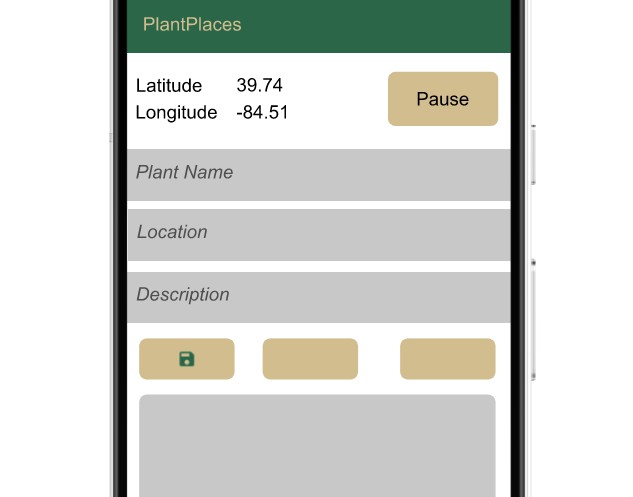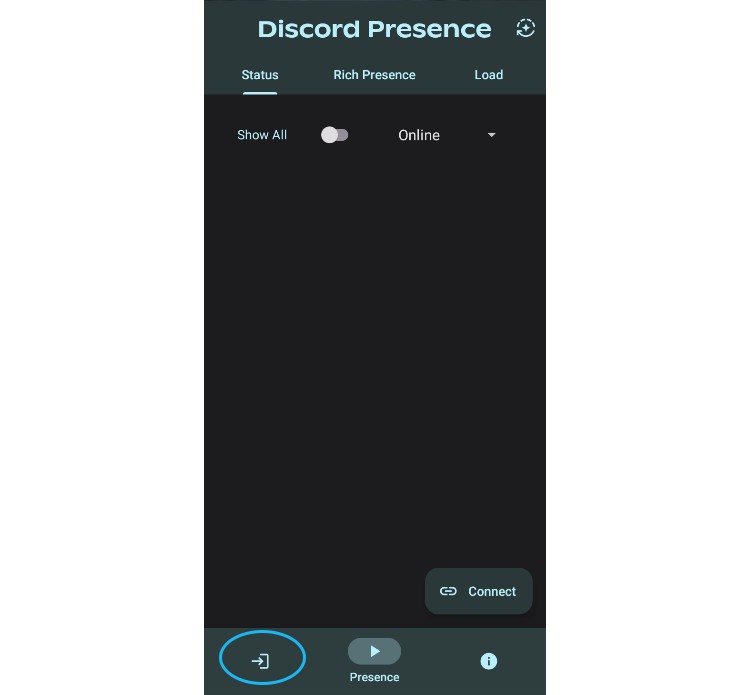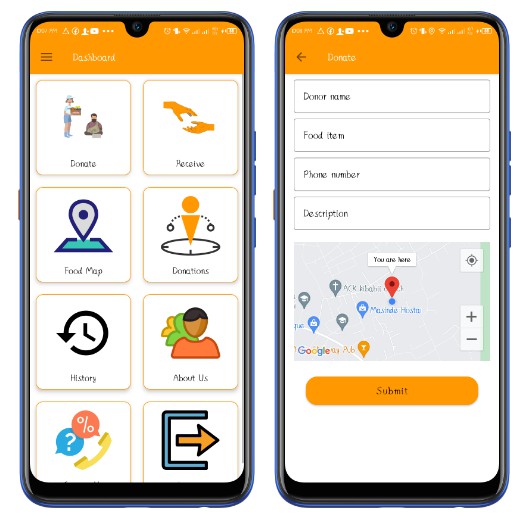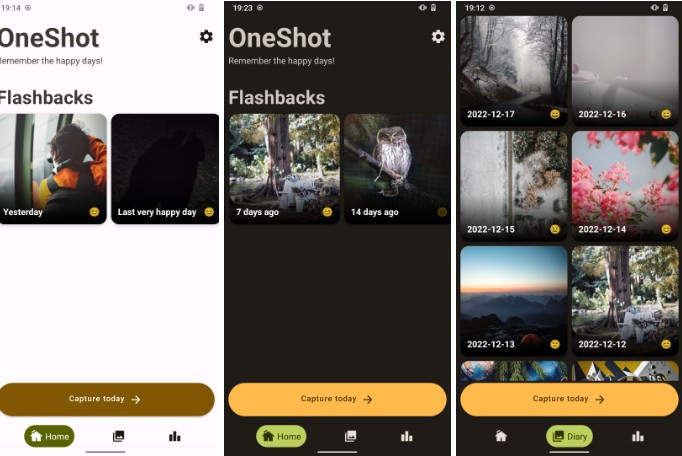MyPlantDiary32
My Plant Diary
Introduction
Do you remember when you planted the apple tree? Do you know when to water and fertilize your plants? MyPlantDiary can help you:
- Record dates and locations where you planted plants.
- Take and view photos of a plant throughout its life.
- Record when you added water, fertilizer, and other amendments.
- Be aware of upcoming events for a plant: when to water, when growing season ends, etc.
Use your Android device to create your own plant diary. Take photos with the on-device camera. Create reminders based on what you did in previous years. Receive alerts about upcoming events for your plant.
Storyboard
Functional Requirements
Requirement 100.0: Search for Plants
Scenario
As a user interested in plants, I want to be able to search plants based on any part of the name: genus, species, cultivar, or common name.
Dependencies
Plant search data are available and accessible.
Assumptions
Scientific names are stated in Latin.
Common names are stated in English.
Examples
1.1
Given a feed of plant data is available
When I search for “Redbud”
Then I should receive at least one result with these attributes:
Genus: Cercis
Species: canadensis
Common: Eastern Redbud
1.2 Given a feed of plant data is available
When I search for “Quercus”
Then I should receive at least one result with these attributes:
Genus: Quercus Species: robur Common: English Oak And I should receive at least one result with these attributes: Genus: Quercus Species: alba Common: White Oak
1.3 Given a feed of plant data is available When I search for “sklujapouetllkjsda;u” Then I should receive zero results (an empty list)
Requirement 101: Save Specimen
Scenario
As a user interested in plants, I want to be able to enter and save details of a specimen: date planted, photos, and locations, so that I can view a history of this plant.
Dependencies
Plant search data are available and accessible. The device has a camera, and the user has granted access to the camera. The device has GPS capabilities, and the user has granted location access.
Assumptions
Scientific names are stated in Latin. Common names are stated in English.
Examples
1.1 Given a feed of plant data is available Given GPS details are available When
- Select the plant Asimina triloba
- Add notes: “planted by Brandan Jones” Then when I navigate to the Specimen History view, I should see at least one Asimina triloba specimen with the notes, “planted by Brandan Jones”
2.1 Given a feed of plant data is available Given GPS details are available When
- Select the plant Malus domestica ‘Fuji’
- Take a photo of a Fuji apple seedling Then when I navigate to the Specimen History view, I should see at least one Malus domestica ‘Fuji’ specimen with the a photo of a Fuji apple seedling.
Class Diagram
Class Diagram Description
MainActivity: The first screen the user sees. This will have a list of specimens, and an option to enter a new specimen.
SpecimenDetailsActivity: A screen that shows details of a specimen.
RetrofitInstance: Boostrap class required for Retrofit.
Plant: Noun class that represents a plant.
Specimen: Noun class that represents a specimen.
IPlantDAO: Interface for Retrofit to find and parse Plant JSON.
ISpecimenDAO: Interface for Room to persist Specimen data
Scrum Roles
- DevOps/Product Owner/Scrum Master: Brandan Jones
- Frontend Developer: Brandan Jones
- Integration Developer: Brandan Jone