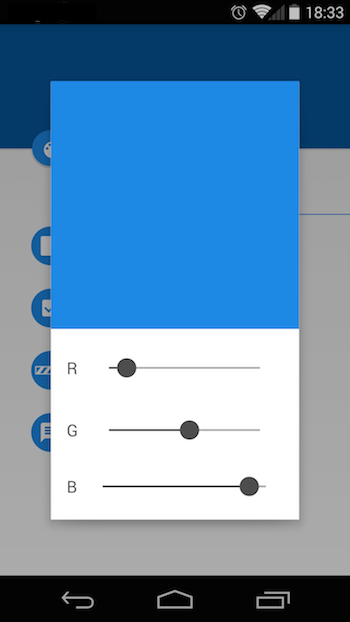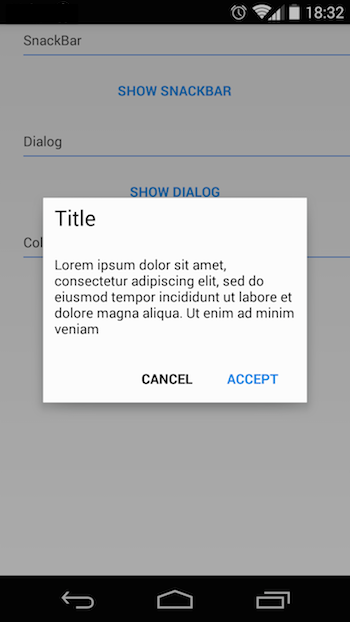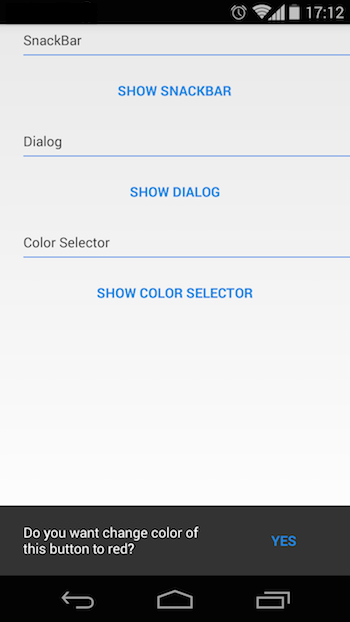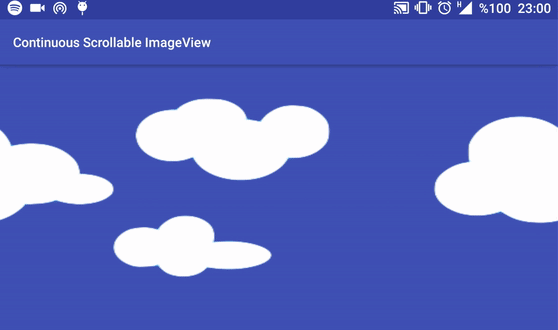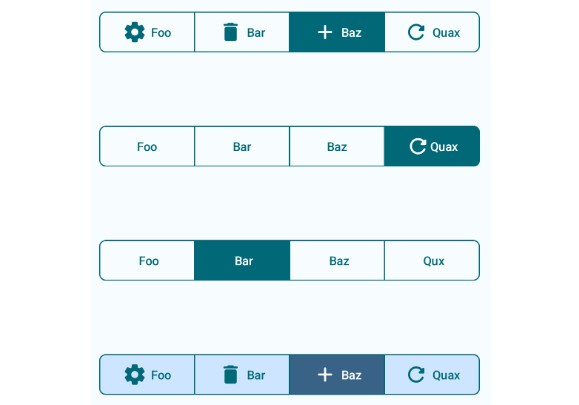Material Design Android Library
This is a library with components of Android L to you use in android 2.2.
How to use
If you want use this library, you only have to download MaterialDesign project, import it into your workspace and add the project as a library in your android project settings.
If you prefer it, you can use the gradle dependency, you have to add these lines in your build.gradle file:
repositories {
jcenter()
}
dependencies {
compile 'com.github.navasmdc:MaterialDesign:1.5@aar'
}
Some components have custom attributes, if you want use them, you must add this line in your xml file in the first component:
<RelativeLayout xmlns:android="http://schemas.android.com/apk/res/android"
xmlns:materialdesign="http://schemas.android.com/apk/res-auto"
android:layout_width="match_parent"
android:layout_height="match_parent"
>
</RelativeLayout>
If you are going to use a ScrollView, it is recommended that you use the CustomScrollView provided in this library to avoid problems with the custom components. To use this component:
<com.gc.materialdesign.views.ScrollView
xmlns:android="http://schemas.android.com/apk/res/android"
xmlns:materialdesign="http://schemas.android.com/apk/res-auto"
android:id="@+id/scroll"
android:layout_width="match_parent"
android:layout_height="match_parent">
</com.gc.materialdesign.views.ScrollView>