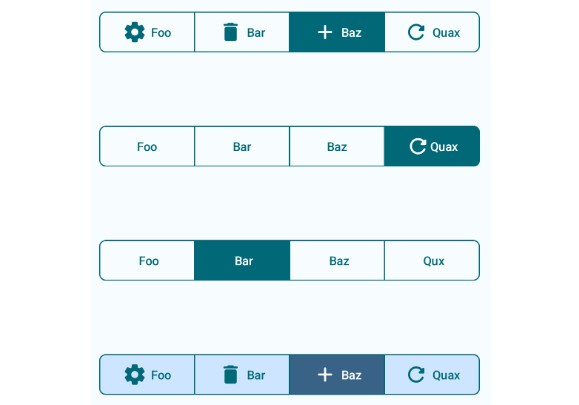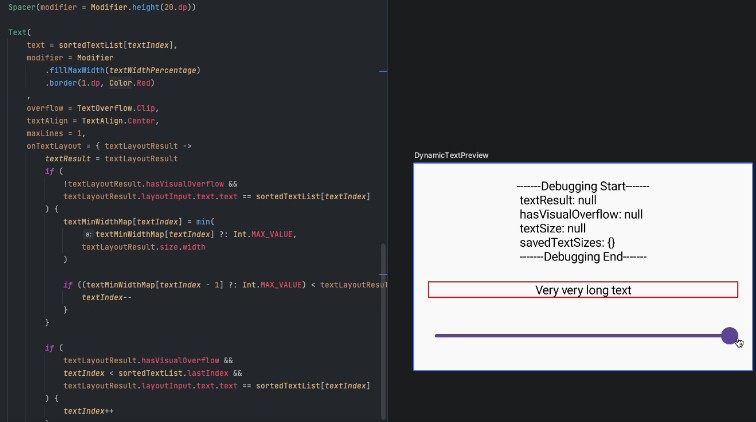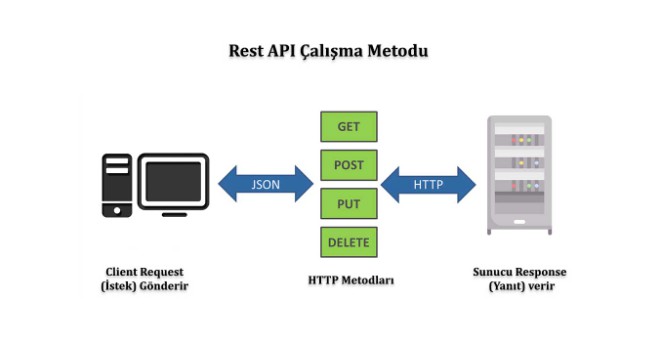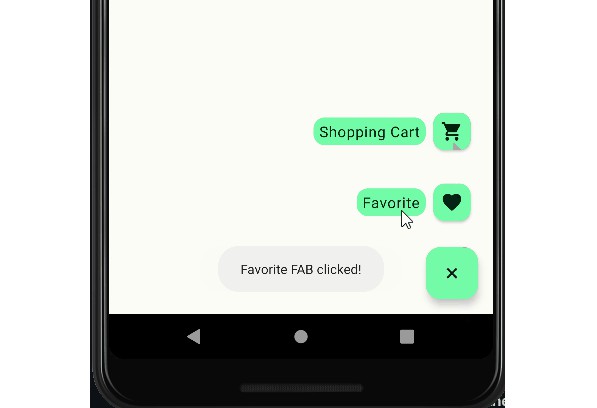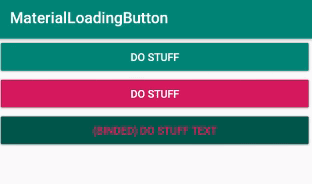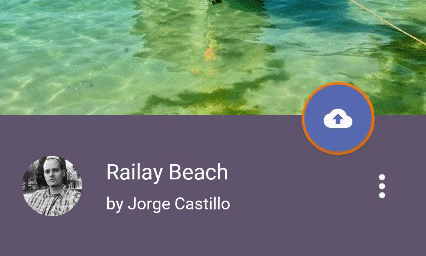Material Segmented Buttons
Segmented Buttons inspired by Google’s Material 3 Design Guideline with dynamic color support
Screenshots
Installation
Add this in your project level gradle file
allprojects {
repositories {
...
maven { url 'https://jitpack.io' }
}
}
after that, add this dependency to your app level gradle file
implementation 'com.github.Esarve:MaterialSegmentedButton:release-version'
Current release version:
Usage
This library was designed to be as close as possible to the Material 3 components.
just use the SegmentedButton to use the button in any place. Use a list of SegmentedButtonItem for adding the child items into the button. A demo is provided below:
val itemList = listOf(
SegmentedButtonItem(
leadingIcon = {
// Icon composable goes here
}
title = {
// Text composable goes here
}
onClick = {
// on click for this item goes here
}
),
SegmentedButtonItem(
leadingIcon = {
// Icon composable goes here
}
title = {
// Text composable goes here
}
onClick = {
// on click for this item goes here
}
),
)
SegmentedButton(
items = itemList,
modifier = Modifier
.fillMaxWidth()
.padding(horizontal = 8.dp, vertical = 32.dp)
)
SegmentedButton with custom corner radius and colors
SegmentedButton{
item = itemList,
color = SegmentedButtonDefaults.segmentedButtonColors(
containerColor = MaterialTheme.colorScheme.tertiaryContainer,
selectedContainerColor = MaterialTheme.colorScheme.tertiary
//more arguments availabe here
),
cornerRadius = SegmentedButtonDefaults.segmentedButtonCorners(40) //or you can individually mention each corners here
showIconForSelectedOnly = true // this keep the icon for selected item visible only
}
check out this gist for more usage https://gist.github.com/Esarve/98f8baaa9b73540800fc208dc013dc60