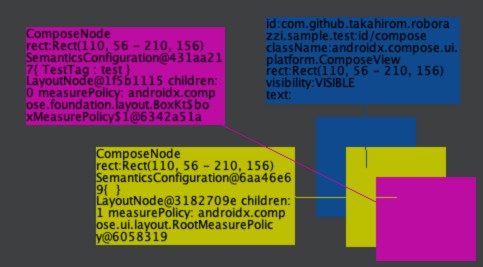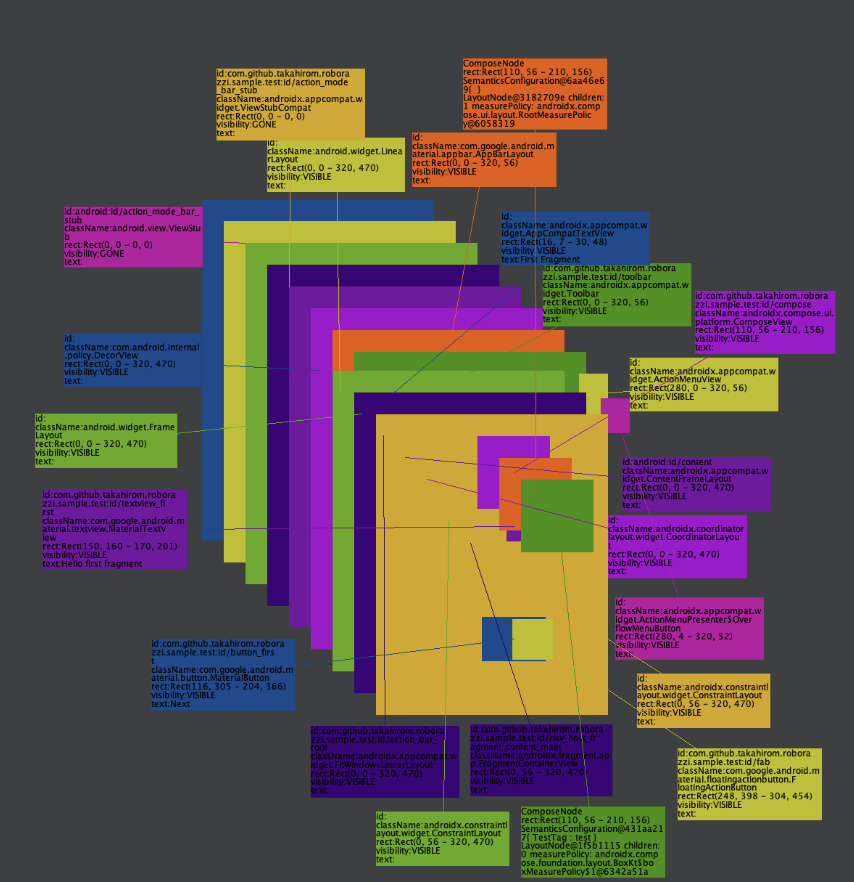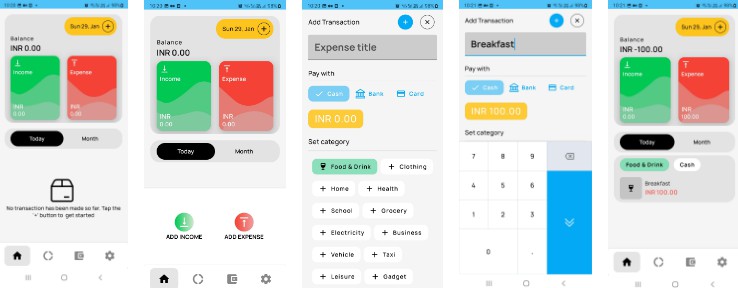Roborazzi
Make JVM Android integration test visible
Example
@Test
fun roboExample() {
// launch
launch(MainActivity::class.java)
// Take a screenshot of root view
onView(ViewMatchers.isRoot())
.roboCapture("build/first_screen.png")
// Take a screenshot of compose
onView(ViewMatchers.withId(R.id.compose))
.roboCapture("build/compose.png")
// move to next page
onView(ViewMatchers.withId(R.id.button_first))
.perform(click())
// Take a screenshot of root view
onView(ViewMatchers.isRoot())
.roboCapture("build/second_screen.png")
}
Why
Whenever you test with Robolectric, you feel like you are writing tests blindfolded because you cannot see the layout. This tool makes the layout visible and provides the necessary information for debugging.
Why test with JVM instead of testing on Android?
Because when testing on a device, it is easy for the test to fail due to the device environment, animations, etc., and ultimately, if the test fails, it will not be fixed.
Why not Paparazzi?
Paparazzi is a great tool to see the actual display in the JVM. Paparazzi relies on LayoutLib, Android Studio’s layout drawing tool, which is incompatible with Robolectric. This is because they both mock the Android framework. Without Robolectric, you can’t write tests that actually click on components and run them with Hilt tests.
Download
Stay tuned. I would appreciate a star as I am really trying to find out if this tool has enough impact to be released.