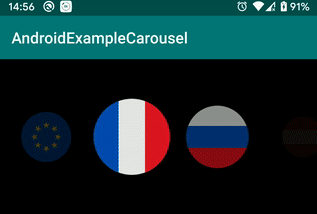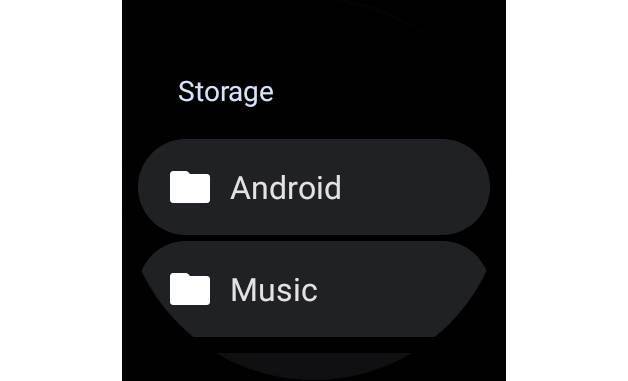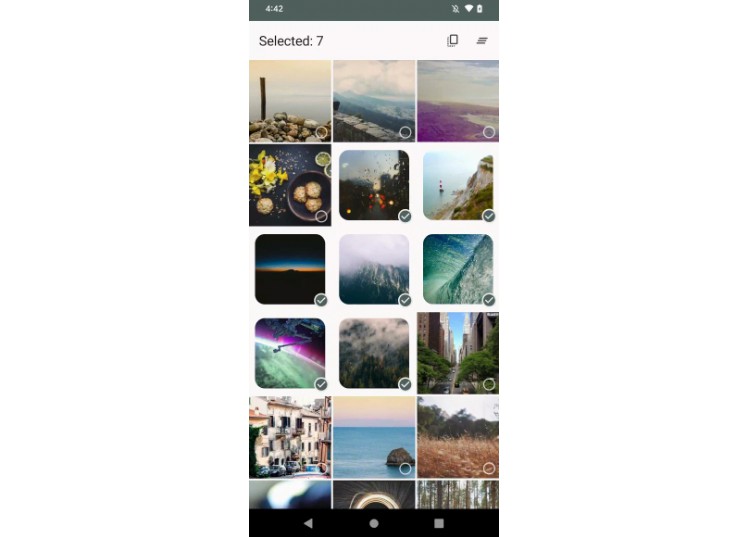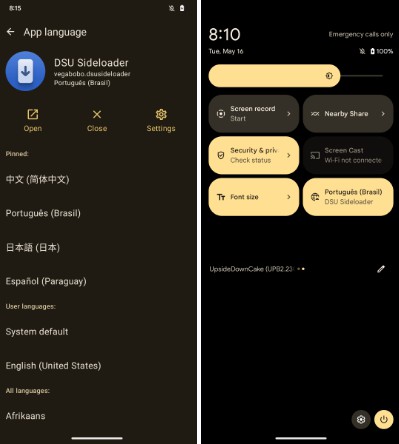KnotFileChooser-Android
Knot File Chooser with Android.
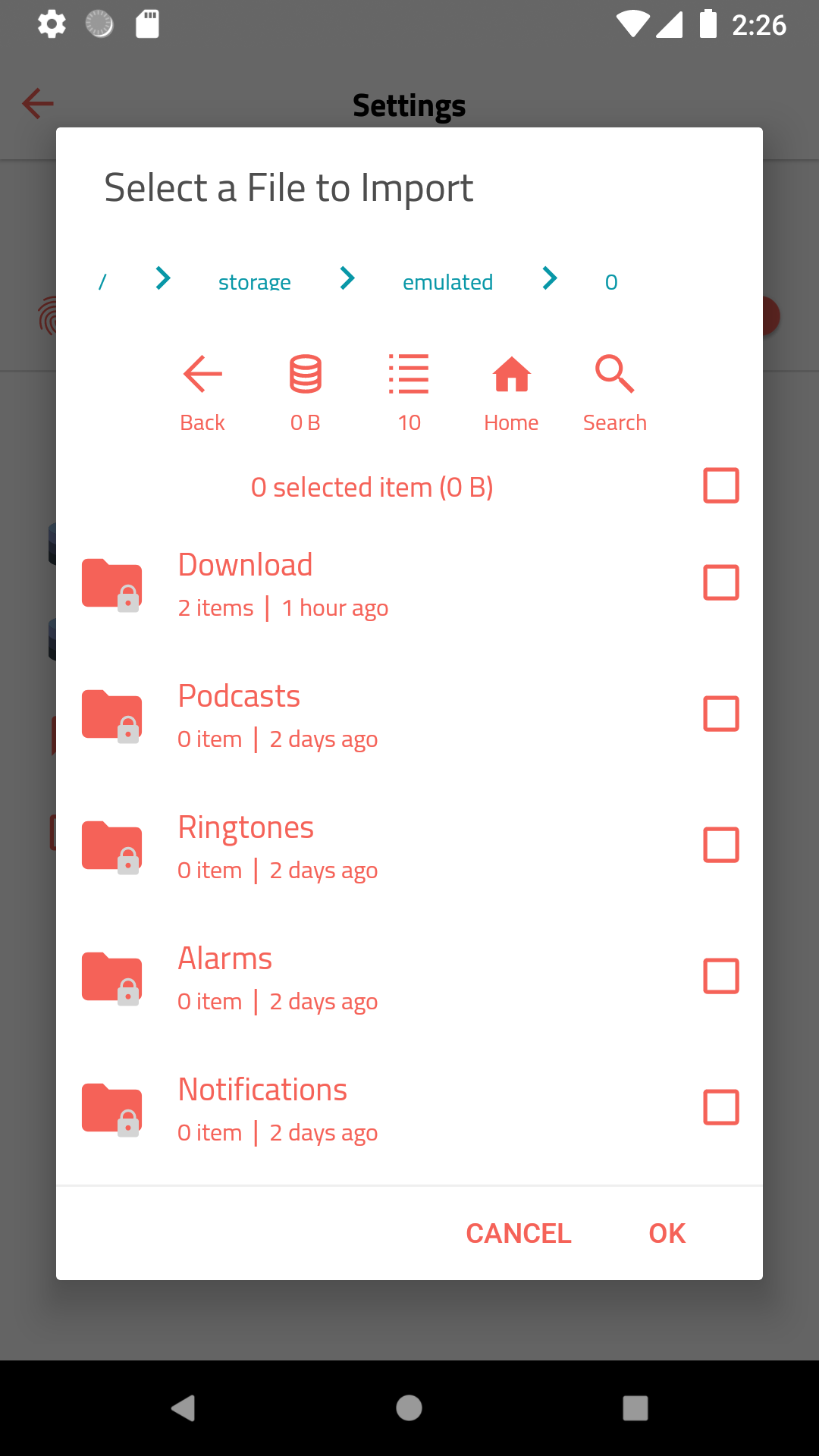
To get a Git project into your build:
Step 1. Add the JitPack repository to your build file
Add it in your root build.gradle at the end of repositories:
allprojects {
repositories {
...
maven { url 'https://jitpack.io' }
}
}
Step 2. Add the dependency
dependencies {
implementation 'com.github.iammohdzaki:KnotFileChooser-Android:1.0.3'
}
How To Use
KnotFileChooser(this,
allowBrowsing = true, // Allow User Browsing
allowCreateFolder = true, // Allow User to create Folder
allowMultipleFiles = false, // Allow User to Select Multiple Files
allowSelectFolder = false, // Allow User to Select Folder
minSelectedFiles = 0, // Allow User to Selec Minimum Files Selected
maxSelectedFiles = 0, // Allow User to Selec Minimum Files Selected
showFiles = true, // Show Files or Show Folder Only
showFoldersFirst = true, // Show Folders First or Only Files
showFolders = true, //Show Folders
showHiddenFiles = false, // Show System Hidden Files
initialFolder = Environment.getExternalStorageDirectory(), //Initial Folder
restoreFolder = false, //Restore Folder After Adding
cancelable = true) //Dismiss Dialog On Cancel (Optional)
.title("Select a File") // Title of Dialog
.sorter(Sorter.ByNewestModification) // Sort Data (Optional)
fileType = KnotFileChooser.FileType.ALL //Select Which Files you want to show (By Default : ALL)
.onSelectedFilesListener { // Callback Returns Selected File Object (Optional)
Toast.makeText(this, it.toString(), Toast.LENGTH_SHORT).show()
}
.onSelectedFileUriListener { // Callback Returns Uri of File (Optional)
}
.show()
File Types
enum class FileType{
ALL,
IMAGE,
DB,
DOC,
PDF,
MUSIC,
VIDEO,
CODE
}
Additional Feature
//If you want user to select a path to save a file then
minSelectedFiles = 0, // Allow User to Selec Minimum Files Selected
maxSelectedFiles = 0, // Allow User to Selec Minimum Files Selected
//This will automatically return the path
Customise
<!-- Base application theme. -->
<style name="AppTheme" parent="Theme.AppCompat.Light.DarkActionBar">
<!-- Customize your theme here. -->
<item name="colorPrimary">@color/colorPrimary</item>
<item name="colorPrimaryDark">@color/colorPrimaryDark</item>
<item name="colorAccent">@color/colorAccent</item>
<item name="kfc_theme_background">@color/corDefundo</item>
<item name="kfc_theme_foreground">@color/colorPrimary</item>
<item name="kfc_theme_title">@color/cinzaEscuro</item>
<item name="kfc_theme_breadcrumb">@color/azulClaro</item>
<item name="kfc_theme_toolbox">@color/colorPrimary</item>
<item name="kfc_theme_search_text">@color/cinzaEscuro</item>
<item name="kfc_theme_search_hint">@color/cinzaClaro</item>
<item name="kfc_theme_status">@color/colorPrimary</item>
<item name="kfc_theme_file_icon">@color/colorPrimary</item>
<item name="kfc_theme_file_name">@color/colorPrimary</item>
<item name="kfc_theme_file_information">@color/colorAccent</item>
<item name="kfc_theme_file_flag">@color/cinzaClaro</item>
<item name="kfc_theme_file_asterisk">@color/amarelo</item>
<item name="kfc_theme_checkbox">@color/colorAccent</item>
<item name="kfc_theme_cancel_button">@color/colorAccent</item>
<item name="kfc_theme_ok_button">@color/colorAccent</item>
<item name="kfc_theme_create_folder_button">@color/verde</item>
</style>
Permissions
<uses-permission android:name="android.permission.WRITE_EXTERNAL_STORAGE"/>
<uses-permission android:name="android.permission.READ_EXTERNAL_STORAGE"/>