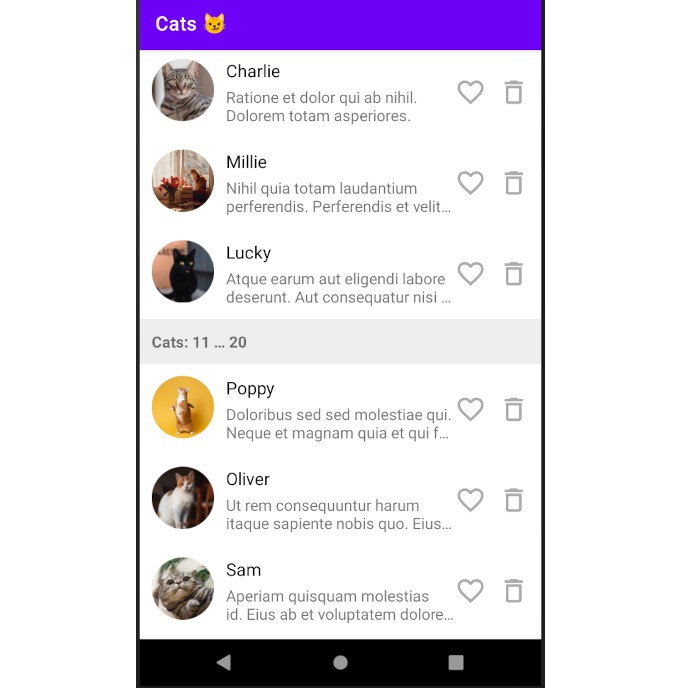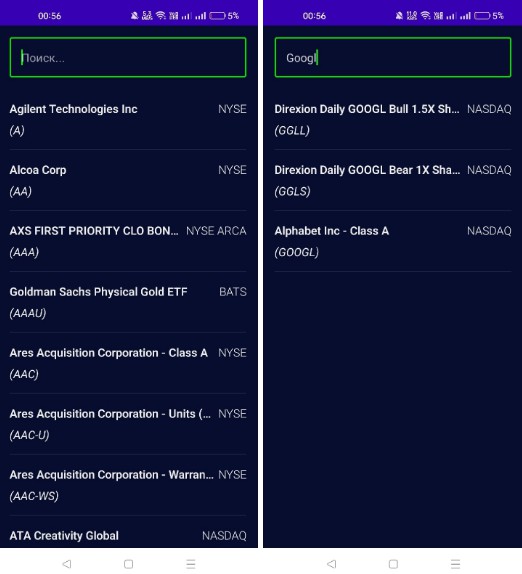Elementary RecyclerView Adapter
Another one easy-to-use adapter for
RecyclerView?
Features:
- DSL-like methods for building adapters similar to Jetpack Compose but intended for
RecyclerView - no view holders; bind any model object directly to auto-generated view bindings
- support of multiple item types
- build-in click listeners
- the library uses
DiffUtilunder the hood for fast updating of your list - support of integration either with your own adapters or with third-party adapters
Usage example
This library adds a few methods for easier implementation of ListAdapter. It relies on View Binding so you don’t need to create view holders.
Simple example (1 item type)
Let’s image you have Cat model class and R.layout.item_cat (View Binding generates ItemCatBinding class for this layout). Then you can write the following code:
val adapter = simpleAdapter<Cat, ItemCatBinding> {
areItemsSame = { oldCat, newCat -> oldCat.id == newCat.id }
bind { cat ->
catNameTextView.text = cat.name
catDescriptionTextView.text = cat.description
}
listeners {
root.onClick { cat ->
showCatDetails(cat)
}
}
}
recyclerView.adapter = adapter
viewModel.catsLiveData.observe(viewLifecycleOwner) { list ->
adapter.submitList(list)
}
As you see, simpleAdapter<Item, ViewBinding> accepts 2 types:
- any type of your model (
Cat) - an implementation of
ViewBindingwhich you don’t need to write because the official View Binding library can do it.
Then use bind and listeners methods to bind your item to views and assign listeners respectively. You can access all views from you binding class inside the bind and the listeners sections by this reference (which can be also omitted):
val adapter = simpleAdapter<Cat, ItemCatBinding> {
bind { cat -> // <--- your item to bind
// access views by 'this' reference
this.myTextView.text = cat.name
// or directly by name in the generated binding class:
myTextView.text = cat.name
}
}
It’s highly recommended to use a separate listeners section to assign click and long-click listeners to your views to avoid unnecessary object creation during item binding:
val adapter = simpleAdapter<Cat, ItemCatBinding> {
...
listeners {
// onClick for clicks
deleteButton.onClick { cat ->
viewModel.delete(cat)
}
// onLongClick for long clicks
root.onLongClick { cat ->
Toast.makeText(requireContext(), "Oooops", Toast.LENGTH_SHORT).show()
true
}
}
}
Optionally you can adjust the logic of comparing old and new items by using areItemsSame and areContentsSame properties. They work in the same way as methods of DiffUtil.ItemCallback (click here for details). By default areItemsSame and areContentsSame compare items in terms of equals/hashCode so usually you don’t need to use areContentsSame for data classes. But it’s recommended to implement at least areItemsSame to compare your items by identifiers.
Typical example:
val adapter = simpleAdapter<Cat, ItemCatBinding> {
// compare by ID
areItemsSame = { oldCat, newCat -> oldCat.id == newCat.id }
// compare content
areContentsSame = { oldCat, newCat -> oldCat == newCat }
}
Another example (2 item types)
Let’s add headers after every 10th cat to the list. For example, we can define the following structure:
sealed class ListItem {
data class Header(
val id: Int,
val fromIndex: Int,
val toIndex: Int
) : ListItem()
data class Cat(
val id: Long
val name: String
val description: String
) : ListItem()
}
Add layout for each item type: R.layout.item_cat (ItemCatBinding will be generated) and R.layout.item_header (ItemHeaderBinding will be generated).
Then we can write an adapter by using adapter and addBinding methods:
val adapter = adapter<ListItem> { // <--- Base type
// map concrete subtype ListItem.Cat to the ItemCatBinding:
addBinding<ListItem.Cat, ItemCatBinding> {
areItemsSame = { oldCat, newCat -> oldCat.id == newCat.id }
bind { cat ->
catNameTextView.text = cat.name
catDescriptionTextView.text = cat.description
}
listeners {
deleteImageView.onClick(viewModel::deleteCat)
root.onClick { cat ->
viewModel.openDetails(cat)
}
}
}
// map concrete subtype ListItem.Header to the ItemHeaderBinding:
addBinding<ListItem.Header, ItemHeaderBinding> {
areItemsSame = { oldHeader, newHeader -> oldHeader.id == newHeader.id }
bind { header ->
titleTextView.text = "Cats ${header.fromIndex}...${header.toIndex}"
}
}
}
Then assign the list with cats and headers to the adapter by using submitList method:
val list: List<ListItem> = getListFromSomewhere()
adapter.submitList(list)
Advanced usage
Custom listeners
Sometimes simple clicks and long clicks are not enough for your list items.
To integrate custom listeners, you can use onCustomListener { ... } method.
Usage example (let’s assume some view can accept a double tap listener):
val adapter = simpleAdapter<Cat, ItemCatBinding> {
...
listeners {
someDoubleTapView.onCustomListener {
someDoubleTapView.setOnDoubleTapListener { // <-- this is a method of the view
// use item() call for getting the current item data
val cat = item()
viewModel.onDoubleTap(cat)
}
}
}
}
Integration with other libraries
It’s possible to tie together your own adapters or adapters from other third-party libraries
with this library. You can use adapterDelegate() or simpleAdapterDelegate() calls in order
to create a bridge between libraries.
For example, you can tie the PagingDataAdapter (see Paging Library V3)
and this library.
Usage example:
-
Implement a subclass of
PagingDataAdapter(addAdapterDelegateto the constructor):class PagingDataAdapterBridge<T : Any>( private val delegate: AdapterDelegate<T> ) : PagingDataAdapter<T, BindingHolder>( delegate.itemCallback() ){ override fun onBindViewHolder(holder: BindingHolder, position: Int) { // please note, NULL values are not supported! delegate.onBindViewHolder(holder, getItem(position)!!) } override fun onCreateViewHolder(parent: ViewGroup, viewType: Int): BindingHolder { return delegate.onCreateViewHolder(parent, viewType) } override fun getItemViewType(position: Int): Int { // please note, NULL values are not supported! return delegate.getItemViewType(getItem(position)!!) } }
-
Write a method for creating instances of
PagingDataAdapter:inline fun <reified T : Any, reified B : ViewBinding> pagingAdapter( noinline block: ConcreteItemTypeScope<T, B>.() -> Unit ): PagingDataAdapter<T, BindingHolder> { val delegate = simpleAdapterDelegate(block) return PagingDataAdapterBridge(delegate) }
-
Now you can use
pagingAdapter { ... }call for creating instances ofPagingDataAdapterfrom Paging Library V3val adapter = pagingAdapter<Cat, ItemCatBinding> { areItemsSame = { oldCat, newCat -> oldCat.id == newCat.id } bind { cat -> catNameTextView.text = cat.name catDescriptionTextView.text = cat.description } listeners { root.onClick { cat -> Toast.makeText(context(), "${cat.name} meow-meows", Toast.LENGTH_SHORT).show() } } } recyclerView.adapter = adapter lifecycleScope.launch { viewModel.catsPagingDataFlow.collectLatest { adapter.submitData(it) } }
Installation
-
Add View Binding to your
build.gradlefile:android { ... buildFeatures { viewBinding true } ... } -
Add the library to the
dependenciessection of yourbuild.gradlescript:dependencies { ... implementation 'com.elveum:element-adapter:0.3.1' }
Changelog
v0.3
- Added a couple extension method for getting resources to the
bindandlistenersblock - Added
onCustomListener { ... }method for assigning custom listeners - Added
adapterDelegate { ... }andsimpleAdapterDelegate { ... }methods for easier integration with third-party adapters
v0.2
- Added
context()extension method - Updated minSDK from 23 to 21
v0.1
- The first release