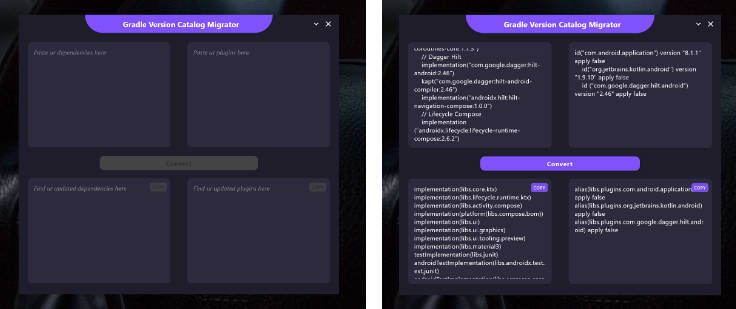Notifier Gradle Plugin
This gradle plugin serves the need of automating how dependencies are handles in a project.
More specifically, it functions using the output of Refresh Versions plugin.
By parsing the versions.properites file, in conjunction with pre-determined list of dependency assignments, it will
output a report detailing who has to update what.
Reporting
At its current state, the plugin can output reports to:
- Standard output
- GitHub issue: It requires a GitHub App to be created and installed in the repository. This is done because for the plugin
to function, it needs to be authenticated and thus act on behalf of that GitHub App. It will also require ajwttoken.
More information can be found in GitHub’s documentation
Usage
Apply the plugin
plugins {
id("com.withplum.notifier") version "0.1.0"
}
Configure
configure<com.withplum.notifier.extensions.NotifierExtension> {
stdOutEnabled.value(true) // For reporting to the standard output
githubEnabled.value(false) // For reporting to a github issue
versionsFilePath.set(rootDir.path + File.separator + "versions.properties") // the file from which to read
githubInstallationId.set("numeric_id") // The GitHub App's installation id
githubRepository.set("<repository>") // Your repository, e.g.: notifier
githubRepositorySlug.set("/repos/<org-name>/<repository>") // e.g. /repos/withplum/app-android
githubIssueId.set("<issue-id>") // The id of a GitHub issue that you'd like to post reports to
githubDependencyAssignments.set( // A map of github usernames (or anything else you'd like) with assigned dependencies
mapOf(
"spiderMan" to listOf("junit"),
"wonderWoman" to listOf("kotlin", "koin")
)
)
}
Execute
Reminder: In order to post updates to GitHub issue, a jwt token has to first be generated.
./gradlew notifyDependencies --jwtToken="<the token you generated from the pem file>"