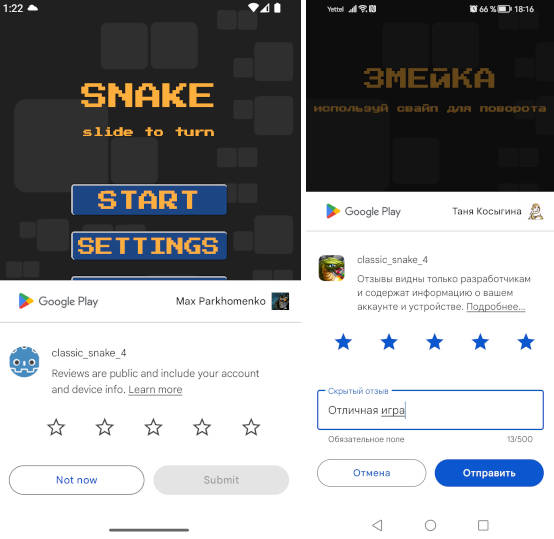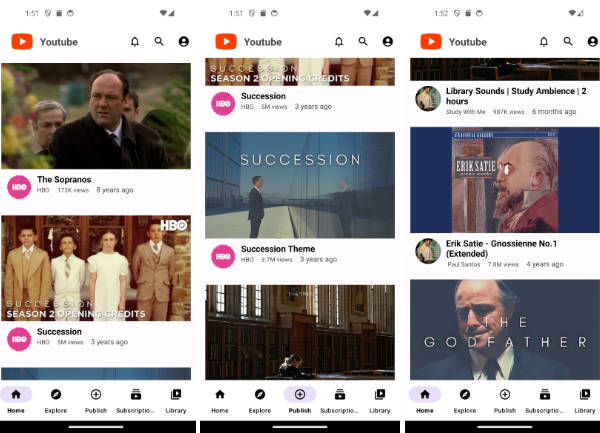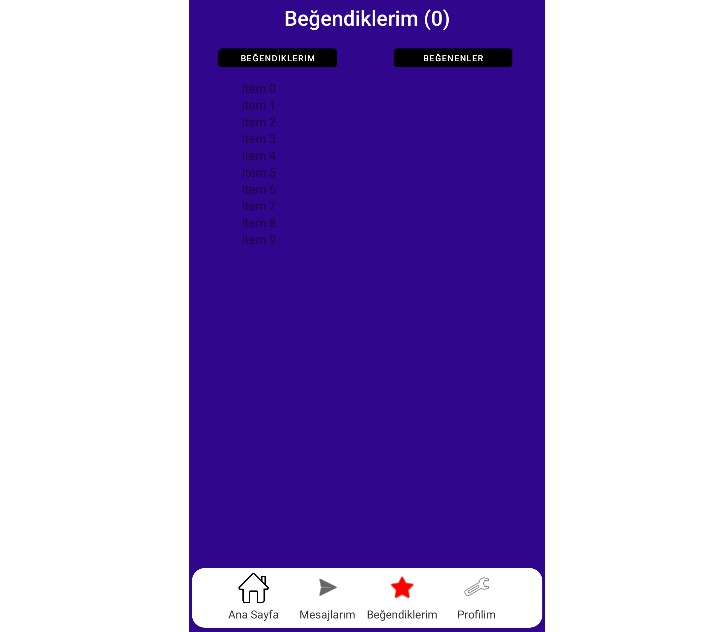Google Play In-App Reviews plugin for Godot 4.2+
The Google Play In-App Review plugin lets you prompt users to submit Play Store ratings and reviews without the inconvenience of leaving your app or game.


Preparation for use
-
Go to Addon release page
-
Download the version of the add-on according to the required version of Godot
-
Unpack archive in /addons directory inside your project
-
Goto: Progect -> Project Settings… -> Plugins
-
Turn on the plugin:

-
Make sure you use Gradle Build in export presets:

-
Plugin ready to go
Usage
- Initialize the plugin:
# RateMe singleton
var _rate_me_addon
# Called when the node enters the scene tree for the first time.
func _ready():
# RateMe init
if Engine.has_singleton("GodotAndroidRateme"):
# Get plugin
_rate_me_addon = Engine.get_singleton("GodotAndroidRateme")
# Connect signals (optional)
_rate_me_addon.completed.connect(self._on_rateme_completed)
_rate_me_addon.error.connect(self._on_rateme_error) # use err as string
else:
printerr("Couldn't find RateMe singleton")
- Call show() func at any time you need:
if _rate_me_addon:
_rate_me_addon.show()
-
Additionally, the plugin provides two signals:
- Review is successful:
NOTE: According to the policy, you will not be able to get information about what kind of rating the user has set.
func _on_rateme_completed(): print("Rate Me completed")
- Error due review:
func _on_rateme_error(err): printerr("ERROR due Rate Me: " + str(err))
Demo
You can see how the plugin works using the example of a simple game “Snake”: